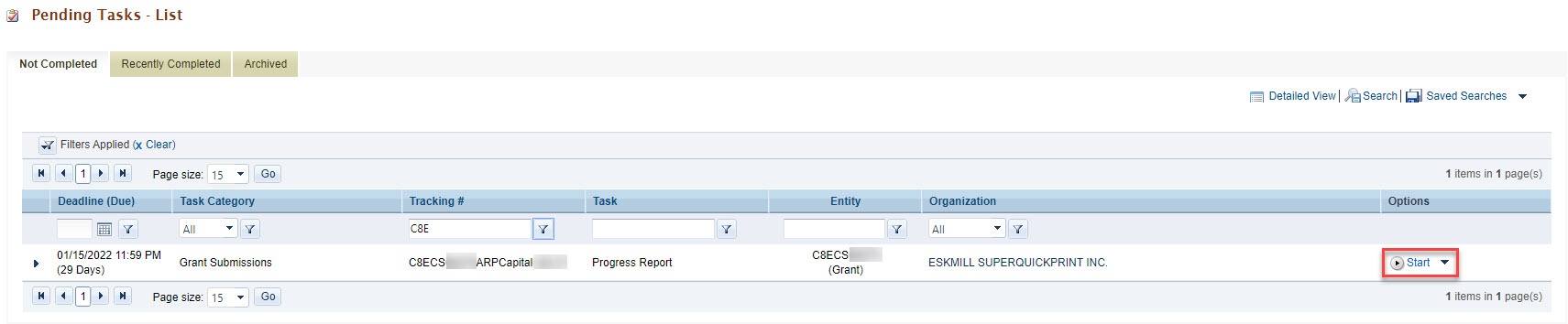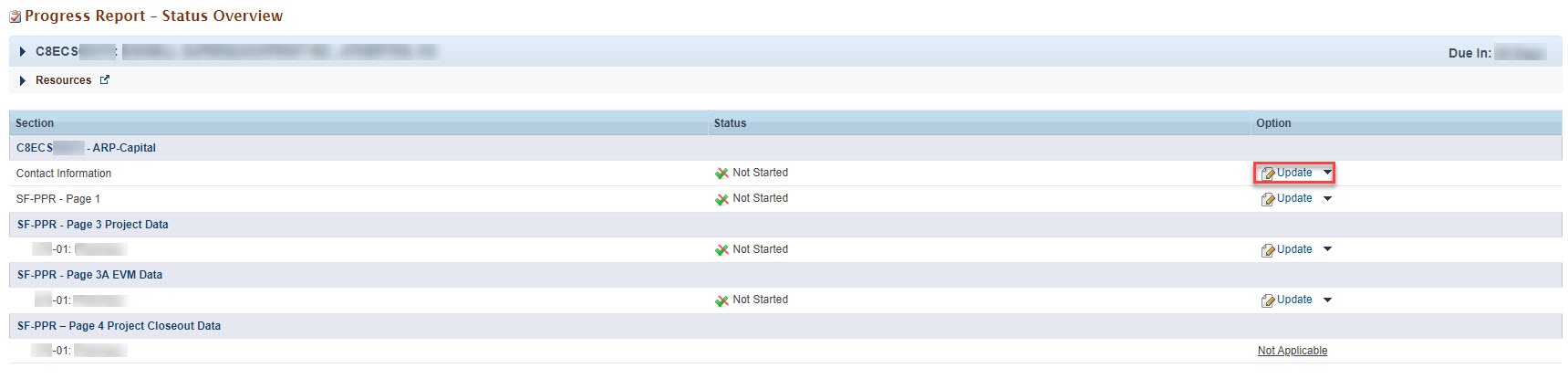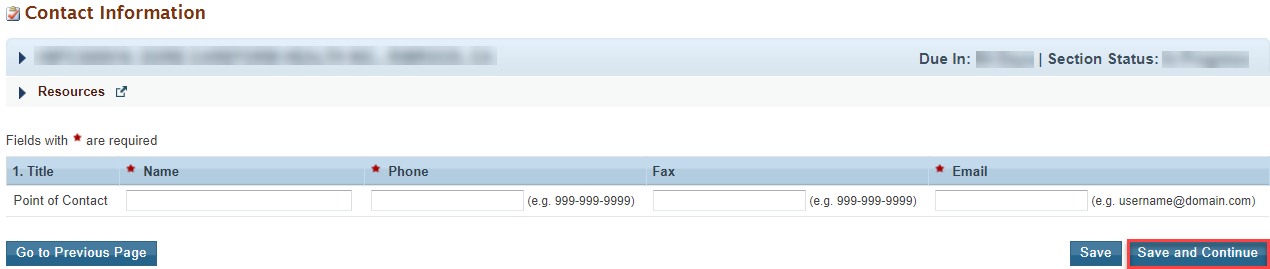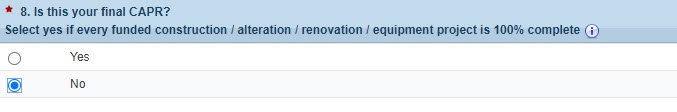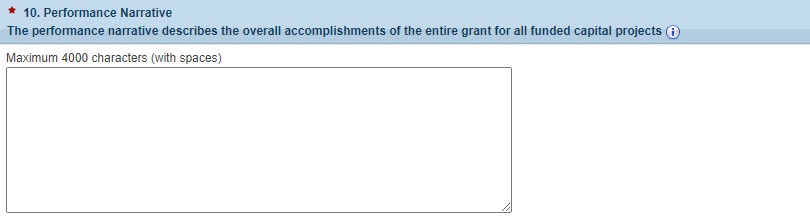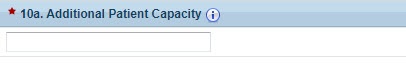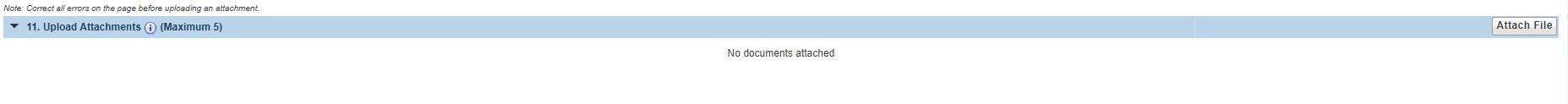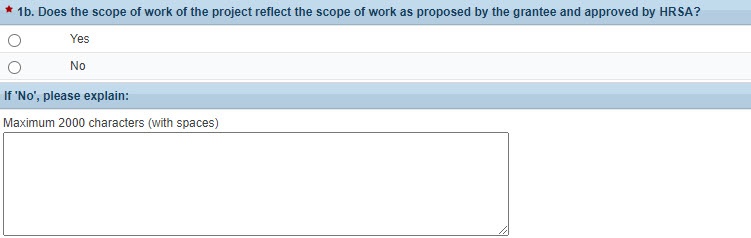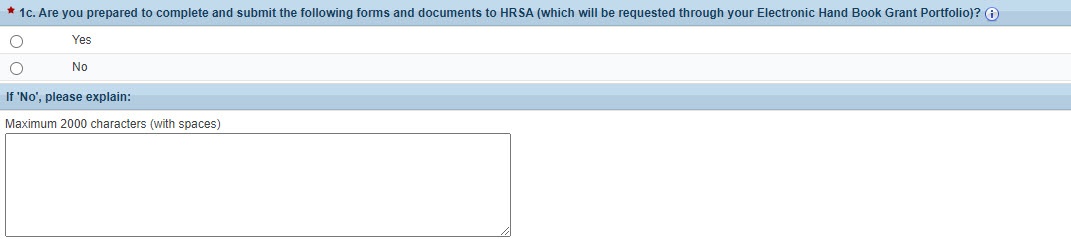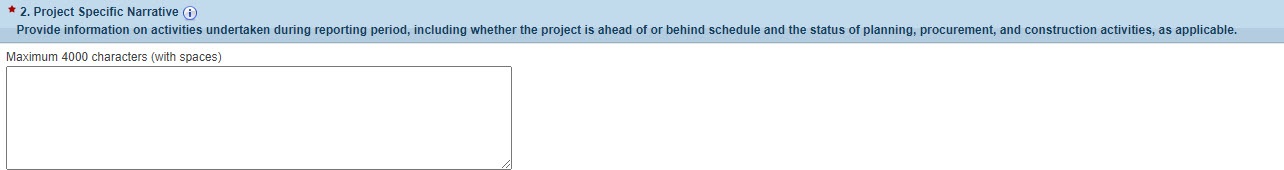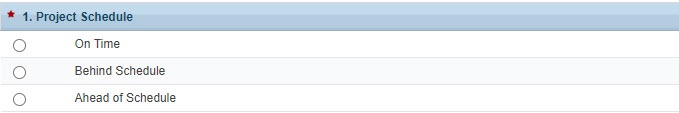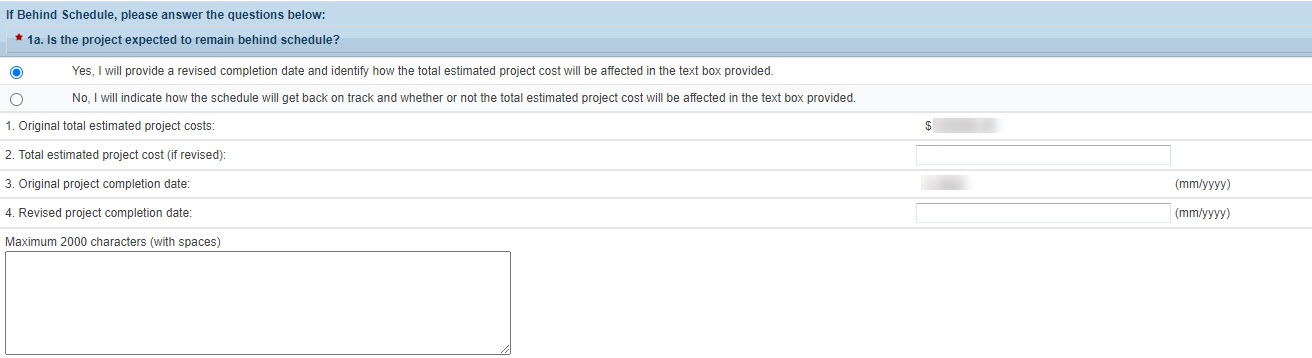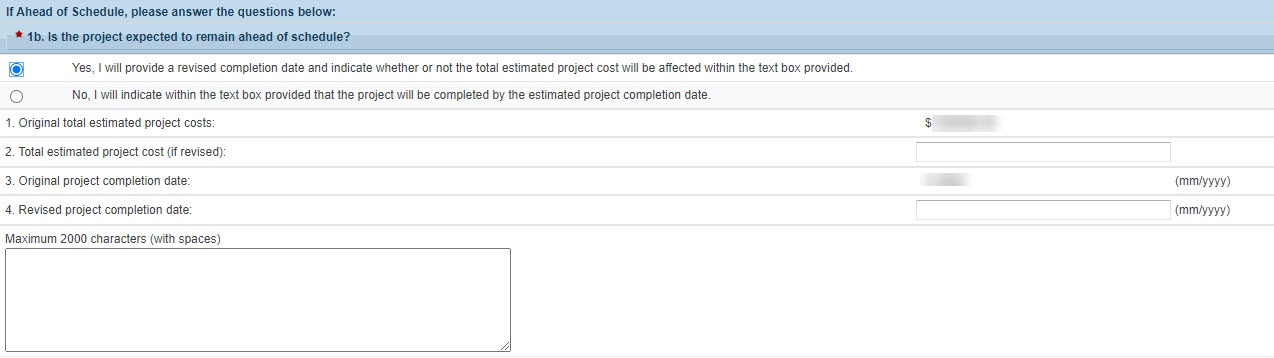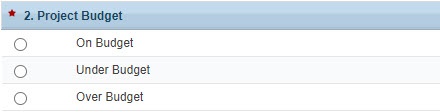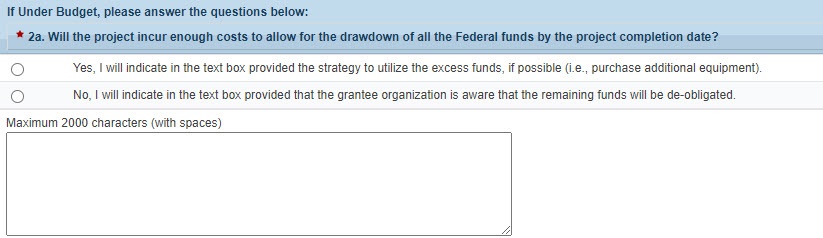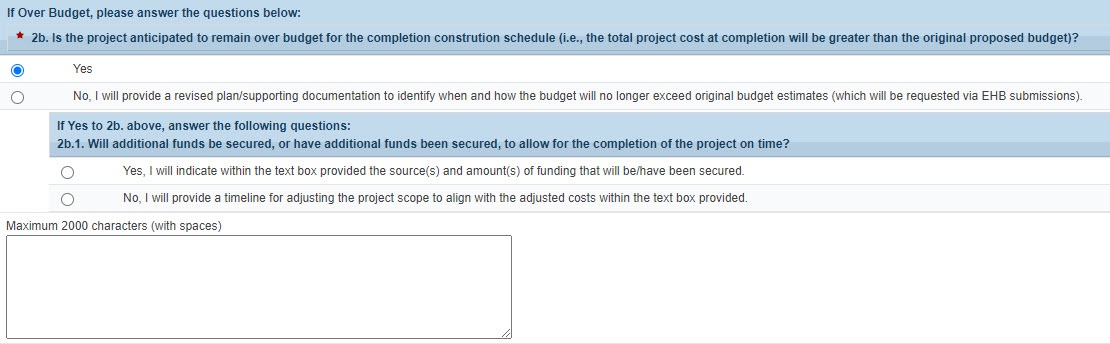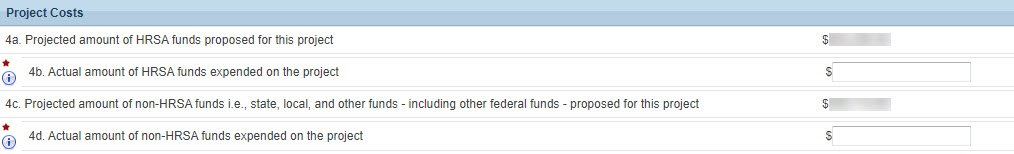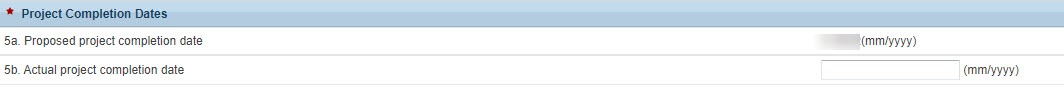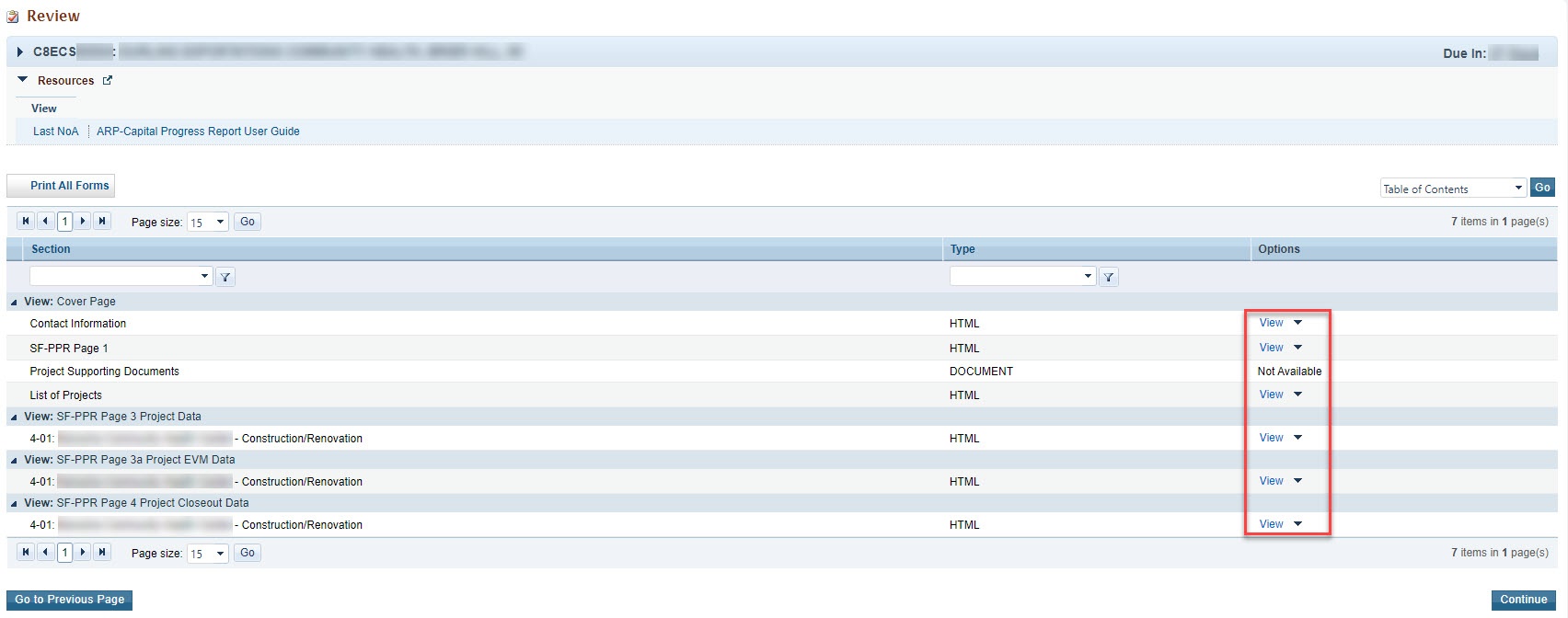1.ARP-Capital Progress Report Overview |
|---|
Fiscal year (FY) 2021 American Rescue Plan – Health Center Construction and Capital Improvements (ARP-Capital, C8E) one-time funding supports construction, expansion, alteration, renovation, and other capital improvements to modify, enhance, and expand health care infrastructure. |
2.Accessing the ARP-Capital Progress Report | |
|---|---|
1. Login to EHBs. | |
2. From the EHBs home page, click the Tasks tab to view the Pending Tasks - List page. | |
3. The ARP-Capital Progress Report task will show 'Progress Report' in the 'Task' column and will show your ARP-Capital grant number in the 'Entity' column. | |
| 4. Click the Start link in the 'Options' column, to begin your progress report. | |
3.Completing the ARP-Capital Progress Report | |
|---|---|
1. On the Progress Report - Status Overview page, you will see the applicable forms to complete the ARP-Capital Progress Report. The report consists of the following forms:
| |
| 2. Click the Update link in the 'Options' column next to the Contact Information Form. | |
3.1 Completing the Contact Information Form | |
1. Enter the contact information for the point of contact for your ARP-Capital progress report. | |
| 2. Click the Save and Continue button to proceed to the SF-PPR - Page 1 form. | |
3.2 Completing the SF-PPR - Page 1 Form | |
1. Complete the following questions on the SF-PPR - Page 1 Form. | |
Question 8: Is this your final CAPR?
| |
Question 10: Performance Narrative
| |
Question 10a: Additional Patient Capacity
| |
Question 11: Attachments
| |
| 2. Click the Save and Continue button to proceed to the SF-PPR - Page 3 Form. | |
3.3 Completing the SF-PPR - Page 3 Project Data Form | |
1. Provide high-level update on the completion status of the project or projects, as applicable. 2. Complete the following questions on the SF-PPR - Page 3 Project Data Form. There will be one form for each project. | |
Question 1: Project Status
| |
Question 1a: Have there been any changes to the project budget, project location, or scope of project?
| |
Question 1b: Are you prepared to complete and submit the following forms and documents to HRSA (which will be requested through your Electronic Hand Book Grant Portfolio)?
| |
Question 1c: Are you prepared to complete and submit the following forms and documents to HRSA (which will be requested through your Electronic Hand Book Grant Portfolio)?
| |
Question 2: Project Specific Narrative. Provide information on activities undertaken during reporting period, including whether the project is ahead of or behind schedule and the status of planning, procurement, and construction activities, as applicable.
| |
3. Click the Save and Continue button to proceed. | |
3.3 Completing the SF-PPR - Page 3a Earned Value Management (EVM) Data Form | |
| |
Question 1: Project Schedule
| |
Question 1a: Is the project expected to remain behind schedule?
| |
Question 1b: Is the project expected to remain ahead of schedule?
| |
Question 2: Project Budget
| |
Question 2a: Will the project incur enough costs to allow for the drawdown of all the Federal funds by the project completion date?
| |
Question 2b: Is the project anticipated to remain over budget for the completion construction schedule (i.e., the total project cost at completion will be greater than the original proposed budget)?
| |
5. Click the Save and Continue button to proceed. | |
3.3 Completing the SF-PPR - Page 4 Project Closeout Data Form | |
| |
Question 2: Square Footage Impacted
| |
Questions 4a-4d: Project Costs
| |
Questions 5a-5b: Project Completion Dates
| |
| 3. Click the Save and Continue button to proceed to the Review page. | |
4.Submitting the ARP-Capital Progress Report | |
|---|---|
1. On the Review page, review your progress report forms to ensure that all information entered is accurate. Access each form by clicking on the View link in the 'Options' column. Click on the Continue button to proceed to the Submit Report page. | |
| 2. On the Submit Report page, click on on the Submit button to submit your progress report to HRSA. | |
5.Responding to Change Requests for the ARP-Capital Progress Report |
|---|
1. After submitting the ARP-Capital Progress Report, HRSA may determine that additional information or corrections are needed to what was originally submitted.
|
| 2. If a change request is sent, your progress report will be accessible to you immediately in your pending tasks queue. Follow the steps found in section 1. Accessing the ARP-Capital Progress Report to revisit and update the information in your progress report consistent with the email notification. |