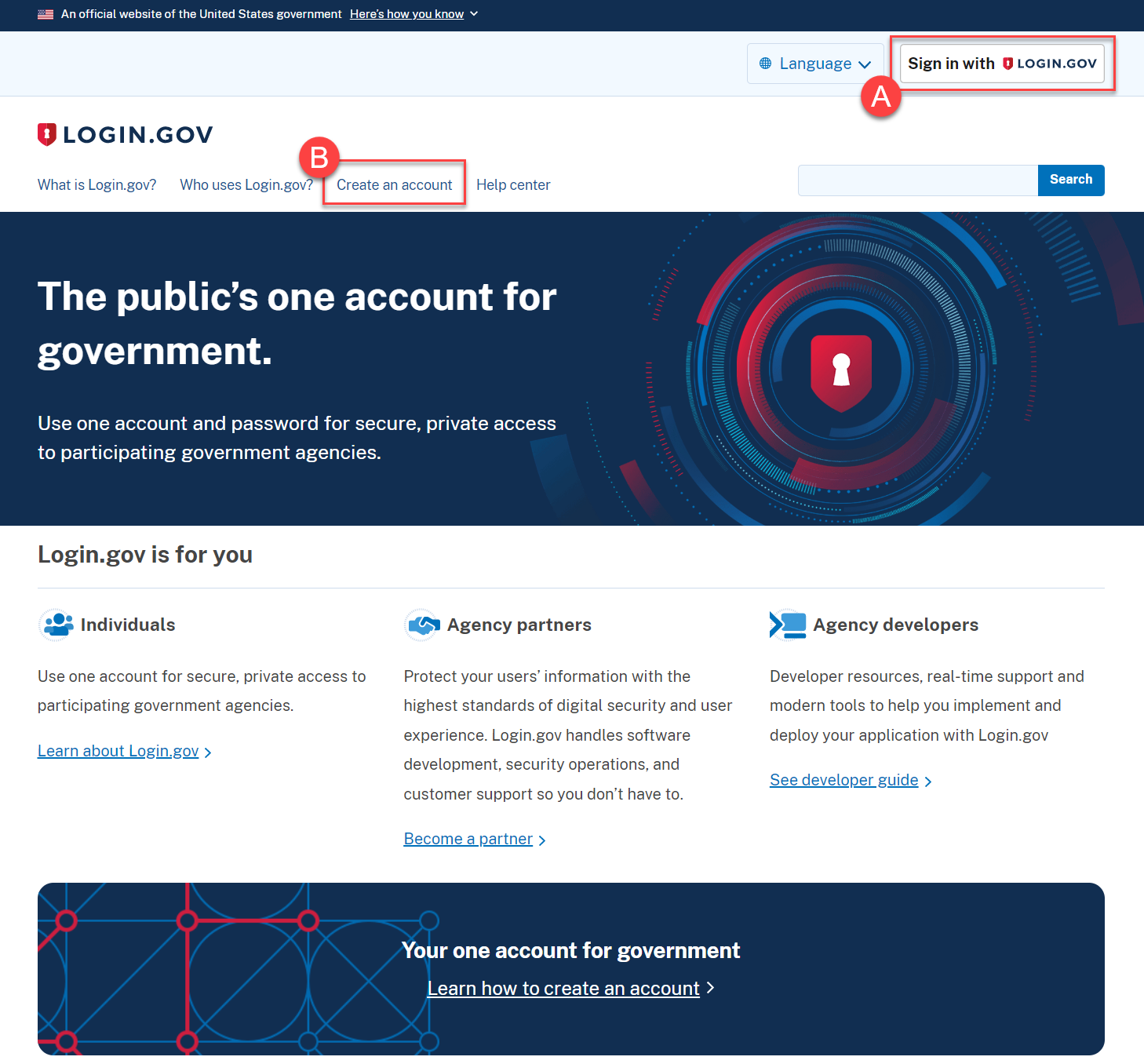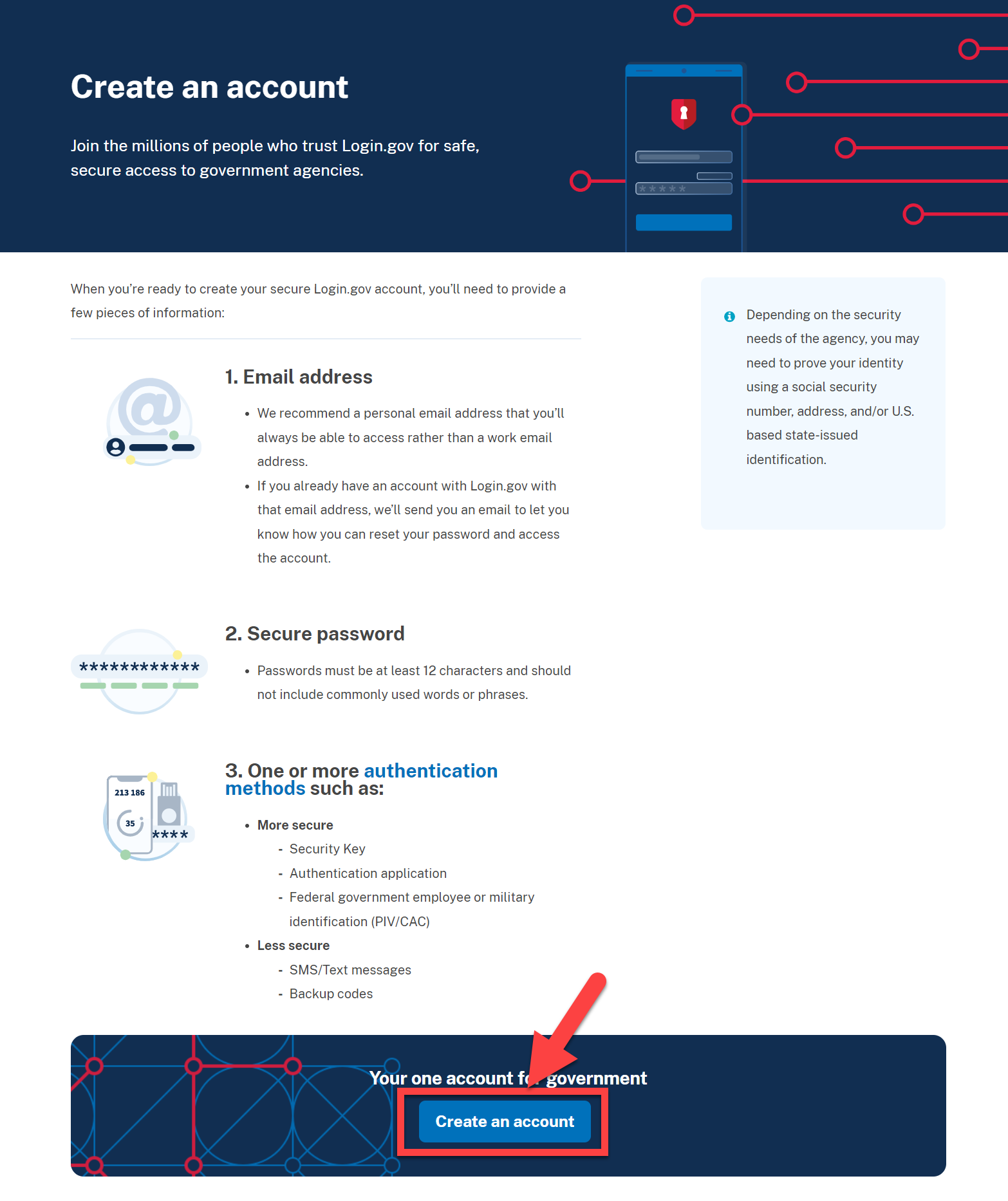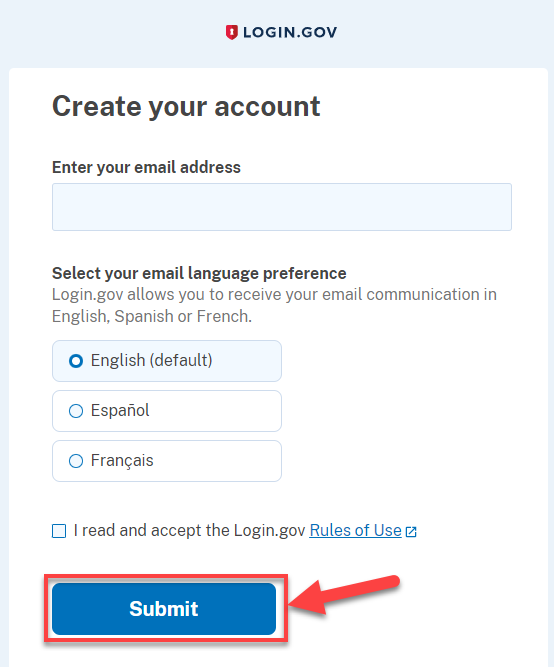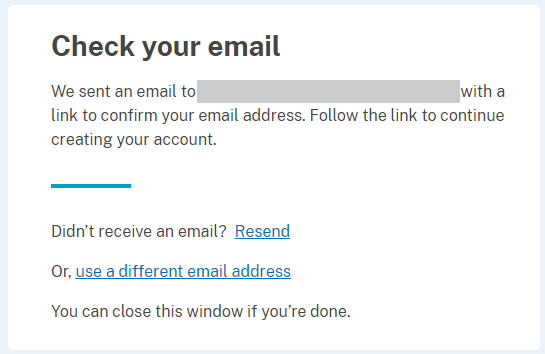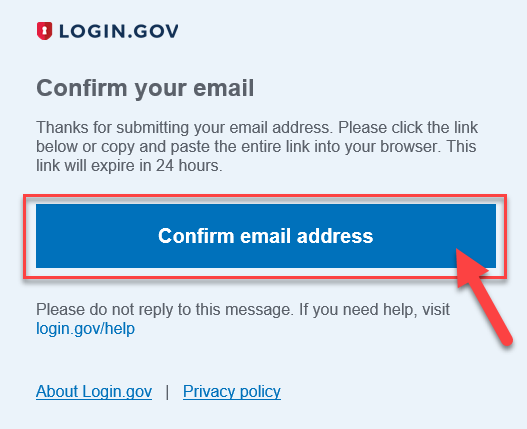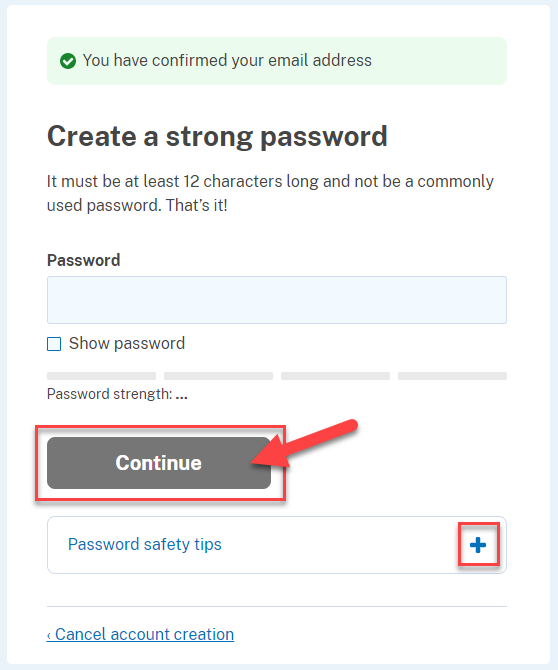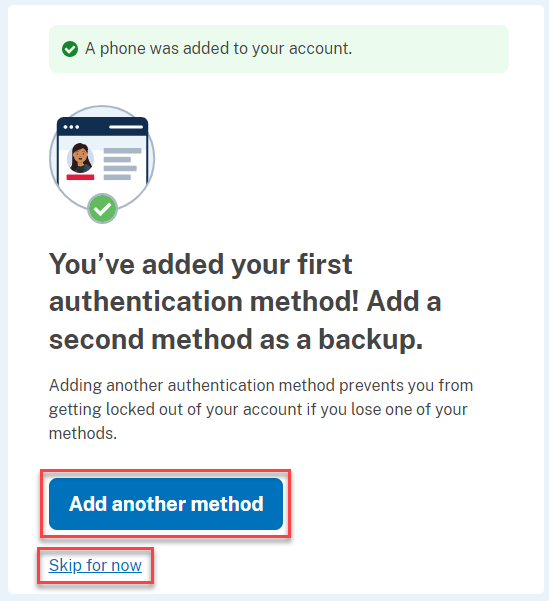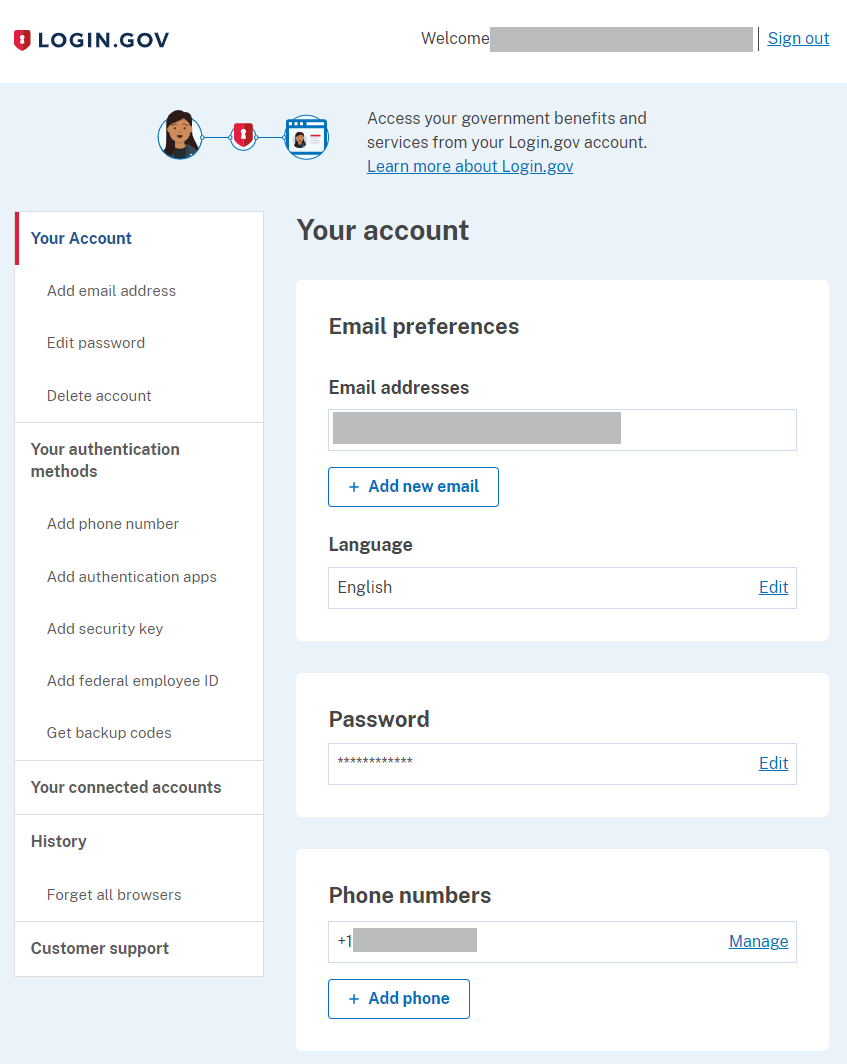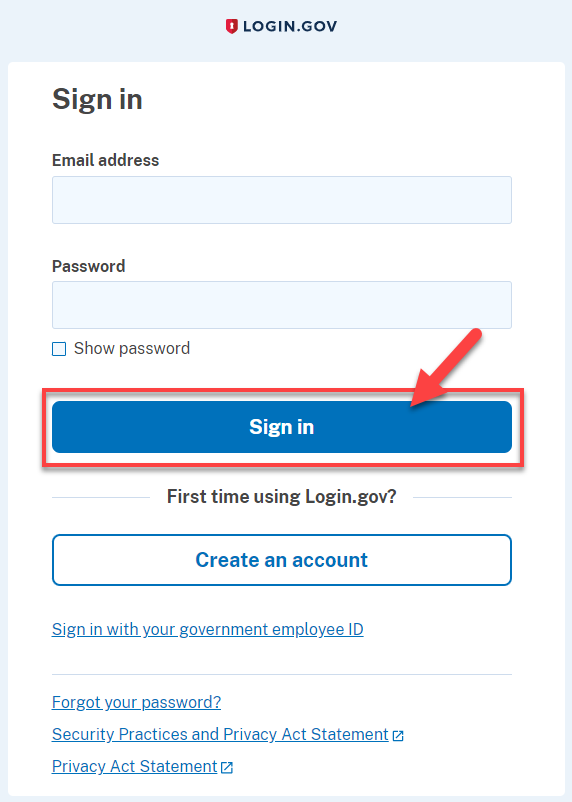Creating an New Login.gov Account | ||
|---|---|---|
1 | On the Login.gov homepage you can sign into your existing account or create a new account. A. Select Sign in with Login.gov to sign in if you have an existing account, to verify the account is active, or to reset your password. B. Select Create an Account to set up a new account. | |
| 2 | The Create an account page provides details on setting up an account including the password and authentication methods. After reviewing the information, click Create and Account at the bottom of the page. | |
| 3 | To create the account enter the same email address as used in the EHBs, select the preferred language, and read and accept the Rules of Use. Then click Submit. | |
| 4 | After clicking Submit you will receive a confirmation email to the address used to create the account. Click Confirm email address in the email to verify your account. | |
| 5 | After confirming your email address, create a password. Enter your password in the Password field and click Continue. You can also view helpful tips on a strong password by clicking on the plus sign next to Password Safety tips. | |
| 6 | Next select a primary Authentication method to be used for two-factor authentication and click Continue. The authentication method helps ensure your account is secure. After clicking Continue you will land on a page with additional questions and setup steps based on the authentication method. Follow the prompts to complete the setup. | |
| 7 | After completing the authentication method setup you will have the option to setup a backup method. Click Add another method to setup a backup, or click Skip for now to complete your account setup. | |
| 8 | After completing the authentication method set up you will land on Your Account page and your account is created. You can add or edit any information as needed. | |
Using an Existing Login.gov Account | ||
If you have an existing Login.gov account with the same email address as used in the EHBs, enter your email address and password and click Sign in to verify your account is active. If your Login.gov account is not set up with the same email address used in the EHBs, follow the instructions above to create a new Login.gov account. | ||
Overview
Content Tools
ThemeBuilder