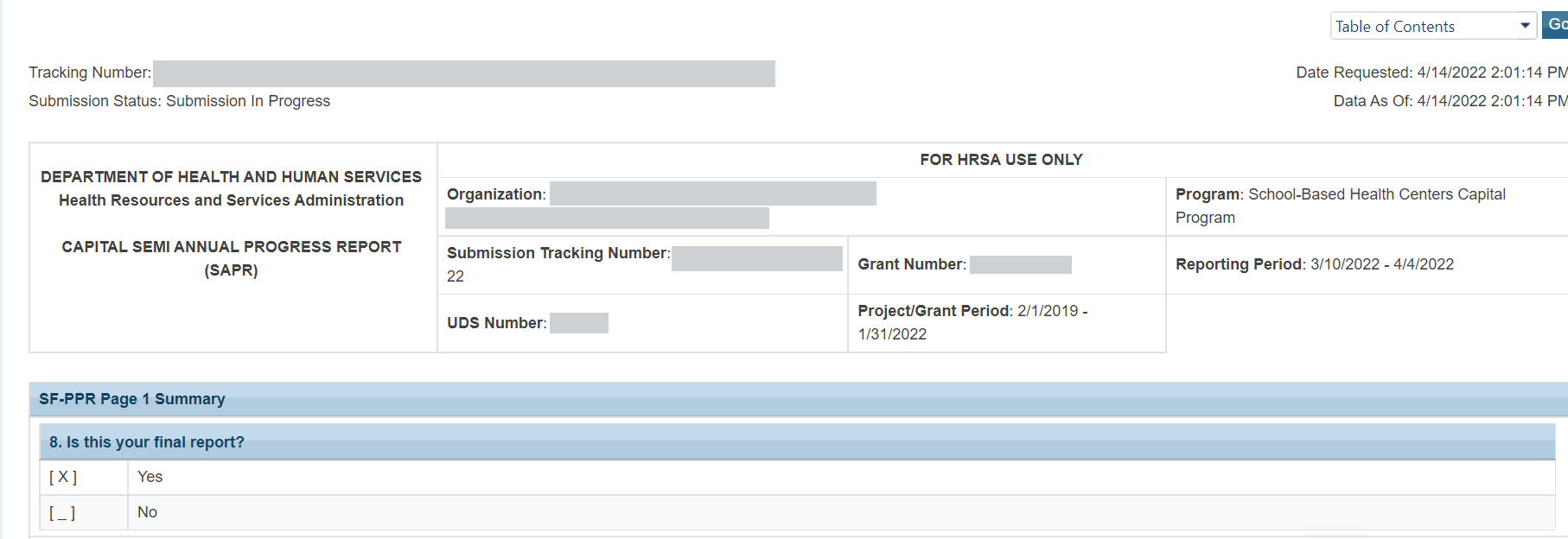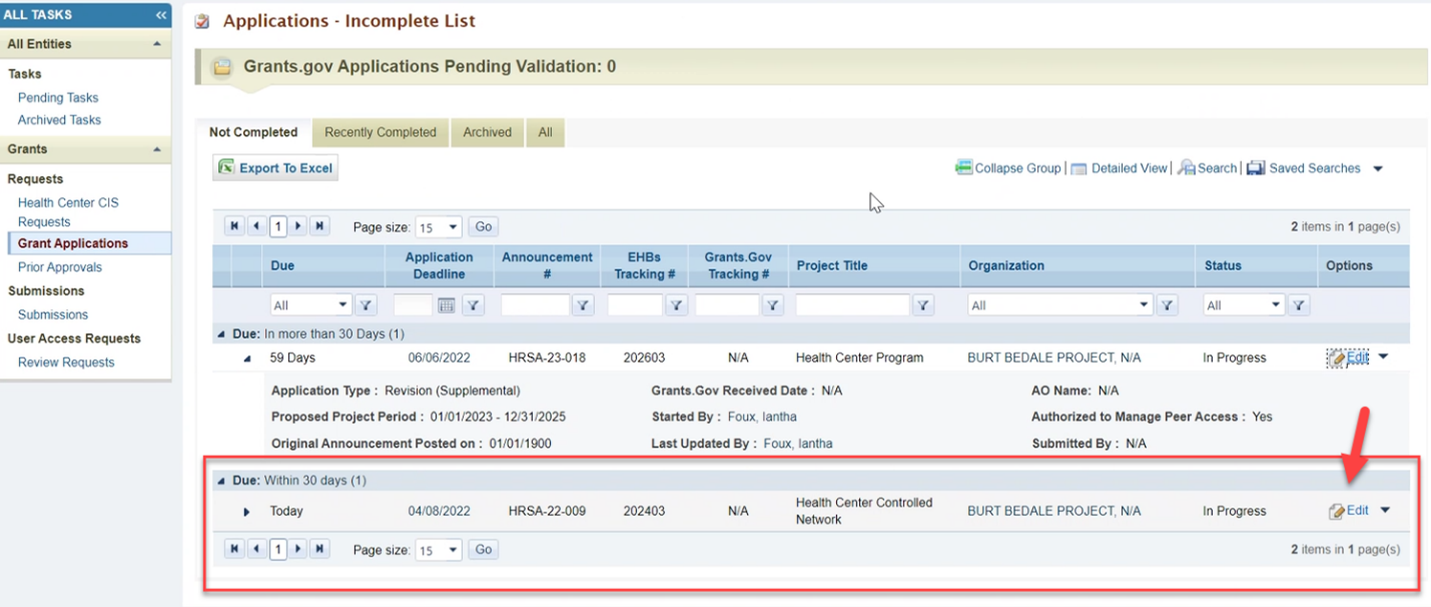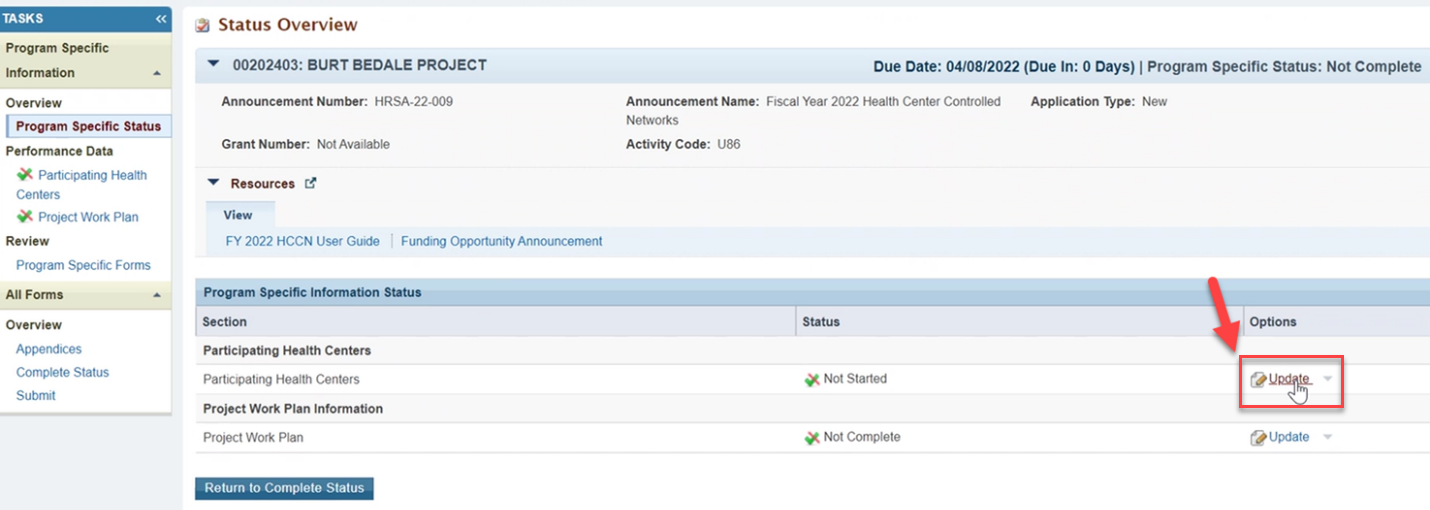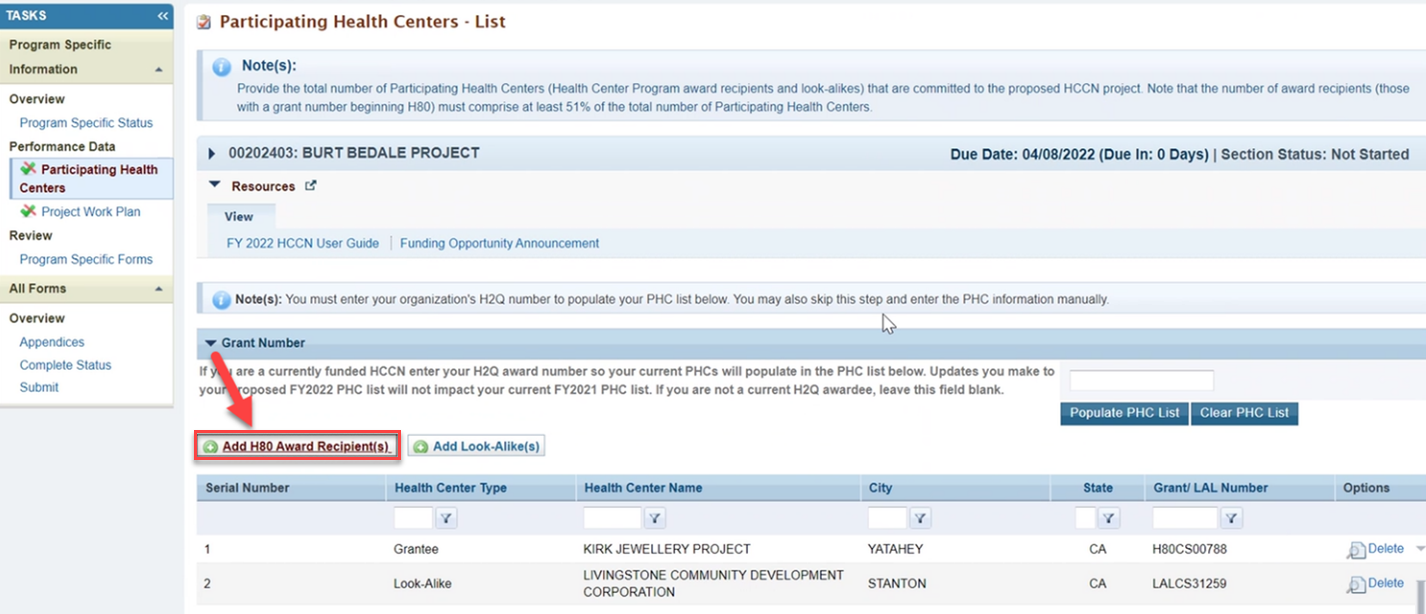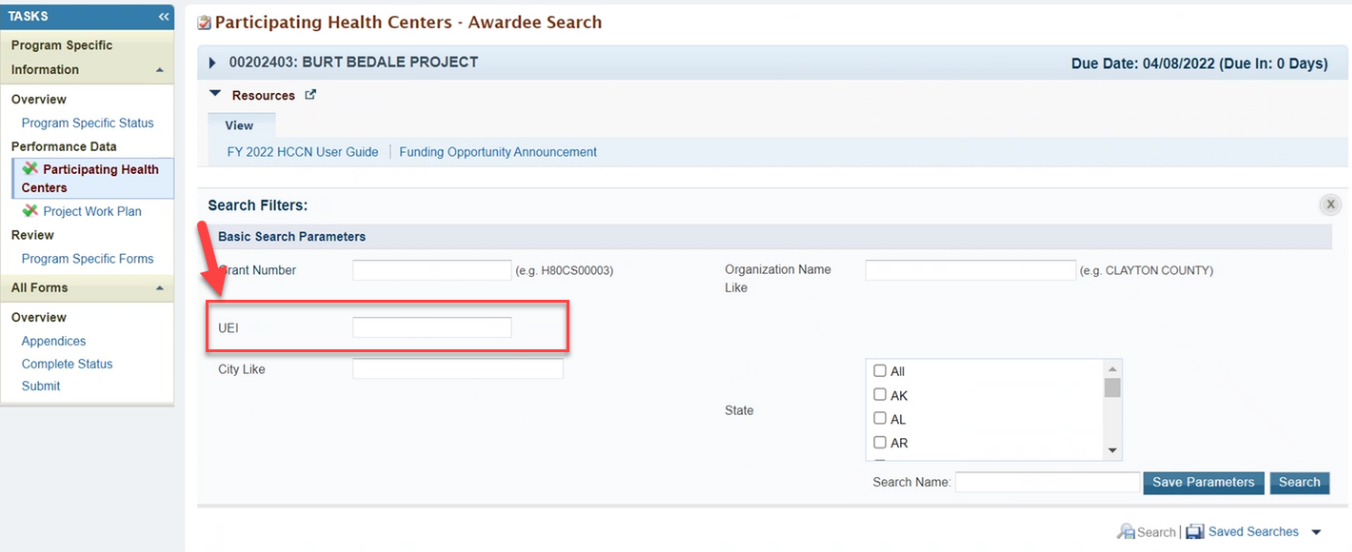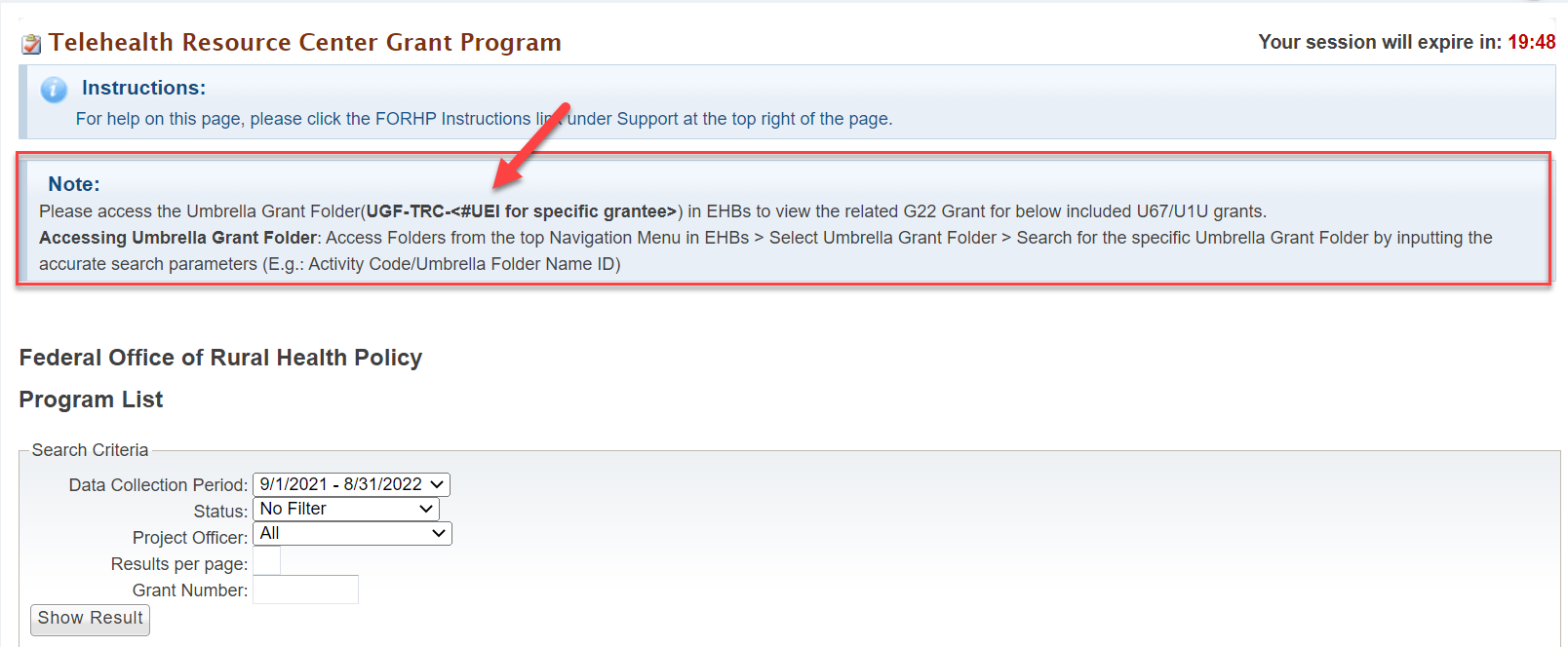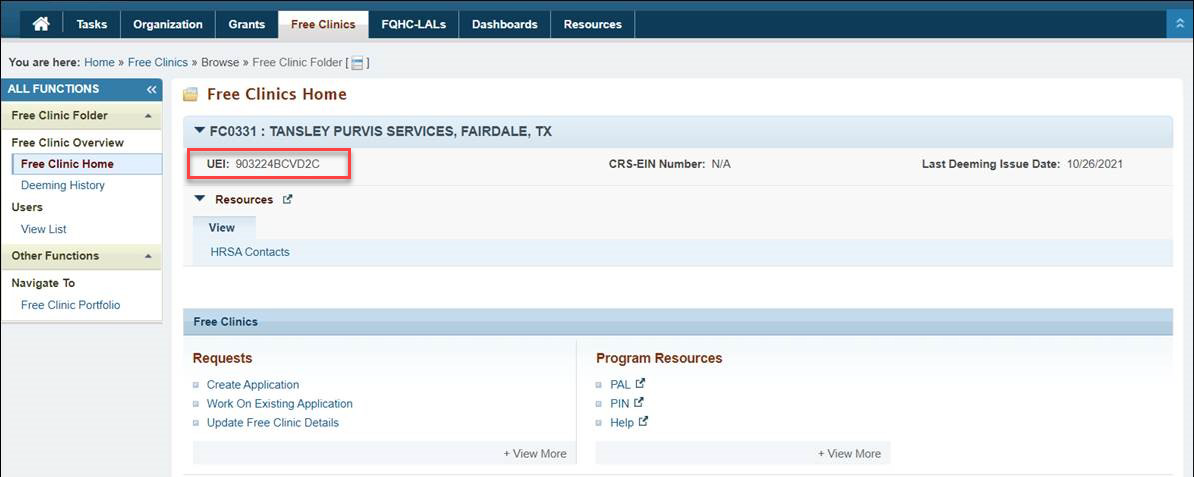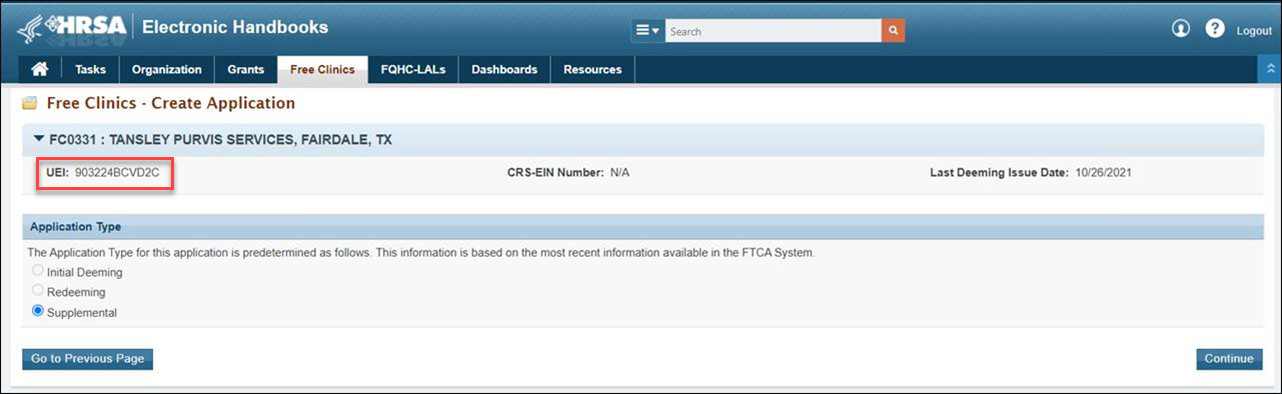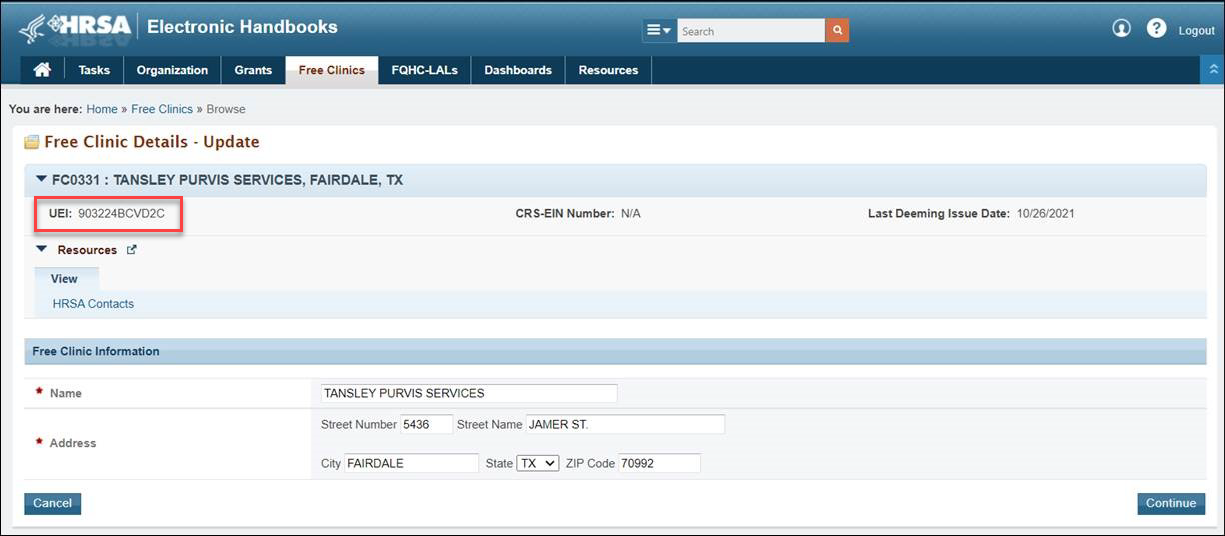This page was made available on April 29, 2022.
BHCMIS Capital Development Progress Report | |
|---|---|
The read-only Capital Development Progress Report pages have been updated to no longer show the DUNS field. This change affects historical records as well as new records. The Progress Reports will continue to show all other existing fields including the Submission Tracking Number, UDS Number, and Grant Number. |
Participant Health Centers - Awardee Search |
|---|
| The Participant Health Centers - Awardee Search page has been updated to display the UEI in place of the DUNS number. You can enter either the UEI or DUNS in the search box, however the UEI will display in the results. |
To navigate to the Participant Health Centers - Awardee Search page, from the Tasks tab, find the incomplete applications and select Edit for the organization and application you want to view. |
On the Status Overview page, select Update in the Options column for the Participating Health Centers. |
On the Participating Health Centers List page, select the Add H80 Award Recipients button. |
Once on the Participating Health Centers - Awardee Search page, use the UEI search field to find the organization you want to add. |
FORHP PIMS | |
|---|---|
FLEX Program | |
The note in the FLEX Program Umbrella Grant Folder has been updated to reflect the UEI. | |
TRC Program | |
A note has been added to the TRC program Umbrella Grant Folder reflecting the UEI. |
Federal Torte Claims Act (FTCA) |
|---|
| The header on the following Free Clinic pages is updated to display the UEI field: Free Clinic Folder, Create Application page, and Update Free Clinic Details page. Please note, if the UEI is not available then the DUNS will be listed. |
Free Clinic Folder |
Free Clinics - Create Application |
Free Clinic Details Update |