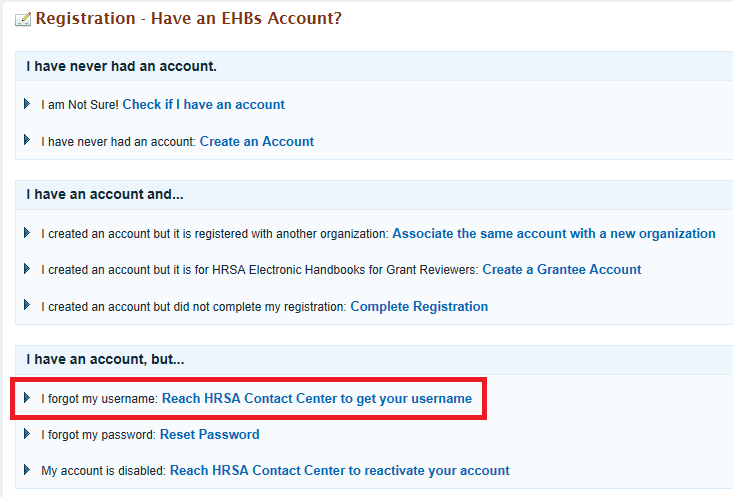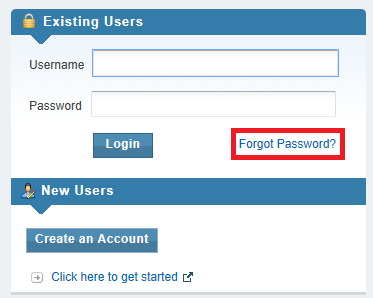The EHBs Login process was updated on May 26, 2023 for Applicants, Grantees, Service Providers, Consultants, and Technical Analysts. For more information about this change, please refer to the EHBs Login Process help pages.
Retrieve Your Username
If you have forgotten your username, you may be able to retrieve it yourself.
Follow the steps below to retrieve your username
1. Click the Create Account button on the EHBs login page
2. In the EHBs Registration Page, choose the option "I forgot my username" under the I have an account, but... header.
3. Click the Retrieve Username button
4. In the "EHBs Account - Verify" page, enter your email address and click the Submit button. The system will search for the username associated with your email address. If an account is found, you will receive an email containing your username.
Reset Your Password
If you remember your username but not your password, you may be able to reset it yourself. Just click on the “Forgot Password?” link on the EHBs homepage. The system will ask you to enter your username and answer the security question (entered at the time of registration). If the answer matches, you will be sent a new password to the email address associated with your account. You can also contact the HRSA Call Center (877 464-4772) for assistance with your username and password.