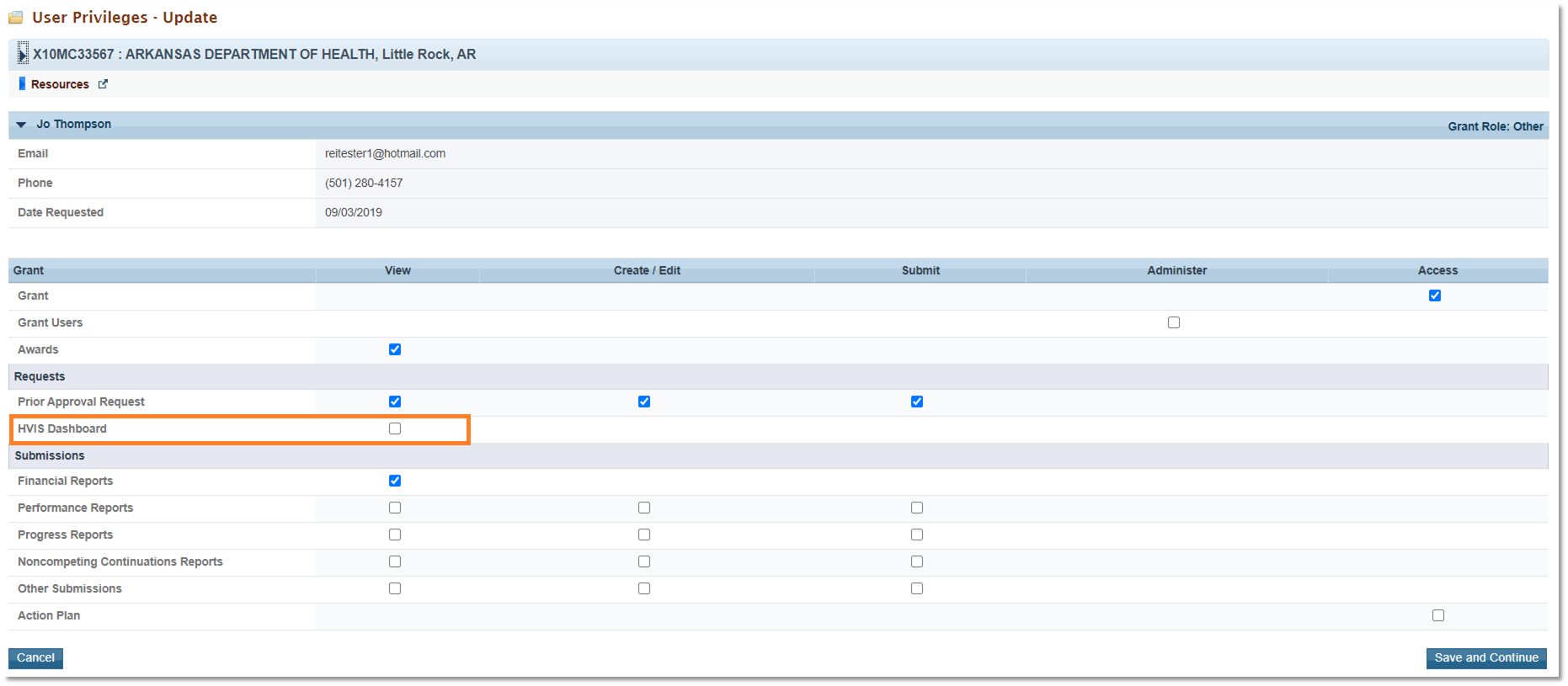| Info |
|---|
This page provides help information on the MCHB HVIS Dashboard for grantees. |
General Information |
|---|
The intended purpose of these dashboards is to provide improved access for Maternal Infant Early Childhood Home Visiting (MIECHV) awardees to their performance data and to enhance data use and understanding. The performance dashboards can also serve as a technical assistance resource to support awardees in tracking and examining trends related to service utilization, participant demographics, and performance benchmark areas. |
Form 1 Dashboard |
The Form 1 dashboard provides data on MIECHV Program participant demographics, service utilization, and select clinical indicators. The dashboard presents both awardee-level data and national comparison data in the following 14 categories:
|
Form 2 Dashboard |
The Form 2 dashboard provides awardee-level and national comparison data on MIECHV performance indicators and system outcome measures (19 measures total). The dashboard also presents missing data values for all 19 measures:
|
Access to the Dashboards |
Access to Dashboards: By default, dashboards will be made available to the Project Director (PD) of each awardee organization and the PD is able to provide access to other program staff. Awardees must have an active EHBs account to access data for their organization. To authorize other users in the grant organization to view the dashboards, the PD assigns the ‘View HVIS Dashboards’ privilege as follows:
|