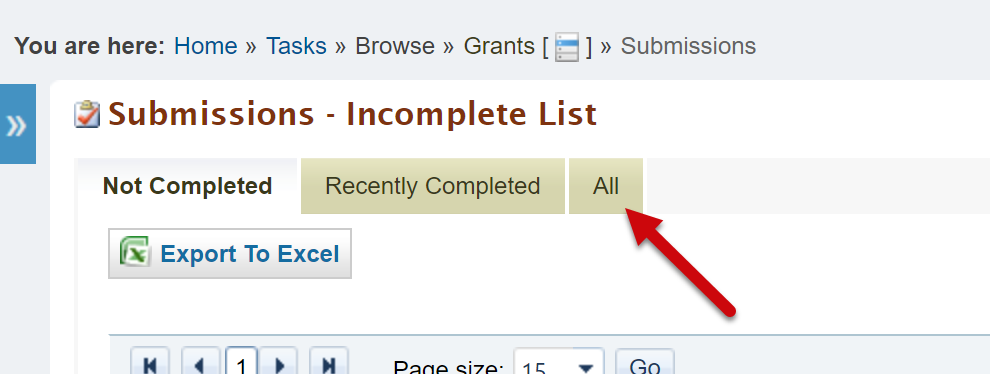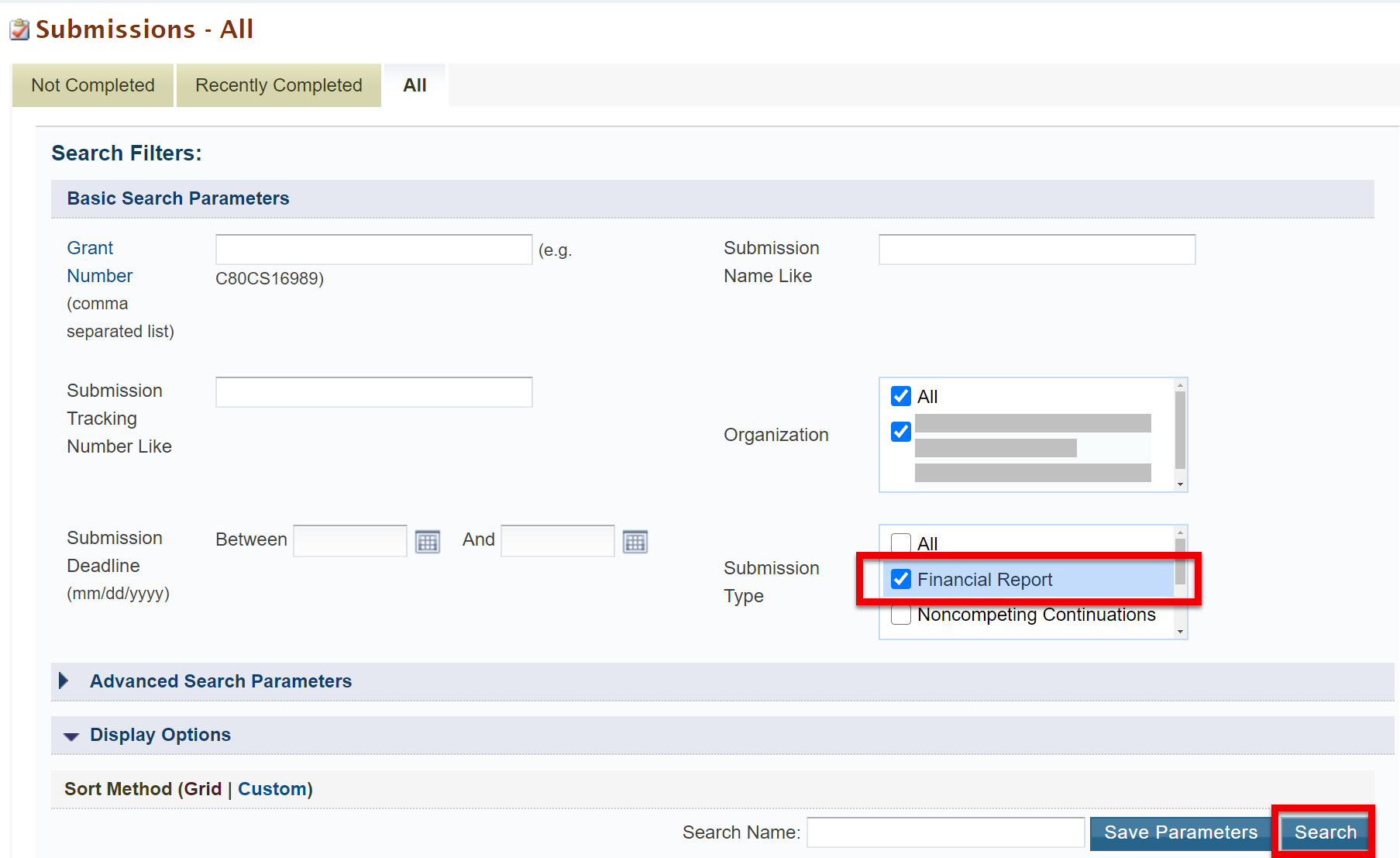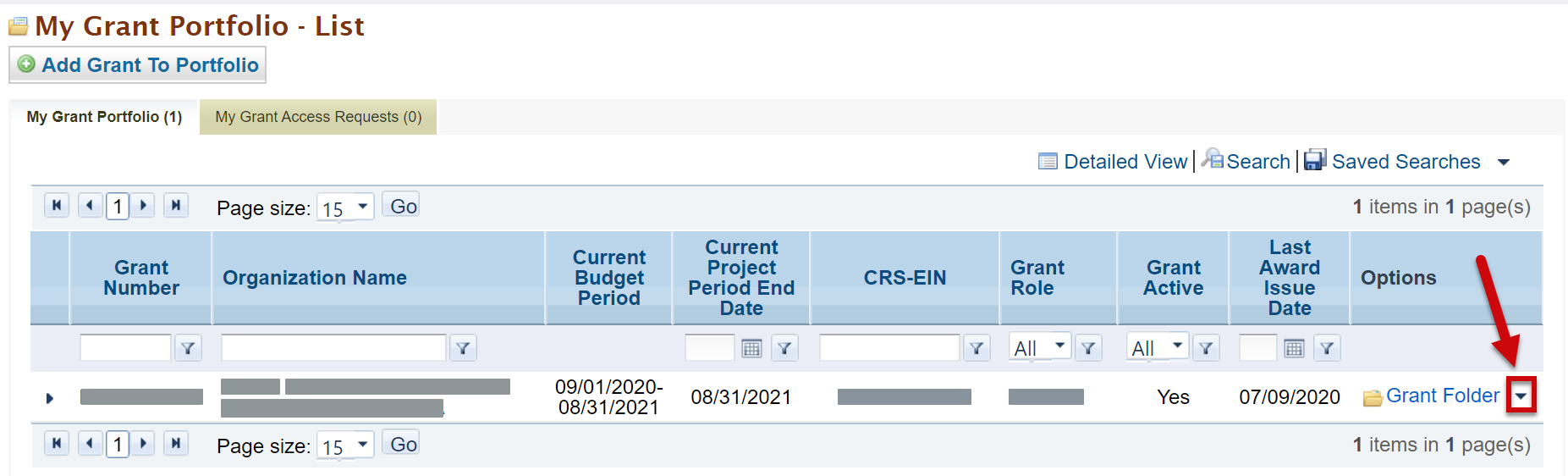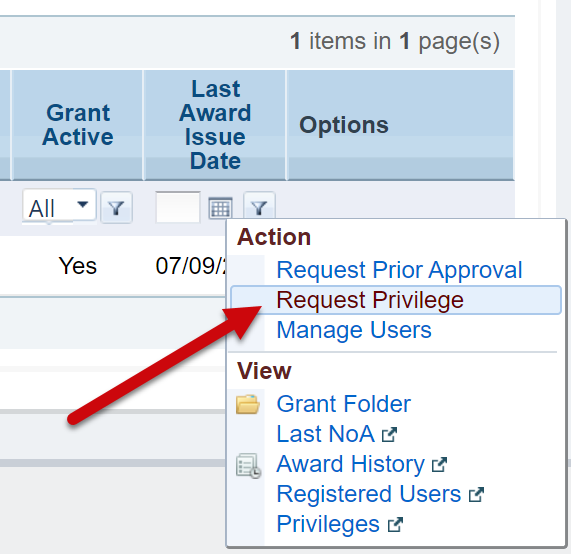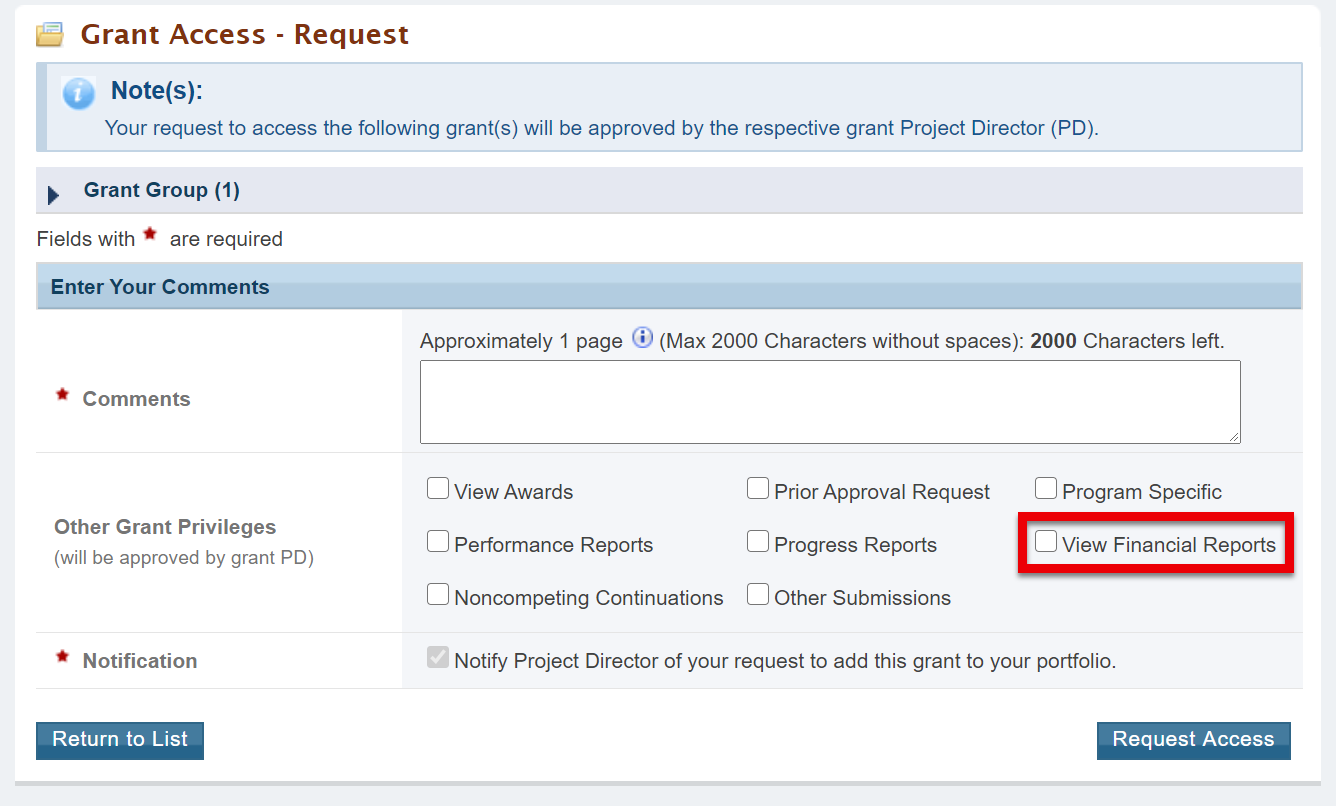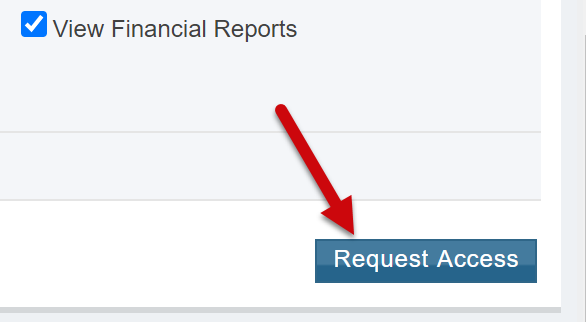This page provides details on the Federal Financial Report (FFR) integration with the Payment Management System (PMS).
PMS FFR Module | ||||||
|---|---|---|---|---|---|---|
How to navigate to your FFR | ||||||
| ||||||
FFR Permissions and Access in the PMS
| ||||||
|
Impact and Changes to the FFR in the EHBs | |||||||
|---|---|---|---|---|---|---|---|
How to View the FFR Status in the EHBs | |||||||
Even though the FFRs are now going to be submitted in the PMS, you can still view the submitted FFRs in the EHBs, if you have the right privileges. For those with the View Financial Reports privilege, you can continue to see the status of submitted FFRs in the EHBs by following the next few steps. | |||||||
| 1. From the EHBs Home page, select Tasks. | |||||||
| 2. From the menu, under Grants, select Submissions. | |||||||
| 3. On the Submissions tasks list view, select the All tab. | |||||||
| 4. In the Search Filters, under Submission Type, select Financial Report, and select Search to find only the Financial Reports in the list. | |||||||
5. You will then be able to view all the submitted Financial Reports.
| |||||||
Continue to Submit Prior Approval Requests to Carryover Funds in EHBs | |||||||
| |||||||
FFR Email Notifications | |||||||
The following notifications will be sent to recipients from the EHBs:
| |||||||
The following notifications will be sent to recipients from the PMS:
| |||||||
Removal of the Financial Reporting Administrator (FRA) role | |||||||
The FRA role no longer exists in the EHBs, since Financial Reports will no longer be submitted in the EHBs. There will now only be the View Financial Reports privilege in the EHBs, that the Project Director will be able to provide to grant staff.
| |||||||
How to request the View Financial Report privilege in the EHBs
| |||||||
1. To request the View Financial Reports privilege, in the EHBs home page, select the Grants tab. | |||||||
2. Under the Grant Folder link, click the drop-down arrow under Options. | |||||||
| 3. Select Request Privilege. | |||||||
3. In the Other Grant Privileges section, check View Financial Reports. | |||||||
4. Select Request Access to submit your request to the Project Director for this permission. | |||||||
No more FFR Extension Requests | |||||||
| |||||||
How to report on Previously Reported Expenditures | |||||||
| |||||||
How to share intent to carryover funds | |||||||
Currently, within the FFR recipients cannot notify HRSA about their intent to carryover unobligated balances, since this feature is not yet available in the PMS FFR.
| |||||||
PMS FFR Support Contact Information |
|---|
For questions about this transition, PMS system access, or technical issues related to the FFR, contact PMS FFR Support at: Email: PMSFFRSupport@psc.hhs.gov technical or system issues with accessing or submitting the FFR in PMS, contact the PMS Help Desk: Submit a ticket via the PMS Self-Help Portal Phone: 877-614-5533 |
| Visit the Manage Your Grant: Training Reporting Requirements page on the HRSA website for additional resources related to this transitionthe FFR. |