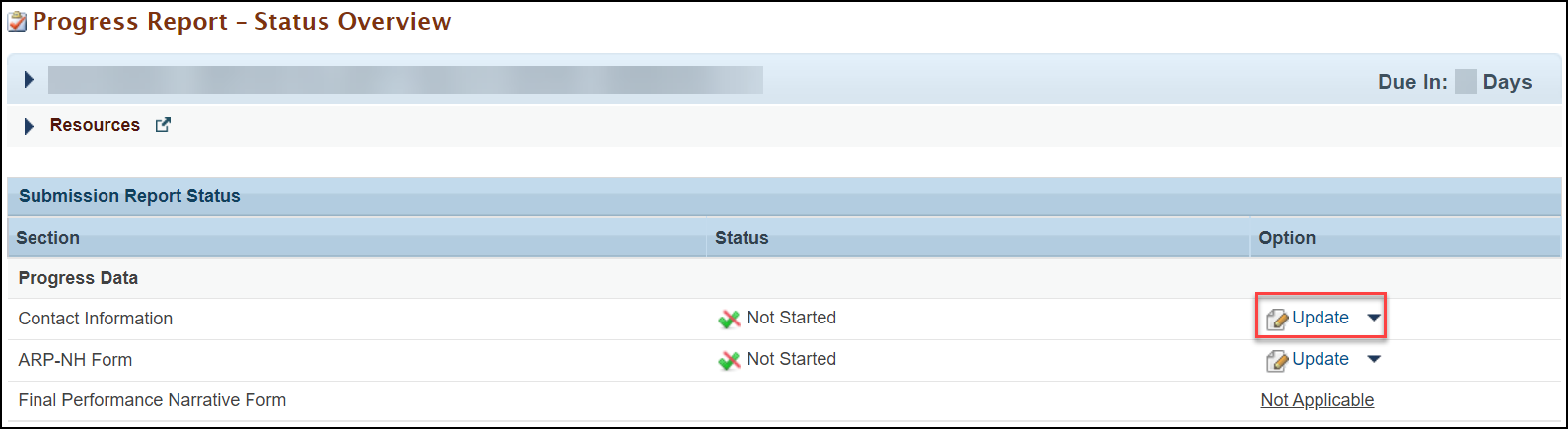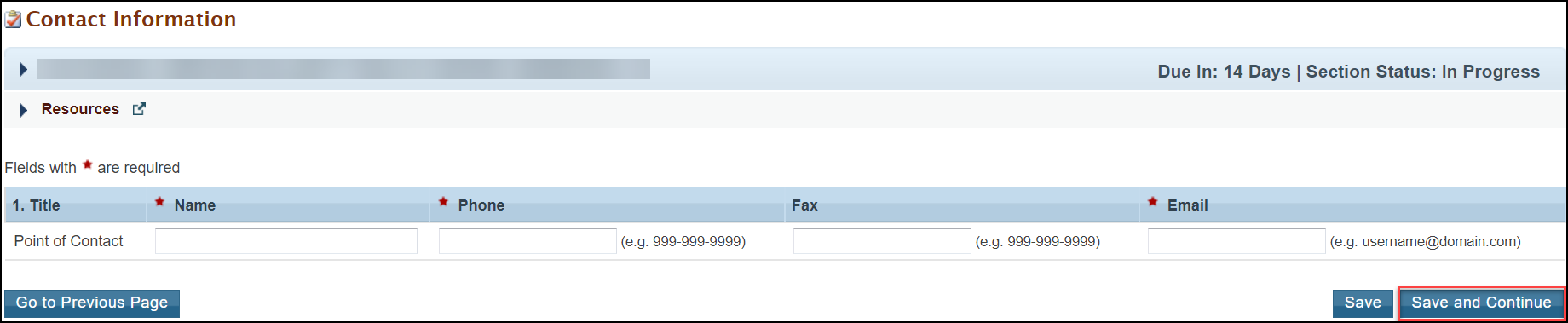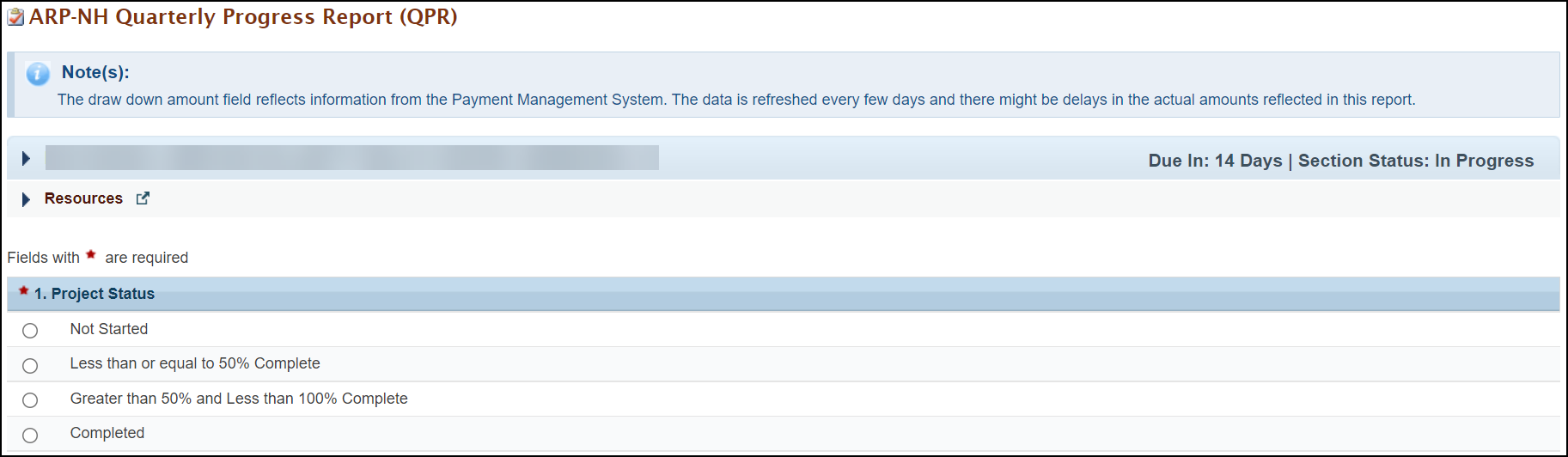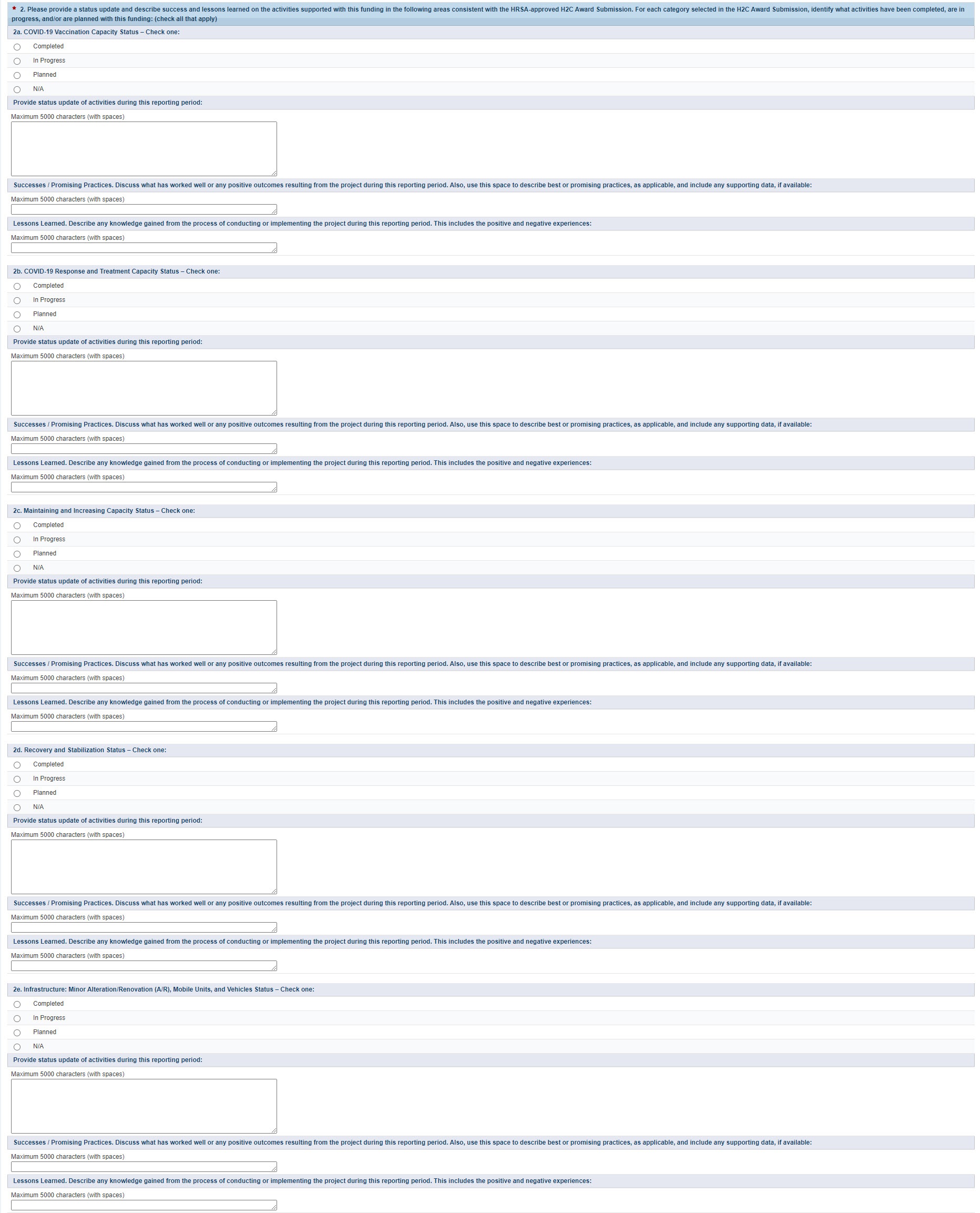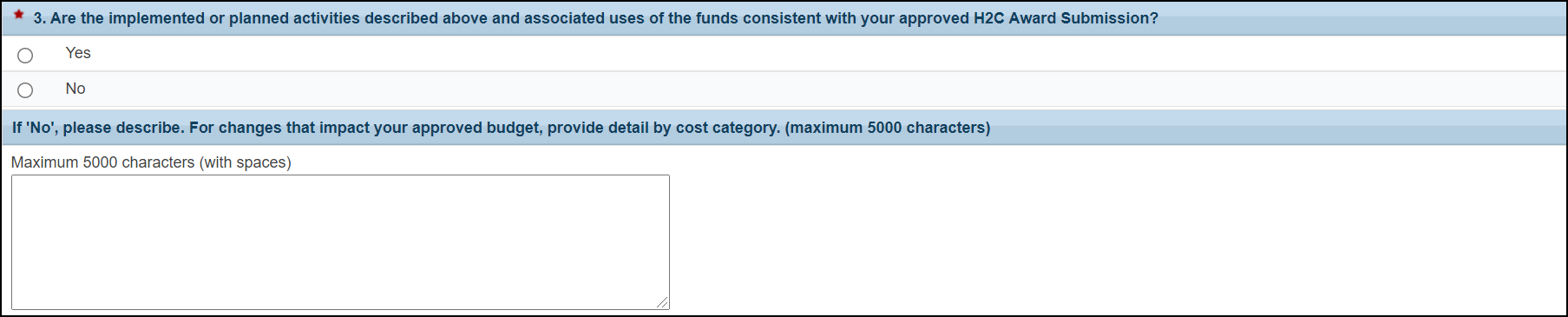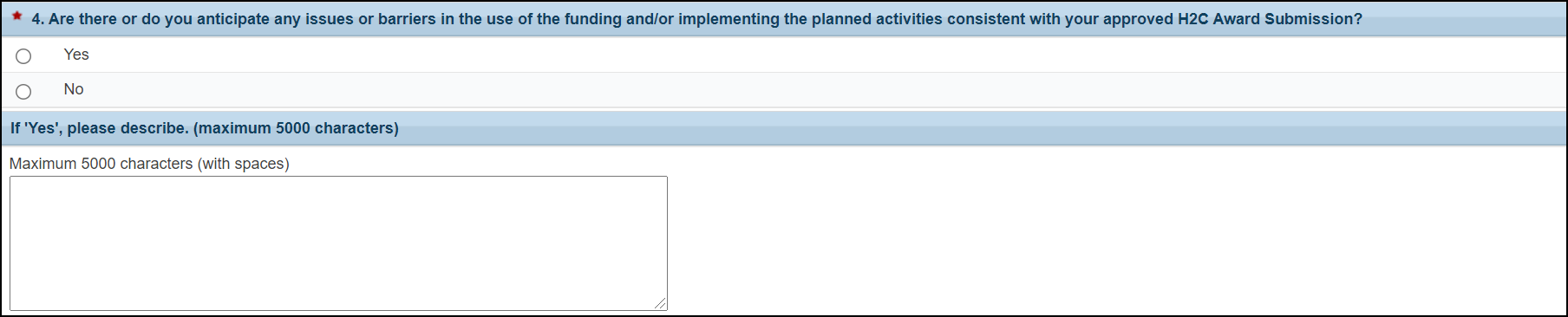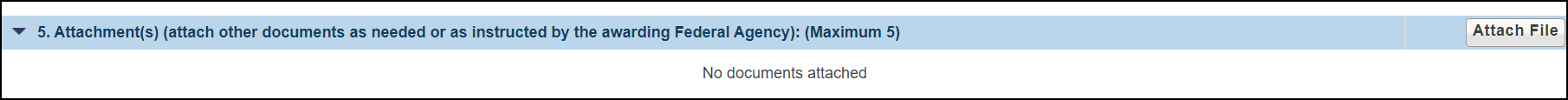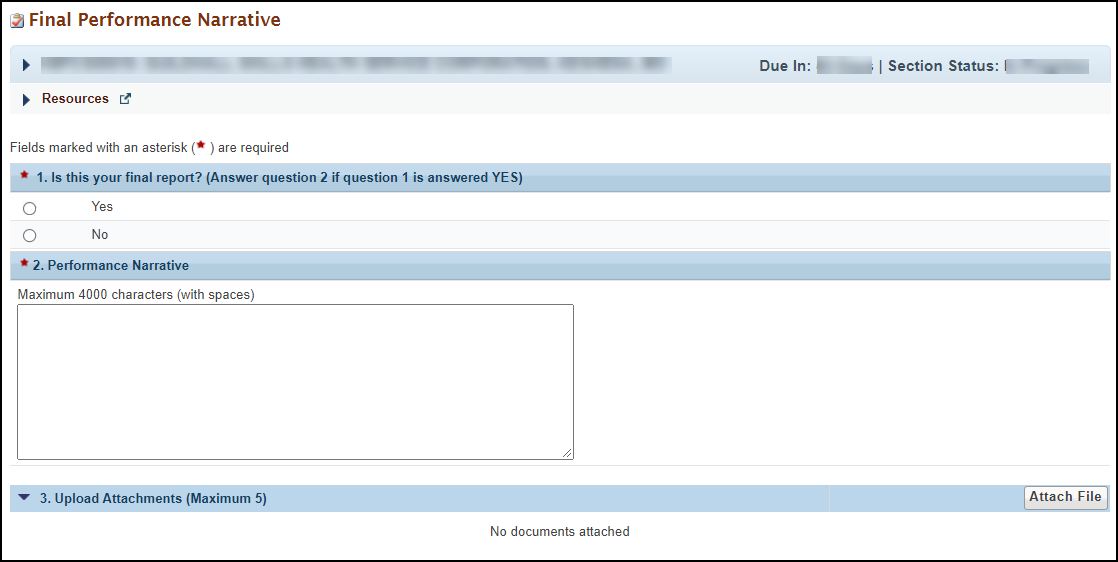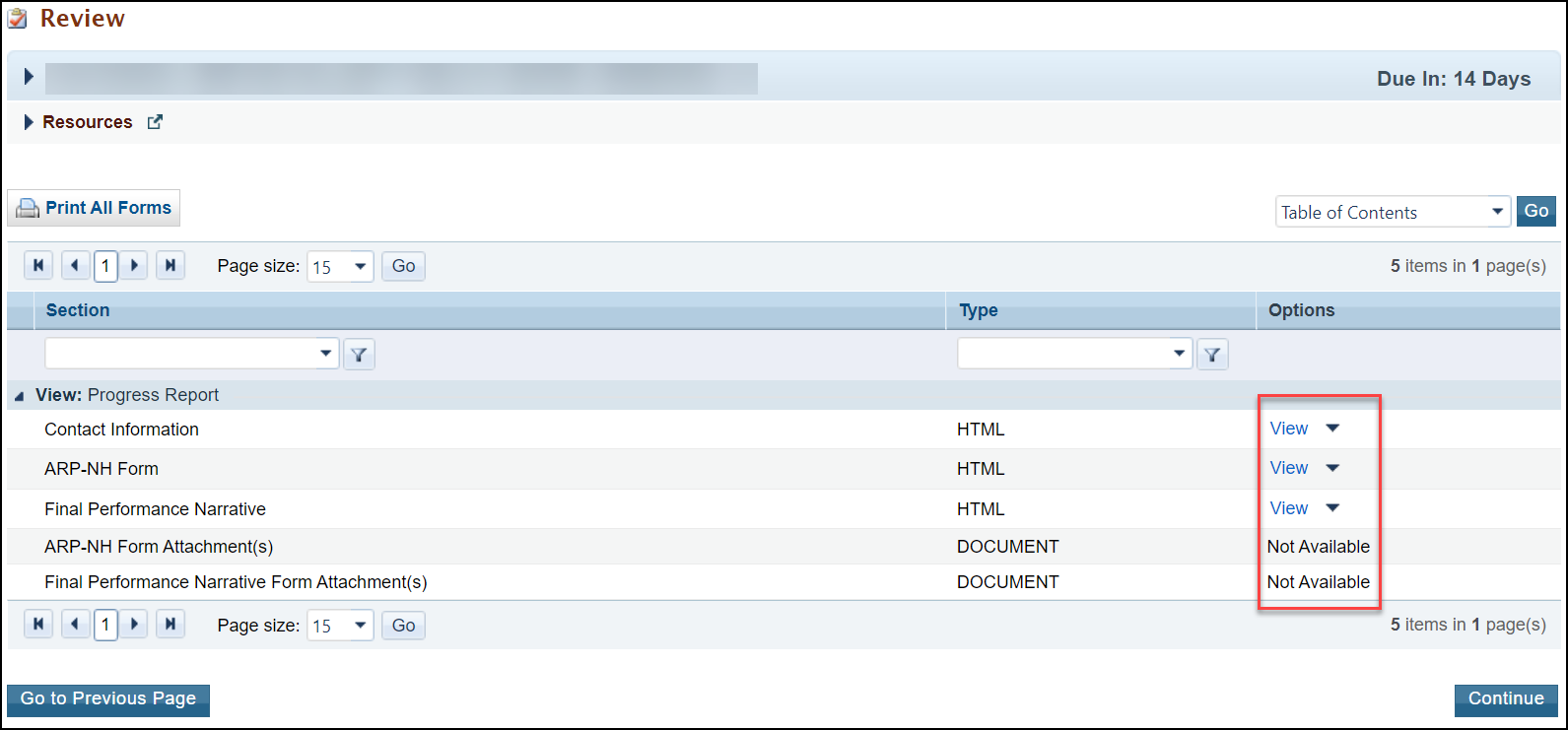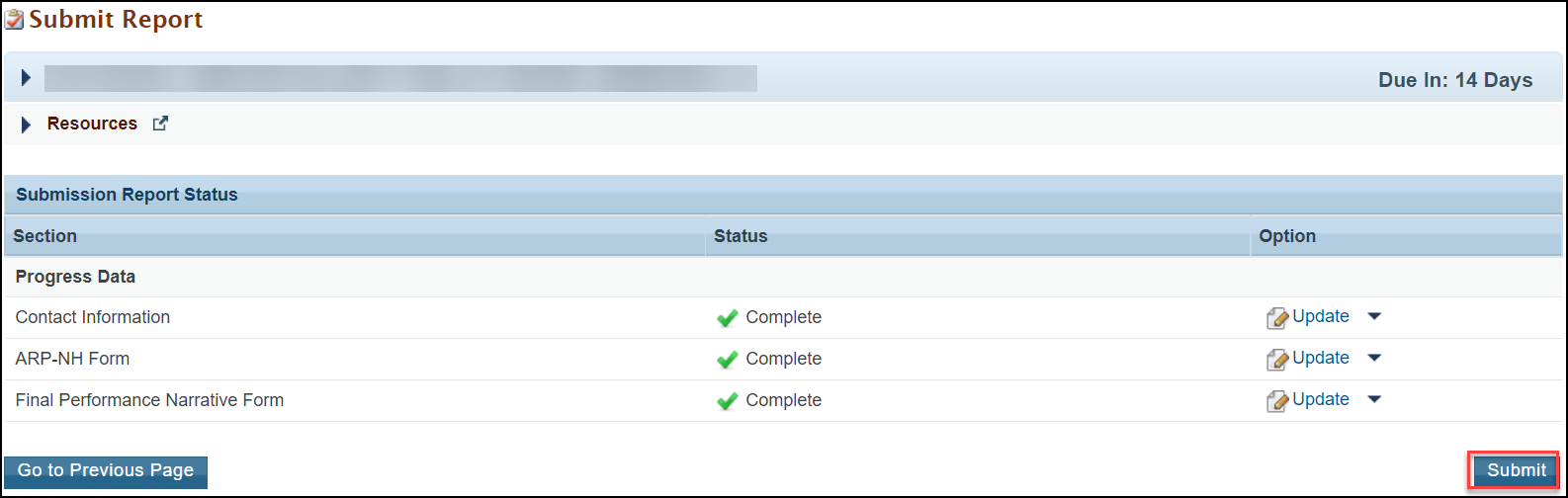1.Anchor |
| |||||
|---|---|---|---|---|---|---|
The purpose of the fiscal year (FY)2021 American Rescue Plan—Funding for Native Hawaiian Health Care (ARP-NH) (HRSA-21-116), is to support NHHCIA award recipients to respond to and mitigate the spread of COVID-19, and to enhance health care services and infrastructure. |
2.Anchor |
| ||||||
|---|---|---|---|---|---|---|---|
1. Login to EHBs. | |||||||
2. From the EHBs home page, click the Tasks tab to view the Pending Tasks - List page. | |||||||
3. The ARP-NH Progress Report task will show 'Progress Report' in the 'Task' column and will show your ARP-NH grant number in the 'Entity' column. | |||||||
| 4. Click the Start link in the 'Options' column, to begin your progress report. | |||||||
3.Anchor |
| ||||||
|---|---|---|---|---|---|---|---|
1. On the Progress Report - Status Overview page, you will see the applicable forms to complete the ARP-NH Progress Report. The report consists of three forms:
| |||||||
| 2. Click the Update link in the 'Options' column next to the Contact Information Form. | |||||||
3.1 Completing the Contact Information Form | |||||||
1. Enter the contact information for the point of contact for your ARP-NH progress report. | |||||||
| 2. Click the Save and Continue button to proceed to the ARP-NH Form. | |||||||
3.2 Completing the ARP-NH Form | |||||||
1. Complete the following questions on the ARP-NH Form. | |||||||
Question 1: Project Status
| |||||||
Question 2: Please provide a status update and describe successes/promising practices and lessons learned on the activities supported with this funding in the following areas consistent with your HRSA-approved ARP-NH Award Submission. For each category selected in the approved ARP-NH Award Submission, identify what activities have been completed, are in progress, and/or are planned with this funding. Select N/A ONLY for categories that are not included in your ARP-NH Award Submission: (check all that apply)
| |||||||
Question 3: Are the implemented or planned activities described above and associated uses of the funds consistent with your approved ARP-NH Award Submission?
| |||||||
Question 4: Are there or do you anticipate any issues or barriers in the use of the funding and/or implementing the planned activities consistent with your approved ARP-NH Award Submission?
| |||||||
Attachments:
| |||||||
| 2. Click the Save and Continue button to proceed. | |||||||
3.3 Completing the Final Performance Narrative Form | |||||||
1. The Final Performance Narrative Form should only be completed if this is your final progress report. If this is not your final report, do not select "Complete" on the ARP-NH Form. 2. Complete the following questions on the Final Performance Narrative Form: | |||||||
Question 1: Is this your final report?
| |||||||
Question 2: Performance Narrative
| |||||||
Attachments:
| |||||||
| 3. Click the Save and Continue button to proceed to the Review page. | |||||||
4.Anchor |
| ||||||
|---|---|---|---|---|---|---|---|
1. On the Review page, review your progress report forms to ensure that all information entered is accurate. Access each form by clicking on the View link in the 'Options' column. Click on the Continue button to proceed to the Submit Report page. | |||||||
| 2. On the Submit Report page, click on on the Submit button to submit your progress report to HRSA. | |||||||
5.Anchor |
| |||||
|---|---|---|---|---|---|---|
1. After submitting the ARP-NH Progress Report, HRSA may determine that additional information or corrections are needed to what was originally submitted.
| ||||||
| 2. If a change request is sent, your progress report will be accessible to you immediately in your pending tasks queue. Follow the steps found in section 1. Accessing the ARP-NH Progress Report to revisit and update the information in your progress report consistent with the email notification. |