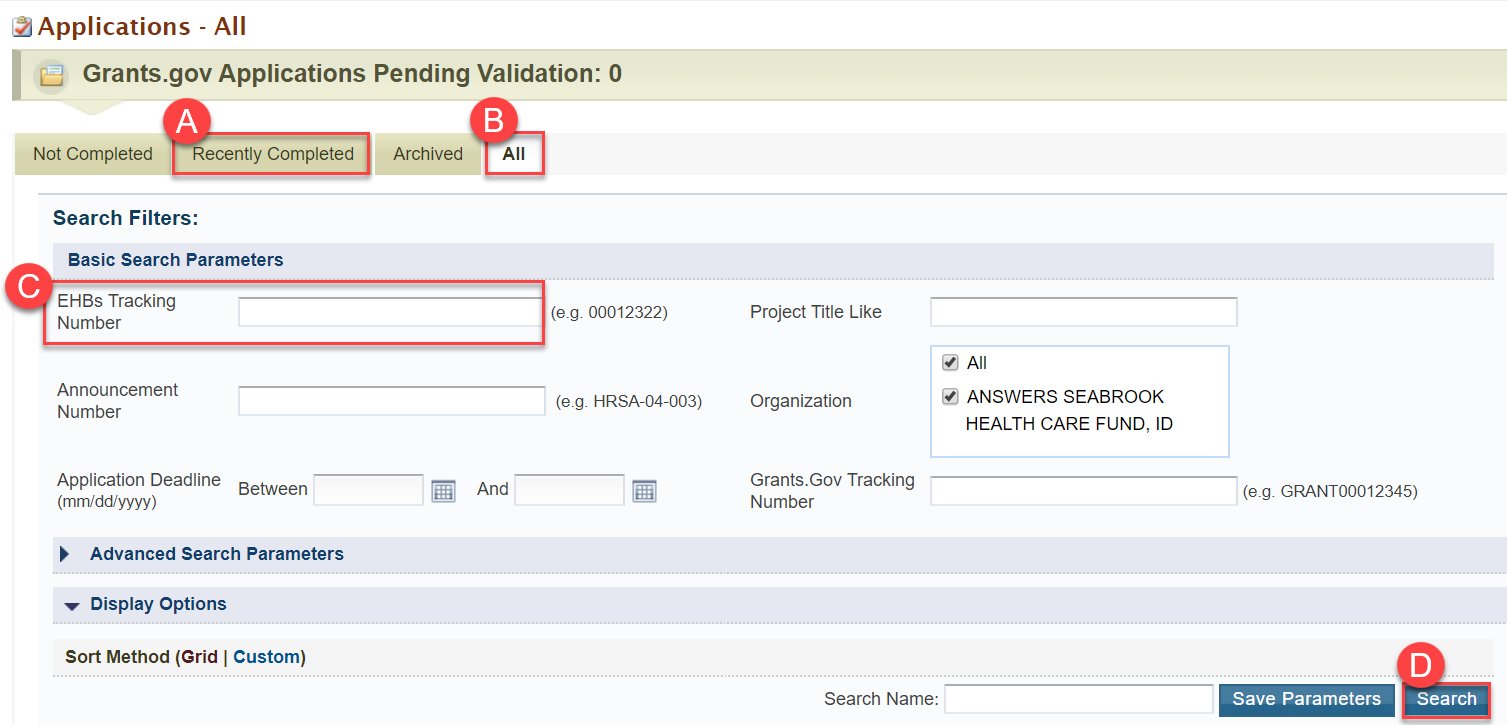Roles |
|---|
Authorizing Official (AO) – This is the only role that has the capability to reopen an application. The AO can work on the application changes or assign it to the Application Owner. After making changes or reviewing the Application Owner’s changes, the AO submits the application back to HRSA. Application Owner – This role can make changes to a reopened application and submit the updated application back to the AO. |
Guidelines | |
|---|---|
This only applies to Competing, Non-Competing, and Supplemental Awards. Not all Applications can be reopened:
|
Authorizing Official (AO) Steps | |
|---|---|
As the AO, after logging into the EHBs, hover over the Grants tab and then select View My Applications.
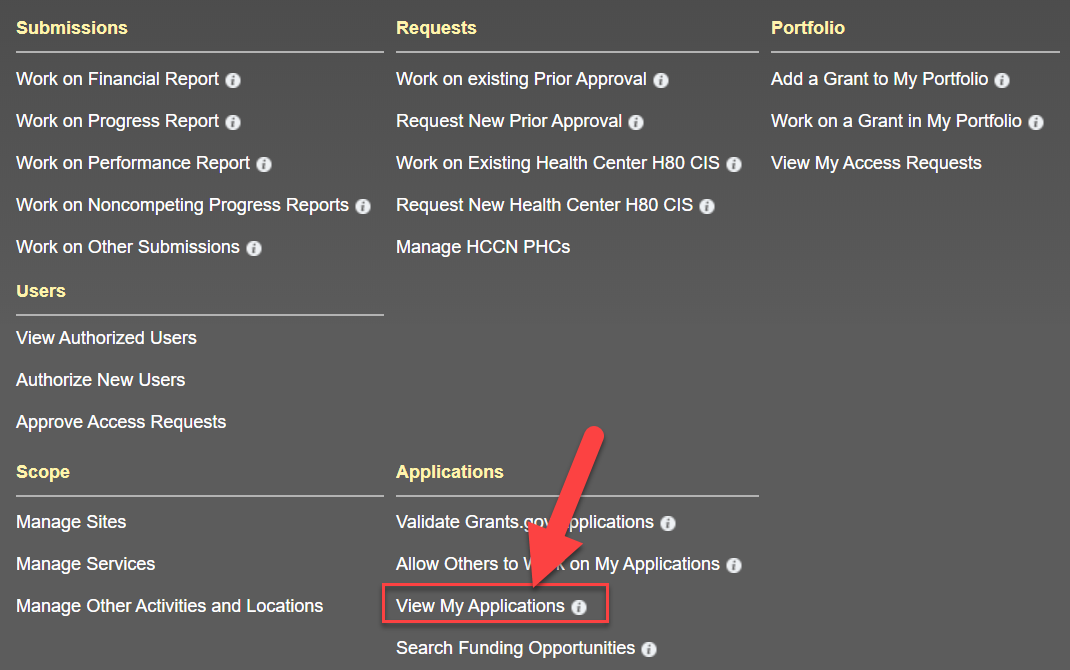 | |
| 2. | Search for the application you want to open. A. Select Recently Completed to go to a list of all the applications you completed recently. B. Select All to see all applications you submitted. C. Use the Tracking Number or other search criteria to narrow the results on the page. D. Click Search once you have entered your search criteria.
|