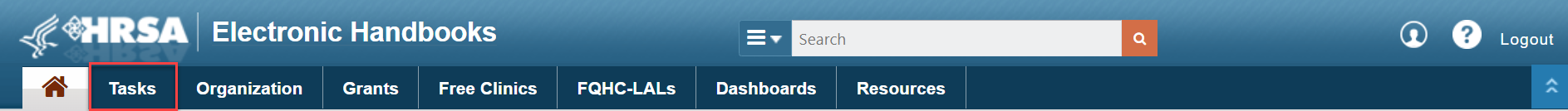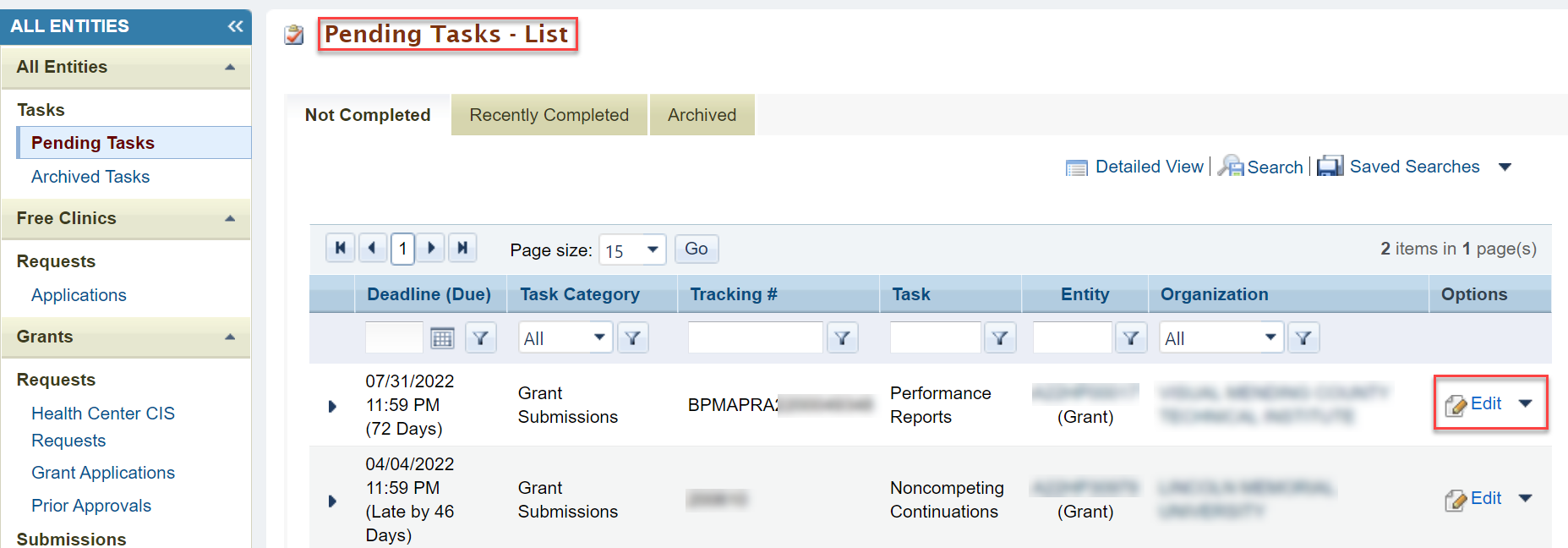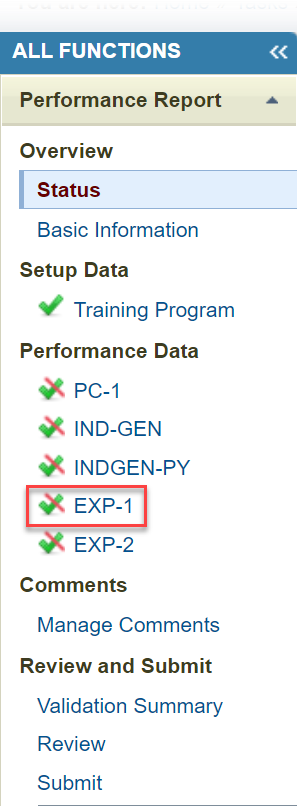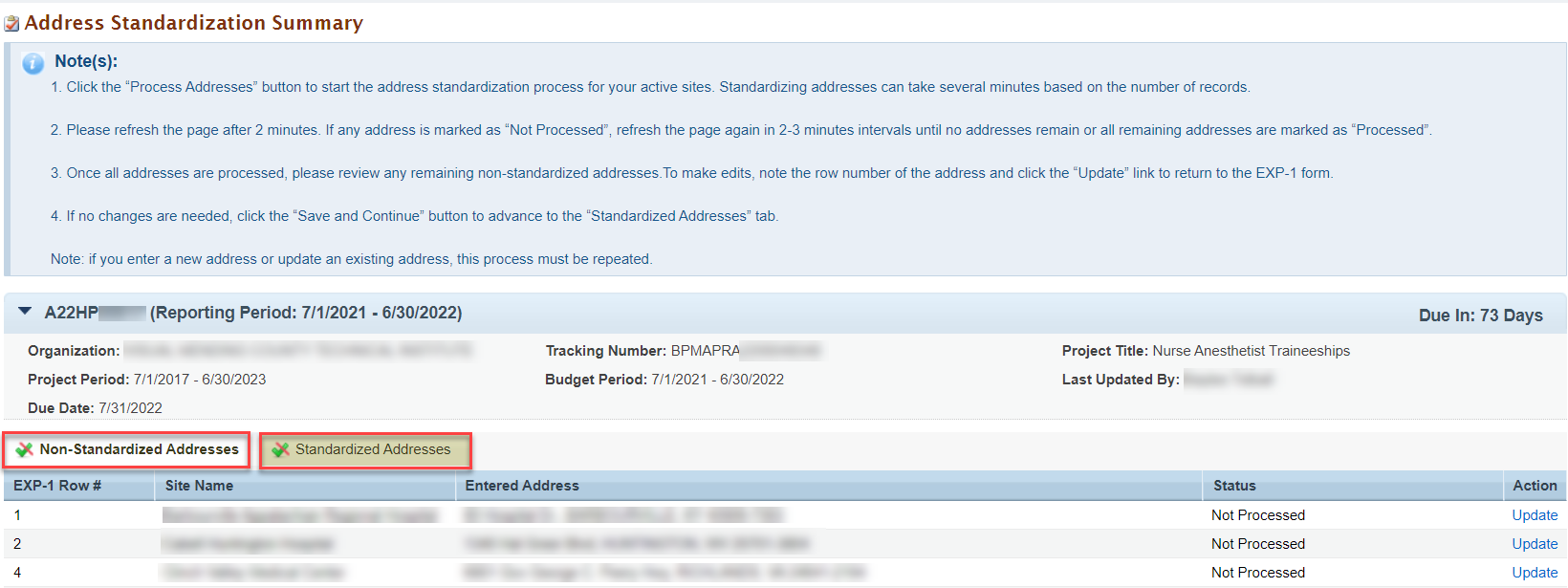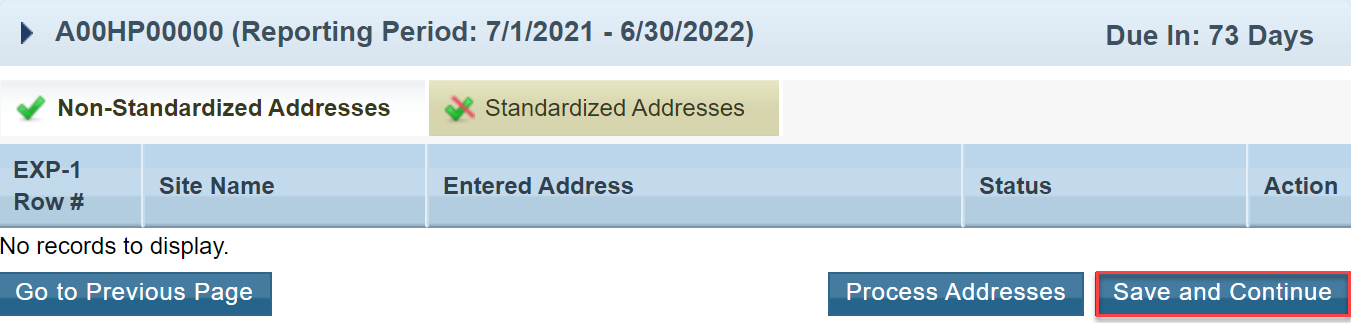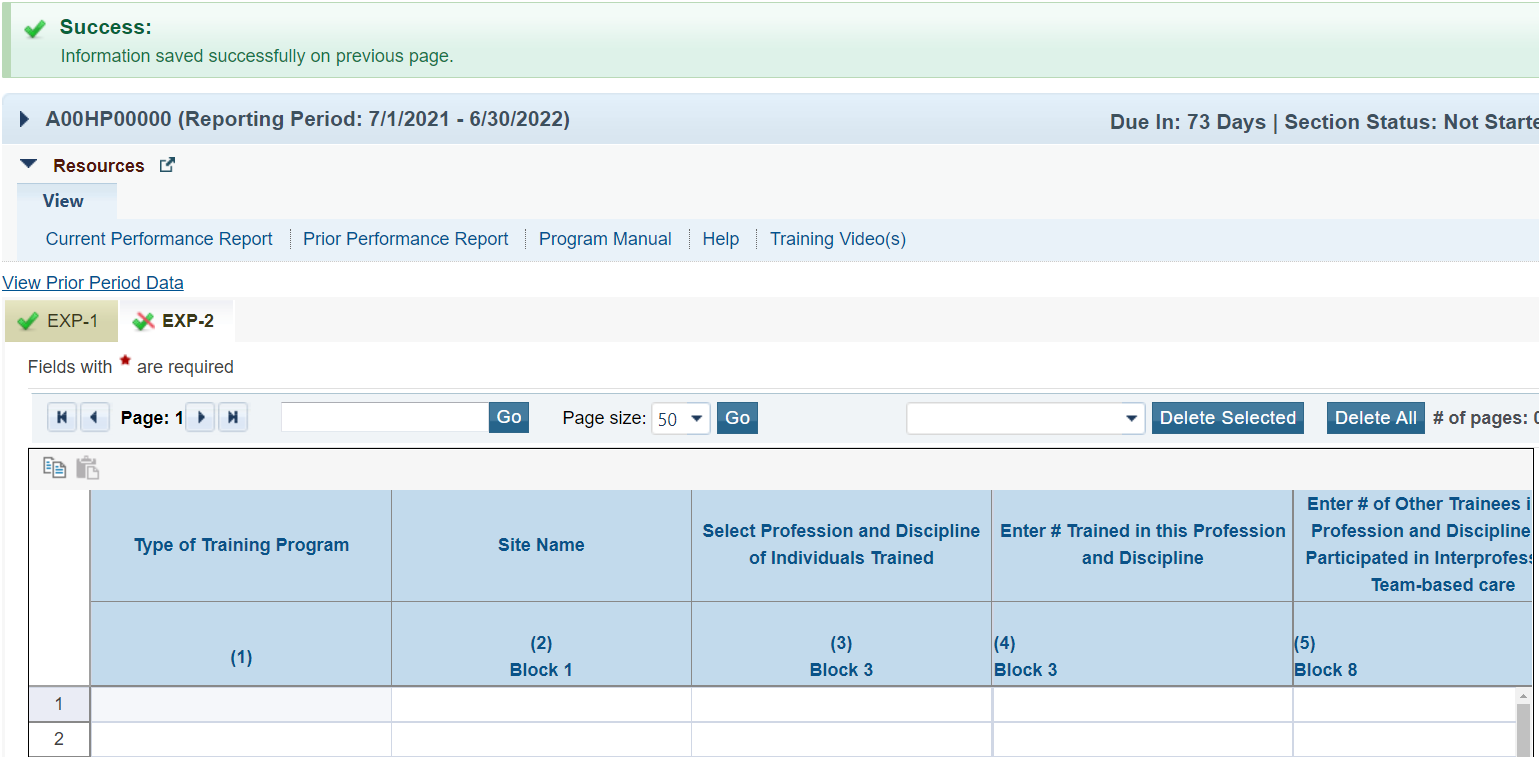Coming soon!
Navigation to the Address Standardization page | |
|---|---|
Login and click on the task tab.
| |
You will be navigated to the Pending Task List page where you will click on the Edit button.
| |
You will be navigated to the Performance Reports Status Overview page. On the left menu click on EXP-1.
| |
From the EXP-1 form, please scroll down and enter new data in the appropriate fields. You may see existing data from the prior year. After clicking the “Save and Validate” button, you will be directed to a new "Address Standardization Summary" page. 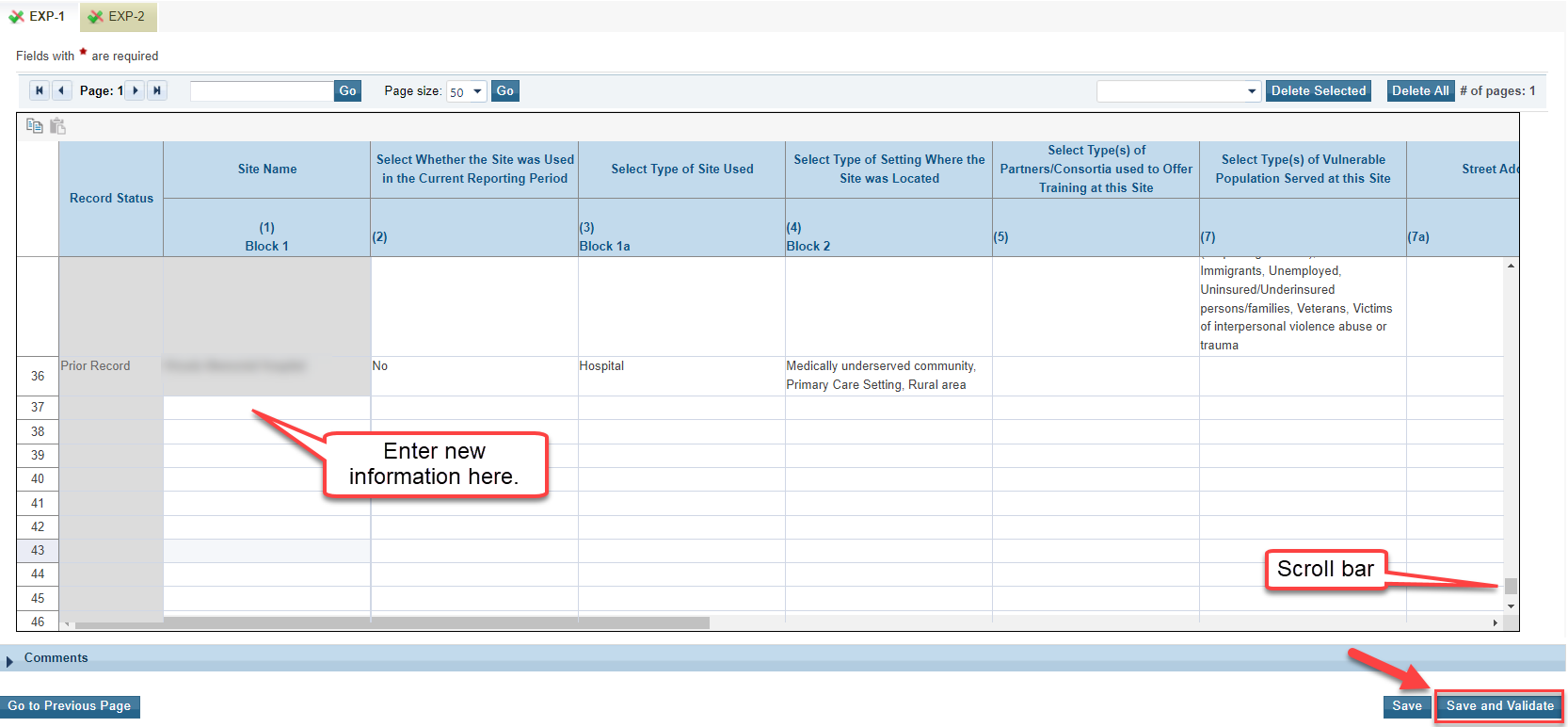 |
Address Standardization Summary Page | |
|---|---|
All addresses will be filtered into the non-standardized tab.
| |
Click on the Process Addresses button to start the Address Standardization process for the entered sites. The request can take a couple of minutes based on the number of records entered. Please refresh the page, after 2 minutes, to see the status of the site address standardization Status column. If any address is marked as "Not Processed", refresh the page again in 2-3 minute intervals until no addresses remain or all remaining addresses are marked as "Processed". I never saw all marked processed. It said no records to display  | |
Two messages will appear. Success! and Warning:
| |
Once all addresses are processed, you must review the Non-standardized addresses. If there are no Non-standardized addresses click Save and Continue to proceed to the Address Standardization Summary. | |
Non-Standardized Addresses | |
We don't have any to review or corrections to be made and will have to ask for some so we can show below. Screen shot should in Non-Standardized Addresses tab showing one address that needs | |
If corrections are needed, the update link will navigate you back to the EXP-1 form. To make edits, note the EXP-1 row number of the address and click the "Update" link. | SS highlighting the update link and EXP-1 row number column |
| Scroll down to the EXP-1 row number and make changes. Click Save and Validate. | SS highlighting where changes are made and the "Save and Validate" button |
| If you enter a new address or update an existing address, Standardization process must be repeated. Please see The Standardization Work Flow section | SS of page that says "Repeat Address Standardization Summary |
| This will navigate you to the Report Address Standardization page, where you can review standardized addresses in the Status column which should say processed or not processed | SS of Report Address Standardization Summary highlighting status column show processed |
| If an address can not be standardized, it will stay on the Report Address Standardization Summary page and will stay on the non-standardized tab. ? status in process | Not sure if we can get a screenshot of this |
If no changes are needed, click the "Save and Continue" button to advance to the “Standardized Addresses” tab.
| |
Standardized Addresses Tab | |
Once you have navigated to the Standardized Addresses tab you will see a warning message as well as the Entered Address and the Standardized Address columns. You will need to choose the correct address by clicking on the button next to the correct address and click Save and Continue. Any previously standardized addresses will not appear.
| |
Once you have made your selections click save and continue. You will be navigated to the EXP-2 form and will see a Success message.
| |
If the standardized address is not correct, you can choose to keep the address you entered or use the Update link to return to the EXP-1 form and make edits. To make edits, note the EXP-1 row number of the address and click the Update link. | |
| If corrections are needed to resolve errors you must repeat the entire Standardization Process, found in "Standardization Work Flow to be used after making an update" section in order to successfully save and validate your EXP-1 form and move to the next form. | |
Standardization Work Flow to be used after making an update | |
|---|---|
The Standardization Work Flow is used after you make an update/correction in both the Non-Standardized and Standardized Addresses Tabs. Additionally it is used in the Address Standardization process. It will be referenced in both the Update Addresses listed on the Non-Standardized Tap and the Standardized Address Tab. | |
Once you have clicked Update and have completed your edits, click on the Save and Validate button to start the Address Standardization process for the updated/corrected sites. | |
You will be navigated to the Click on the Process Addresses button to start the Address Standardization process for the entered sites. The request can take a couple of minutes based on the number of records entered. Please refresh the page, after 2 minutes, to see the status of the site address standardization Status column. If any address is marked as "Not Processed", refresh the page again in 2-3 minute intervals until no addresses remains or the addresses are marked as "Processed". I never saw all marked processed. It said no records to display
| |
Two messages will appear. Success! and Warning: 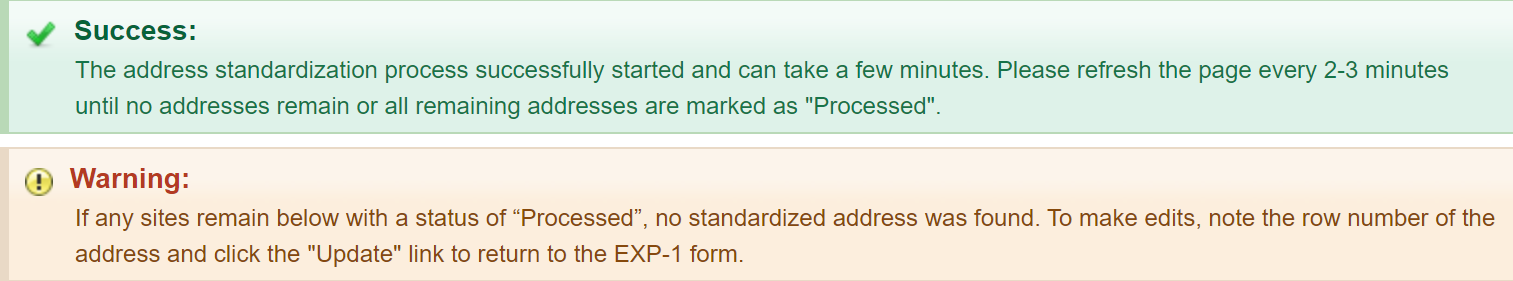 | |
Once the updated/corrected addresses are processed, click Save and Continue.
| |
If an address can not be standardized, it will stay on the Report Address Standardization Summary page and will stay on the non-standardized tab. ? status in process | |