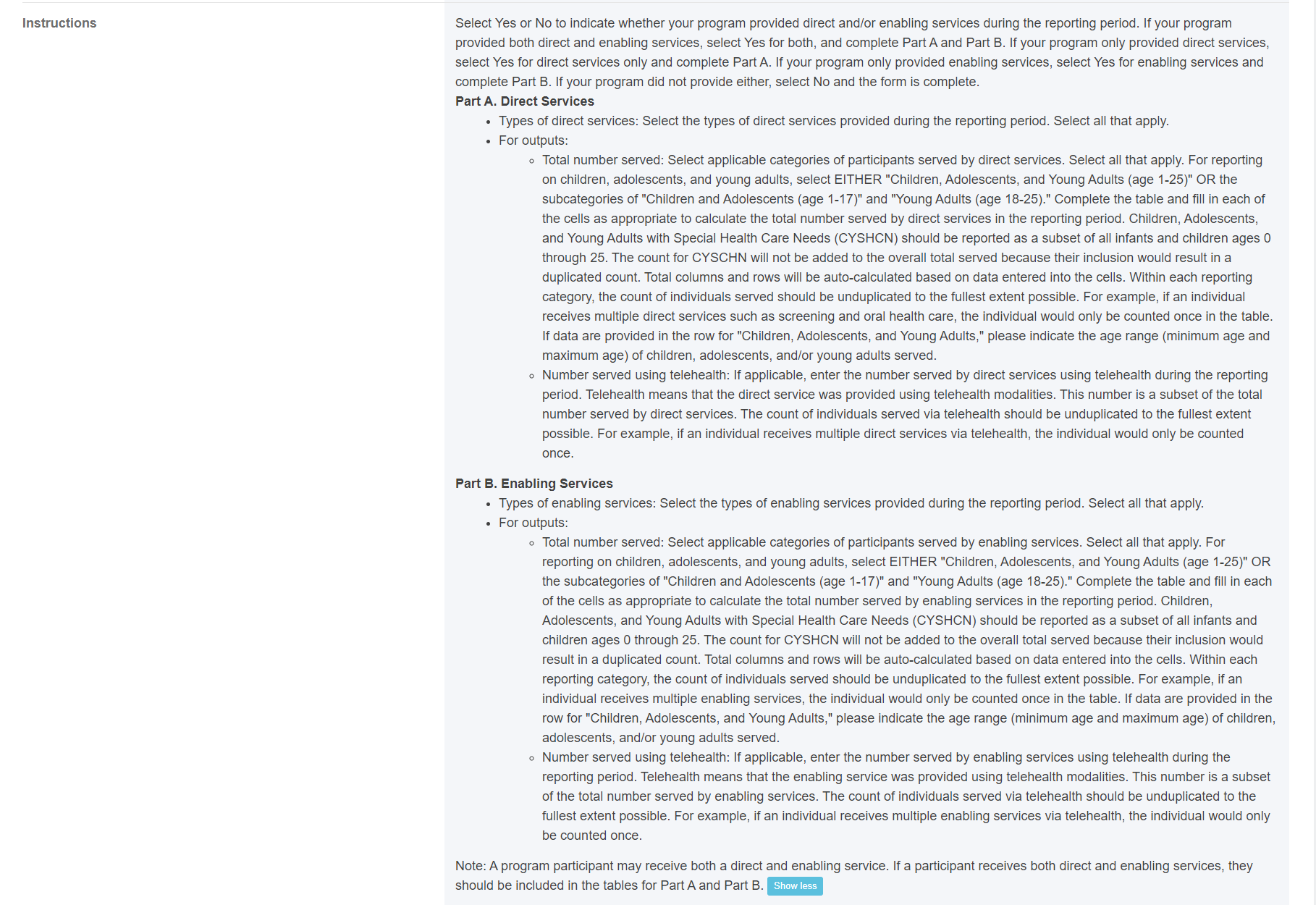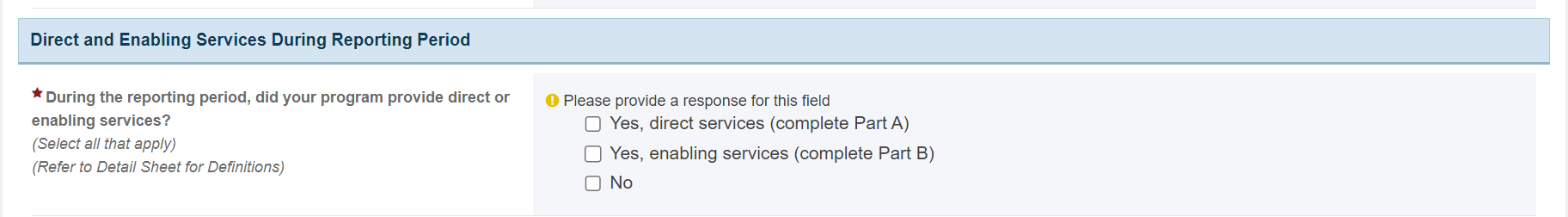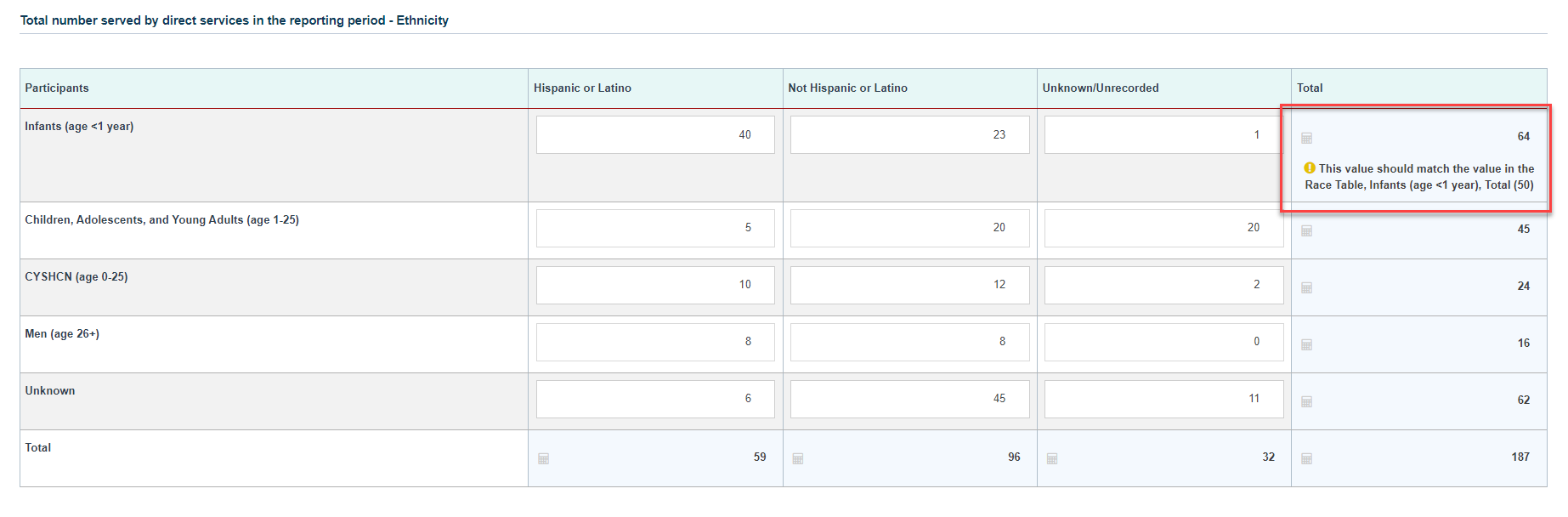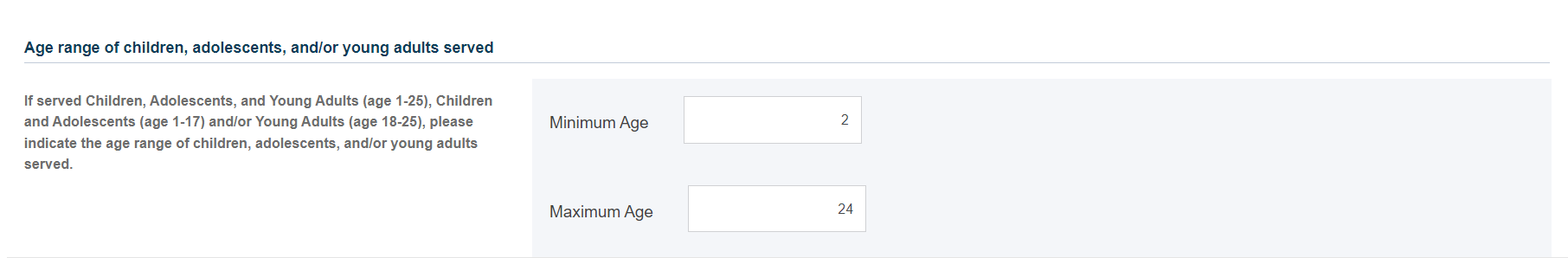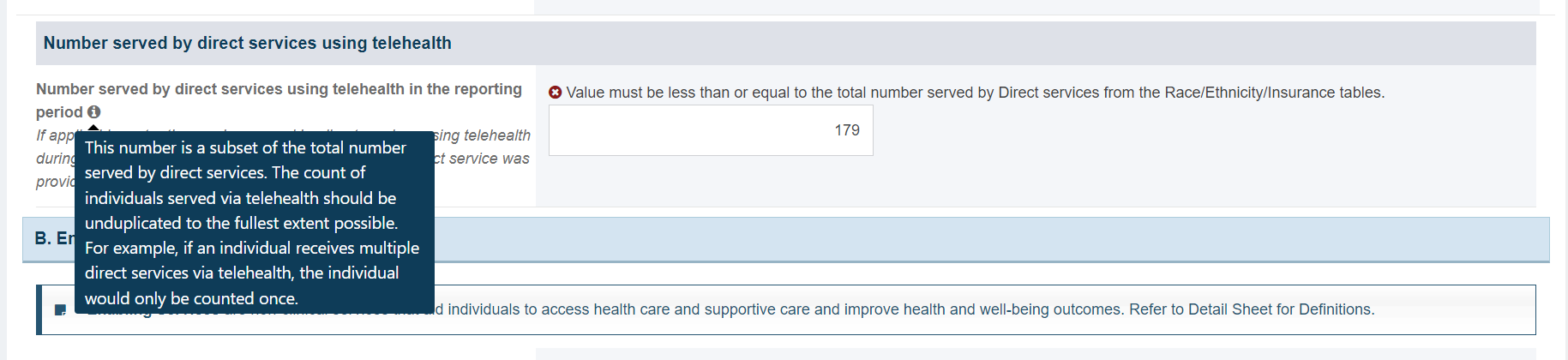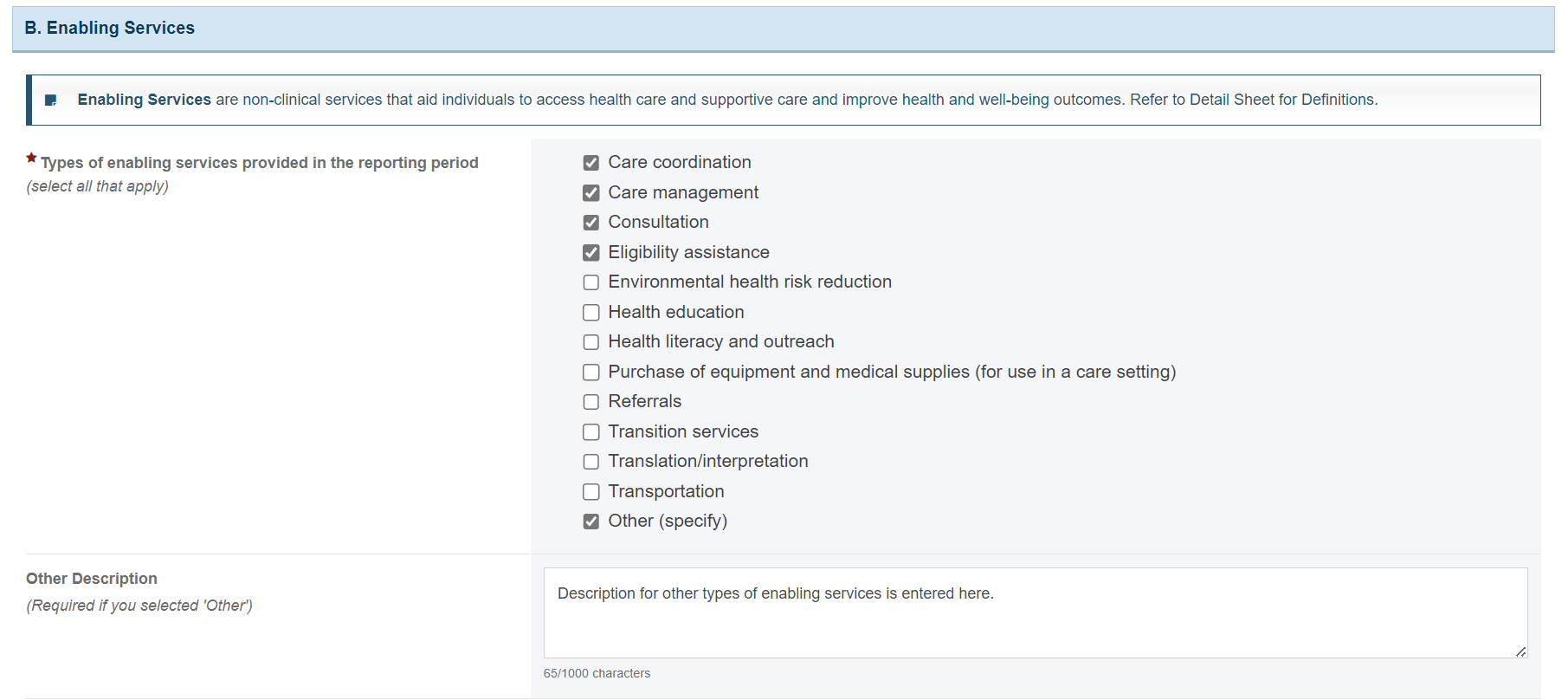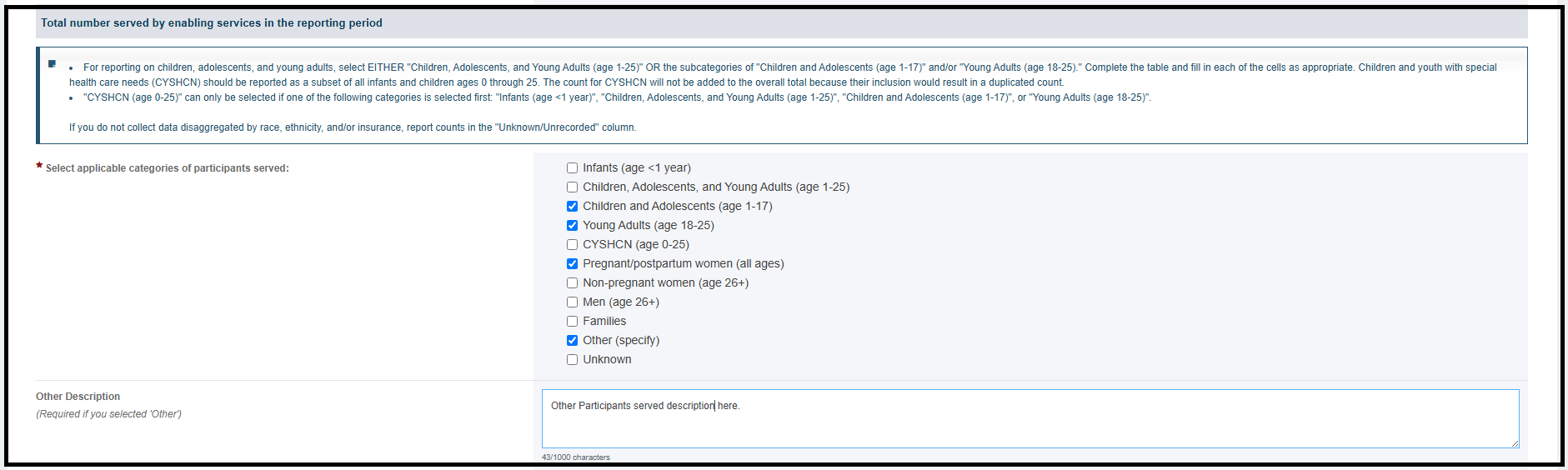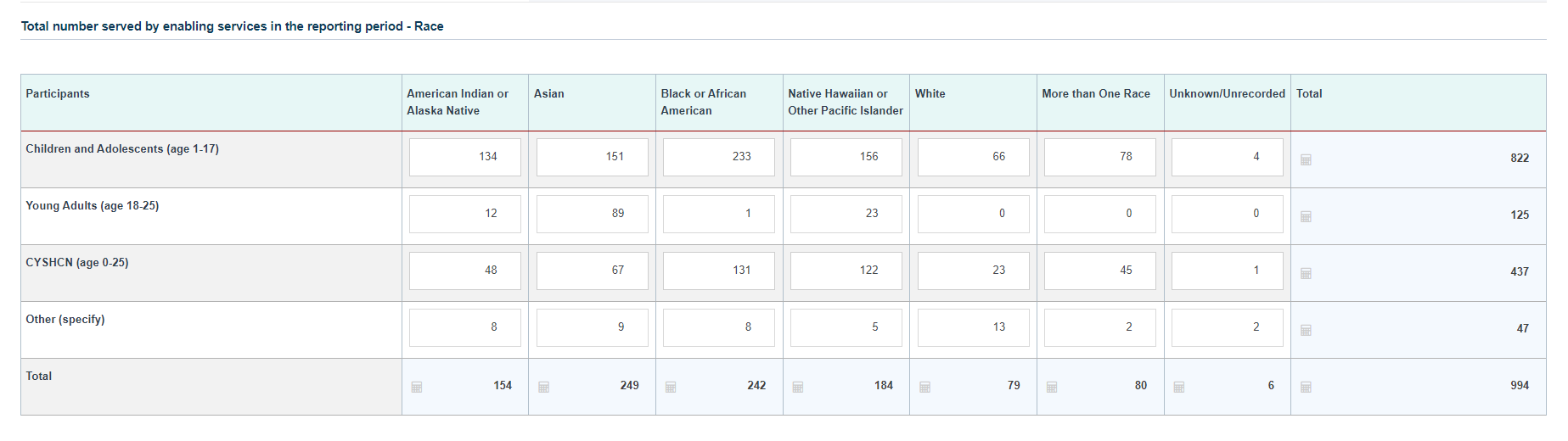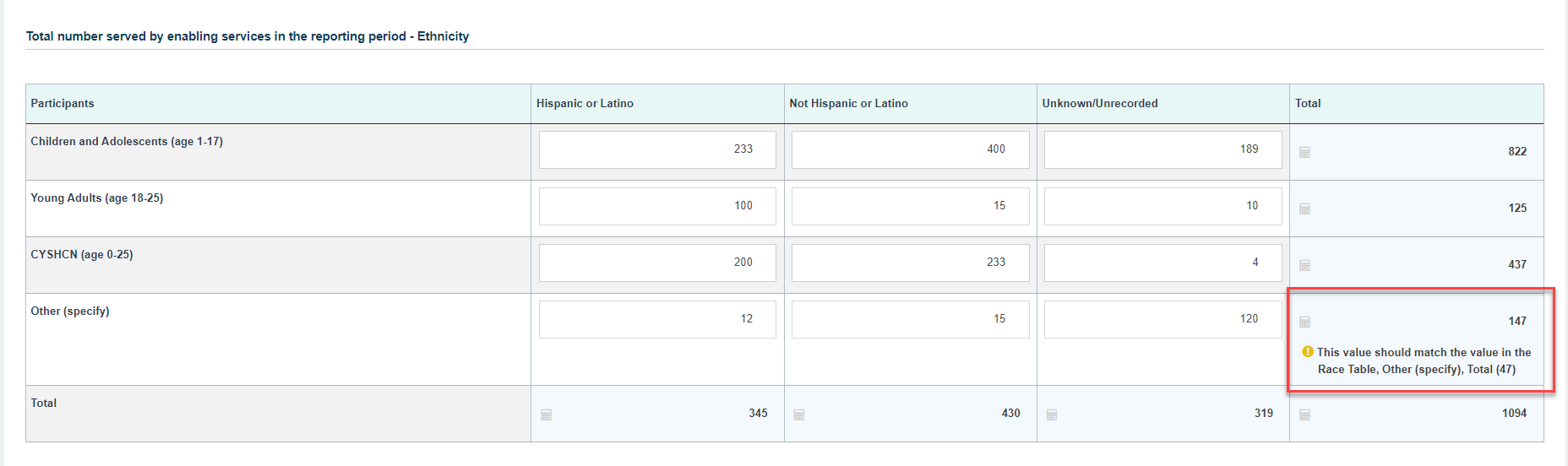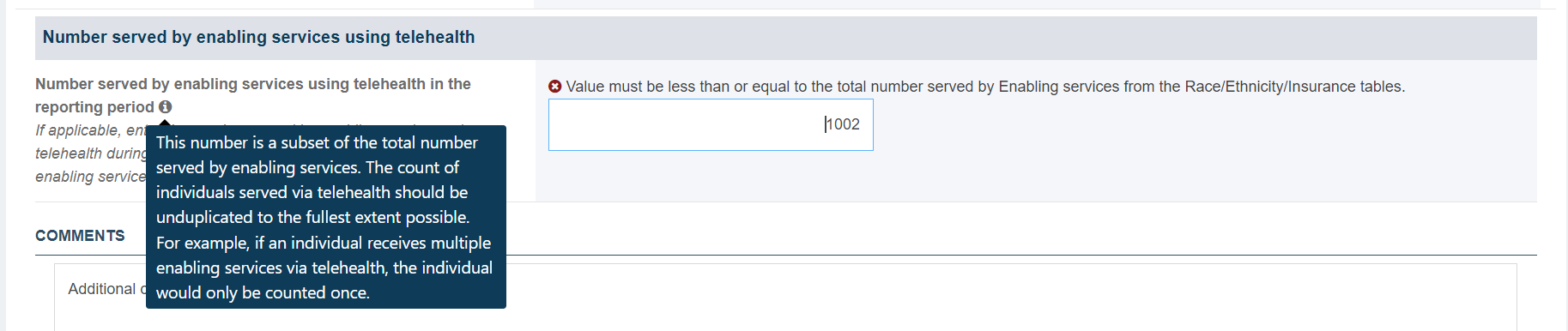Direct Enabling Services |
Form Overview |
On the Direct and Enabling Services form, the grantee provides details on direct and enabling activities provided during the reporting period. The form will display as “Direct and Enabling Services” under the ‘Activity Forms’ section on the left menu. |
Applicable Report Types |
| Form | Report Types |
|---|
| NCPR | NCCPR | PPER | | Direct and Enabling Services |
| X | X |
The report types are as follows: - New Competing Performance Reports (NCPR)
- Non-Competing Continuation Performance Reports (NCCPR)
- Project Period End Reports (PPER)
|
Pre-population |
Data will not pre-populate from one report to the next report. The grantee is required to enter the data in each report for this form, if applicable. |
Form Sections |
Direct and Enabling Services Detail Sheet |
In this section, the grantee may expand the accordion menu to view the following details: 
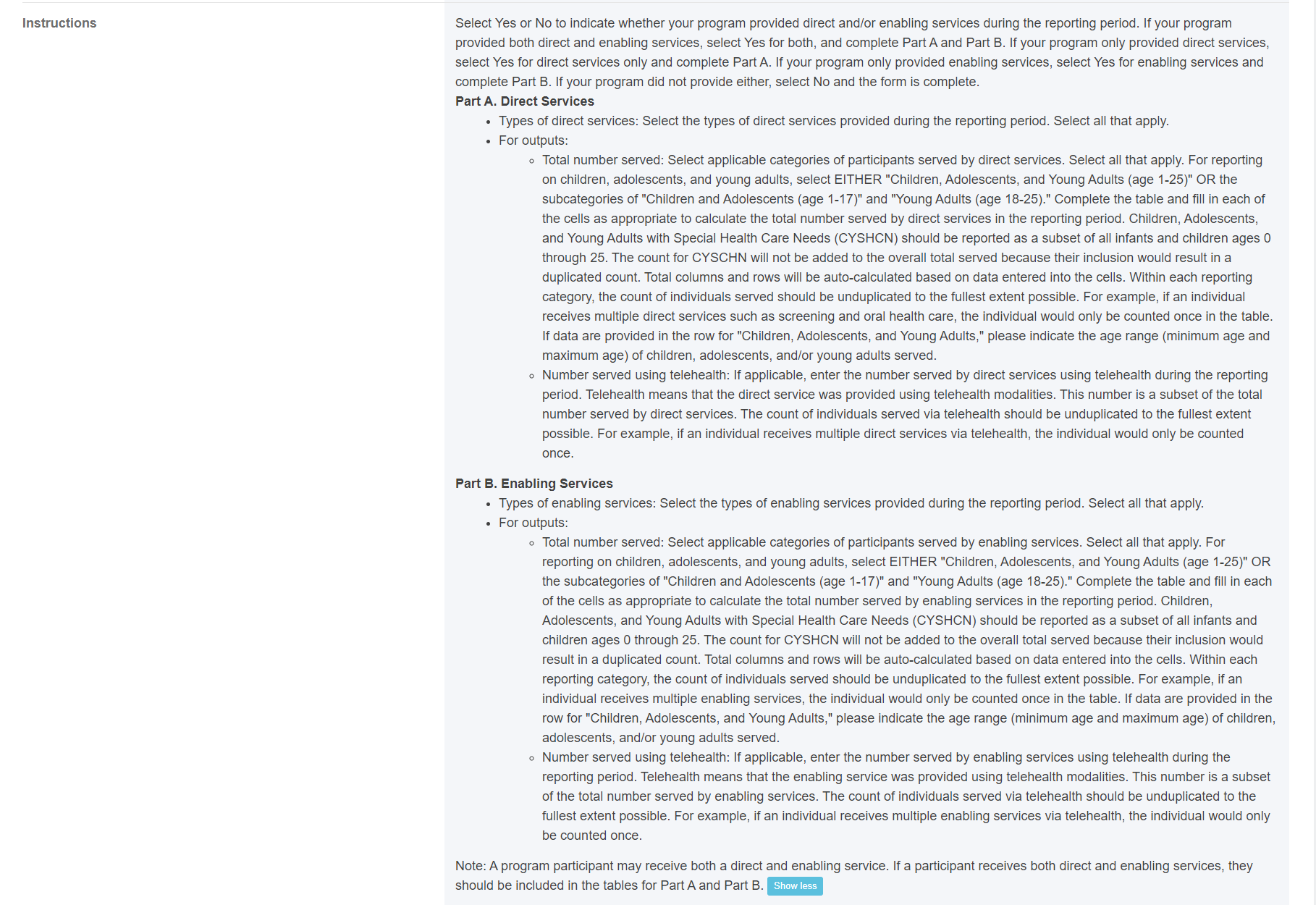
|
Direct and Enabling Services During Reporting Period |
In this section, the grantee must answer the following question: During the reporting period, did your program provide direct or enabling services? - The grantee must select one or more options from the checkboxes.
- If the grantee selects the first checkbox, Part A will be enabled for the grantee to enter data.
- If the grantee selects the second checkbox, Part B will be enabled for the grantee to enter data.
- If the grantee selects the first and second checkboxes, Part A and B will be enabled for the grantee to enter data.
- If the grantee selects the No checkbox, they will not be able to select the first or second checkboxes.
- If the grantee selects the No checkbox, then Part A and B will be disabled, and the grantee must click on Save and Continue to move to the next form.
- This is a required question, and the following validation will display above the checkbox options: Please provide a response for this field.
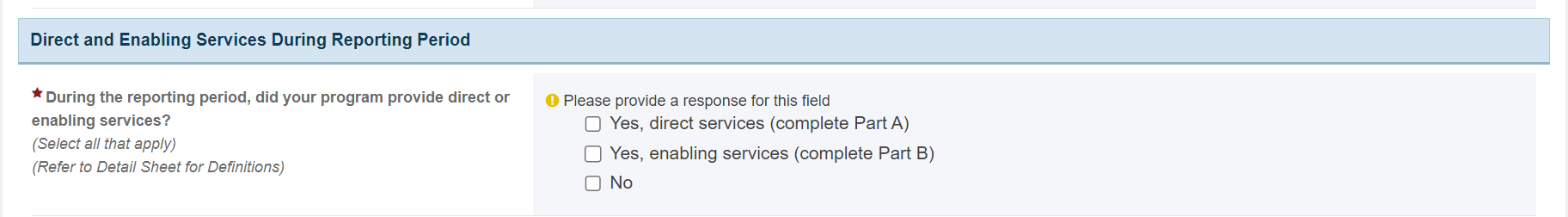
|
Part A. Direct Services |
In this section, the grantee provides information on direct services provided during the reporting period by answering the following questions: This is a required section if the grantee answers Yes, direct services (complete Part A) in response to the During the reporting period, did your program provide direct or enabling services? question under Direct and Enabling Services During Reporting Period section. - A note will display under the blue header Direct Services as follows:
Direct Services are preventive, primary, or specialty clinical services, where MCHB program funds are used to reimburse or fund individually delivered services through a formal process similar to paying a medical billing claim or managed care contracts. Reporting on direct services should NOT include the costs of clinical services which are delivered with program dollars but reimbursed by Medicaid, CHIP, or other public or private payers. Refer to Detail Sheet for Definitions. Types of direct services provided in the reporting period (Select all that apply) - In this question, the grantee must select one or more options from the checkboxes that indicate the type(s) of during the reporting period.
- This is a required question if the grantee answers Yes, direct services (complete Part A) in response to the question under Direct and Enabling Services During Reporting Period section and the following validation will display above the checkboxes: Please provide a response for this field.
- The grantee must select at least one of the following options:
- Clinical assessments
- Emergency department visits
- Inpatient services
- Occupational and/or physical therapy
- Oral health care
- Outpatient and/or inpatient mental and behavioral health services
- Preventive care visits
- Prescription drugs
- Primary care visits
- Purchase of durable medical equipment and medical supplies (for use at a person’s home)
- Purchase of medical foods
- Specialty care visits
- Speech therapy
- Screening
- Vision care
- Other (specify)
NOTE: If the grantee selects the Other (specify) checkbox, a description is required in the Other Description field and the following validation will display: Provide a description for "Other Description". The Other Description field accepts text, numbers, and special characters (not to exceed 1,000 characters). 
|
Total number served by direct services in the reporting period |
This is a required section if the grantee answers Yes, direct services (complete Part A) in response to the During the reporting period, did your program provide direct or enabling services? question under Direct and Enabling Services During Reporting Period section. - A note will display under the grey header Total number served by direct services in the reporting period as follows:
For reporting on children, adolescents, and young adults, select EITHER “Children, Adolescents, and Young Adults (age 1-25)” OR the subcategories of “Children and Adolescents (age 1-17)” and/or “Young Adults (age 18-25).” Complete the table and fill in each of the cells as appropriate. Children and youth with special health care needs (CYSHCN) should be reported as a subset of all infants and children ages 0 through 25. The count for CYSHCN will not be added to the overall total because their inclusion would result in a duplicated count. "CYSHCN (age 0-25)" can only be selected if one of the following categories is selected first: "Infants (age <1 year)", "Children, Adolescents, and Young Adults (age 1-25)", "Children and Adolescents (age 1-17)", or "Young Adults (age 18-25)". If you do not collect data disaggregated by race, ethnicity, and/or insurance, report counts in the “Unknown/Unrecorded” column. Select applicable categories of participants served: - In this question, the grantee must select one or more options from the checkboxes that indicate the types of participants served by direct services during the reporting period.
- This is a required question if the grantee answers Yes, direct services (complete Part A) in response to the question under Direct and Enabling Services During Reporting Period section and the following validation will display above the checkboxes: Please provide a response for this field.
- The grantee must select one or more options from the following checkbox options:
- Infants (age <1 year)
- Children, Adolescents, and Young Adults (age 1-25)
- Children and Adolescents (age 1-17)
- Young Adults (age 18-25)
- CYSHCN (age 0-25)
- Pregnant/postpartum women (all ages)
- Non-pregnant women (age 26+)
- Men (age 26+)
- Families
- Other (specify)
- Unknown
NOTE: If the grantee selects the Other (specify) checkbox, a description is required in the Other Description field and the following validation will display: Provide a description for "Other Description". The Other Description field accepts text, numbers, and special characters (not to exceed 1,000 characters). Note: The grantee must select EITHER "Children, Adolescents, and Young Adults (age 1-25)" OR the subcategories of "Children and Adolescents (age 1-17)" and/or "Young Adults (age 18-25). All three categories cannot be selected. |
- If the grantee selects the Children, Adolescents, and Young Adults (age 1-25) checkbox, then the checkboxes for Children and Adolescents (age 1-17) and Young Adults (age 18-25) will be unchecked if previously checked.
- If the grantee selects either or both the checkbox options Children and Adolescents (age 1-17) and Young Adults (age 18-25), then the checkbox for Children, Adolescents, and Young Adults (age 1-25) will be unchecked if previously checked.
- The grantee may select either of the two checkbox options Children and Adolescents (age 1-17) and Young Adults (age 18-25) but is not required to select both.
Note: "CYSHCN (age 0-25)" can only be selected if one of the following categories is selected first: "Infants (age <1 year)", "Children, Adolescents, and Young Adults (age 1-25)", "Children and Adolescents (age 1-17)", or "Young Adults (age 18-25)". |
- If the grantee selects “CYSHCN (age 0-25)” without selecting any one of the following categories: "Infants (age <1 year)", "Children, Adolescents, and Young Adults (age 1-25)", "Children and Adolescents (age 1-17)", or "Young Adults (age 18-25)”, the “CYSHCN (age 0-25)” check box will remain unchecked.
- If the grantee selects any of the following categories: "Infants (age <1 year)", "Children, Adolescents, and Young Adults (age 1-25)", "Children and Adolescents (age 1-17)", or "Young Adults (age 18-25)", system will allow user to check the “CYSHCN (age 0-25)” checkbox.
- If the grantee unselects all four selected categories, “CYSHCN (age 0-25)” checkbox will also be unchecked.

Total number served by direct services in the reporting period - Race - The rows table will populate based on the categories selected by the grantee in response to the Select applicable categories of participants served question.
- This is a required question if the grantee answers Yes, direct services (complete Part A) in response to the question under Direct and Enabling Services During Reporting Period section and the following validation will display above the integer boxes: Enter an integer: 0 - 999,999
- The Table will have the following columns:
- Participants
- American Indian or Alaska Native
- Asian
- Black or African American
- Native Hawaiian or Other Pacific Islander
- White
- More than One Race
- Unknown/Unrecorded
- Total
Note: If you do not collect data disaggregated by race, report counts in the "Unknown/Unrecorded" column. |
- The Participants column will display all the categories of participants served selected by the grantee in response to the Select applicable categories of participants served question.
- The Total row will be an field with sum of values entered for all participants for each Race category.
- If the grantee selects the CYSHCN (age 0-25) checkbox in response to the Select applicable categories of participants served question, CYSHCN (age 0-25) value will not be added to the columns Total.

Total number served by direct services in the reporting period - Ethnicity - The rows in this table will populate based on the categories selected by the grantee in response to the Select applicable categories of participants served question.
- This is a required question if the grantee answers Yes, direct services (complete Part A) in response to the question under Direct and Enabling Services During Reporting Period section and the following validation will display above the integer boxes: Enter an integer: 0 - 9,999,999
- The table will have the following columns:
- Participants
- Hispanic or Latino
- Non Hispanic or Latino
- Unknown/Unrecorded
- Total
Note: If you do not collect data disaggregated by ethnicity, report counts in the "Unknown/Unrecorded" column. |
- The Participants column will display all the categories of participants served selected by the grantee in response to the question Select applicable categories of participants served.
- The Total row will be an auto-calculated field with sum of values entered for all participants for each Ethnicity category.
- If the grantee selects the CYSHCN (age 0-25) checkbox in response to the Select applicable categories of participants served question, CYSHCN (age 0-25) value will not be added to the columns Total.
- The row Total values in the Race table for each participant type must be equal to row Total values in the Ethnicity table for each participant type. The validation will display below the Total field as follows:
This value should match the value in the Race Table, Infants (age <1 year), Total (50) NOTE: The above value (50) is based on the sample counts used in the screenshot below. This total value is for illustrative purposes only and will differ in the system depending on the values submitted by the grantee. 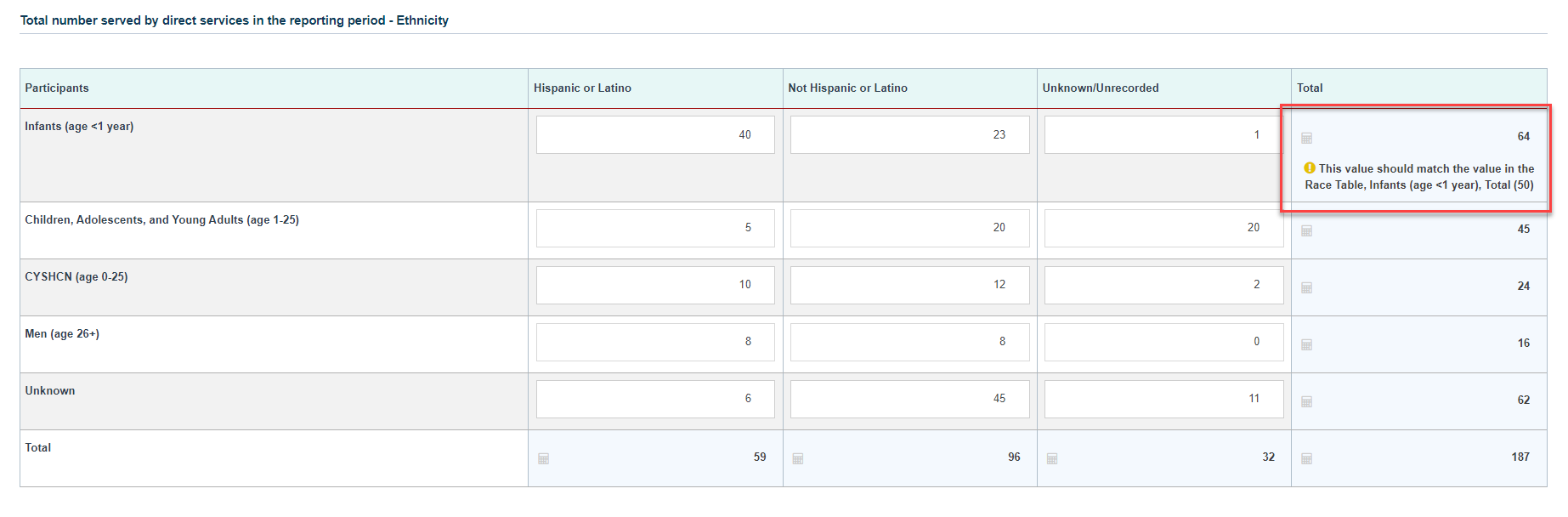
Total number served by direct services in the reporting period - Insurance The rows in this table will populate based on the categories selected by the grantee in response to the Select applicable categories of participants served question. - This is a required question if the grantee answers Yes, direct services (complete Part A) in response to the question under Direct and Enabling Services During Reporting Period section and the following validation will display above the integer boxes: Enter an integer: 0 - 9,999,999
- Participants
- Public
- Private
- Uninsured
- Unknown/Unrecorded
- Total
Note: If you do not collect data disaggregated by insurance, report counts in the "Unknown/Unrecorded" column. |
- The Participants column will all the categories of participants served selected by the grantee in response to the Select applicable categories of participants served
- The Total row will be an field with sum of values entered for all participants for each Insurance category.
- If the grantee selects the CYSHCN (age 0-25) checkbox in response to the Select applicable categories of participants served question, CYSHCN (age 0-25) value will not be added to the columns Total.
- The row Total values in the Ethnicity table for each participant type must be equal to row Total values in the Insurance table for each participant type. The validation will display below the Total field as follows:
- This value should match the value in the Ethnicity Table, Children, Adolescents, and Young Adults (age 1-25), Total (45)
NOTE: The above value (45) is based on the sample counts used in the screenshot below. This total value is for illustrative purposes only and will differ in the system depending on the values submitted by the grantee. 
CYSHCN (age 0-25) validations: - The following validation will display for the CYSHCN (age 0-25) field in tables under Total number served by direct services in the reporting period – Race, Total number served by direct services in the reporting period – Ethnicity and Total number served by direct services in the reporting period – Insurance sections:
- If the grantee selects CYSHCN (age 0 -25), Infants (age<1 year) and Children and Adolescents (1-17): The sum of values entered in Infants (age <1 year) and Children and Adolescents (age 1-17) must be greater than or equal to the value entered in CYSHCN (age 0 -25) for each category.
- The validation will display on the CYSHCN (age 0 -25) field as follows: The value should not be greater than the sum of all infants, children and adolescents (1-17).
- If the grantee selects CYSHCN (age 0 -25), Infants (age<1 year) and Young Adults (age 18-25): The sum of values entered in Infants (age <1 year) and Young Adults (age 18-25) must be greater than or equal to the value entered in CYSHCN (age 0 -25) for each category.
- The validation will display on the CYSHCN (age 0 -25) field as follows: The value should not be greater than the sum of all infants and young adults (18-25).
- If the grantee selects CYSHCN (age 0 -25), Infants (age <1 year), Children and Adolescents (age 1-17), and Young Adults (18-25): The sum of values entered in Infants (age <1 year), Children and Adolescents (age 1-17) and Young Adults (age 18-25) must be greater than or equal to the value entered in CYSHCN (age 0 -25) for each category.
- The validation will display on the CYSHCN (age 0 -25) field as follows: The value should not be greater than the sum of all infants, children and adolescents (1-17), and young adults (18-25).
- If the grantee selects CYSHCN (age 0 -25), Children, Adolescents, and Young Adults (age 1-25): The sum of values entered in Children, Adolescents, and Young Adults (age 1-25) must be greater than or equal to the value entered in CYSHCN (age 0 -25) for each category.
- The validation will display on the CYSHCN (age 0 -25) field as follows: The value should not be greater than the value in children, adolescents, and young adults (1-25).
- If the grantee selects CYSHCN (age 0 -25) and Children and Adolescents (age 1-17): The value entered in Children and Adolescents (age 1-17) must be greater than or equal to the value entered in CYSHCN (age 0 -25) for each category.
- The validation will display on the CYSHCN (age 0 -25) field as follows: The value should not be greater than the value in children and adolescents (1-17).
- If the grantee selects CYSHCN (age 0 -25) and Young Adults (age 18-25): The value entered in Young Adults (age 18-25) must be greater than or equal to the value entered in CYSHCN (age 0 -25) for each category.
- The validation will display on the CYSHCN (age 0 -25) field as follows: The value should not be greater than the value in young adults (18-25).
- If the grantee selects CYSHCN (age 0 -25), Children and Adolescents (age 1-17) and Young Adults (age 18-25): The sum of values entered in Children and Adolescents (age 1-17) and Young Adults (age 18-25) must be greater than or equal to the value entered in CYSHCN (age 0 -25) for each category.
- The validation will display on the CYSHCN (age 0 -25) field as follows: The value should not be greater than the sum of children and adolescents (1-17) and young adults (18-25).
- If the grantee selects CYSHCN (age 0 -25) and Infants (age <1year): The value entered in Infants (age<1 year) must be greater than or equal to the value entered in CYSHCN (age 0 -25) for each category.
- The validation will display on the CYSHCN (age 0 -25) field as follows: The value should not be greater than the value in infants.
- If the grantee selects CYSHCN (age 0 -25), Infants (age<1 year) and Children Adolescents and Young Adults (age 1-25): The sum of values entered in Infants (age <1 year) and Children, Adolescents, and Young Adults (age 1-25) must be greater than or equal to the value entered in CYSHCN (age 0 -25) for each category.
- The validation will display on the CYSHCN (age 0 -25) field as follows: The value should not be greater than the sum of all infants, children, adolescents, and young adults.
NOTE: The values 23 and 24 in screenshot below are based on the sample counts used in the screenshot below. This value is for illustrative purposes only and will differ in the system depending on the values submitted by the grantee. 
Age range of children, adolescents, and/or young adults included - If served Children, Adolescents, and Young Adults (age 1-25), Children and Adolescents (age 1-17) and/or Young Adults (age 18-25), please indicate the age range of children, adolescents, and/or young adults served.
- This is a required question if the grantee selects Children, Adolescents, and Young Adults (age 1-25), Children and Adolescents (age 1-17) or Young Adults (age 18-25) option in the Select applicable categories of participants served question above.
- The grantee will enter the data in the Minimum Age and Maximum Age integer boxes. The following validation will display on the integer box: Enter an integer: 1 – 25.
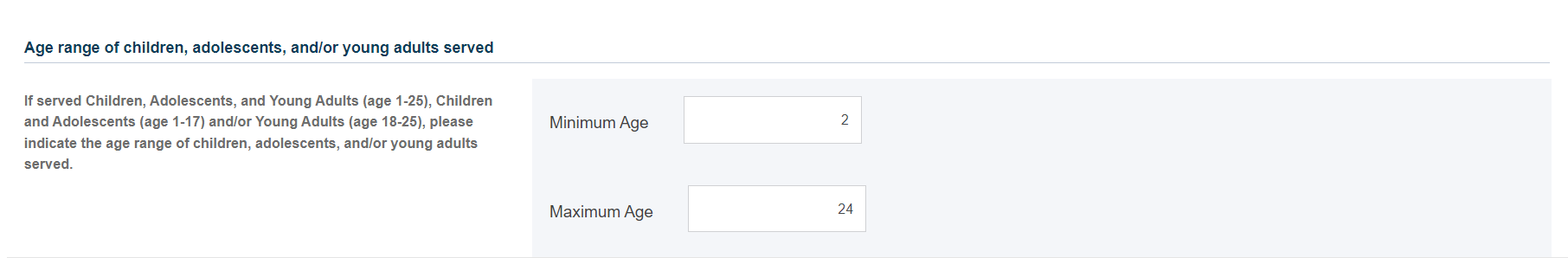
NOTE: Click Save to ensure the information is not lost due to inactivity on the form. |
|
Number Served by Direct services using telehealth |
This is an optional section and the grantee can answer the following question: Number served by direct services using telehealth in the reporting period - The integer box for this question is enabled for data entry if the grantee selects Yes, direct services (complete Part A) checkbox in response to the question under Direct and Enabling Services During Reporting Period
- The grantee will be able to view the following instruction when the mouse is hovered over the info icon next to the question text:
- This number is a subset of the total number served by direct services. The count of individuals served via telehealth should be unduplicated to the fullest extent possible. For example, if an individual receives multiple direct services via telehealth, the individual would only be counted once.
- The grantee can enter integer values between 0-9,999,999.
- The value entered in Number served by direct services using telehealth in the reporting period question must be less than or equal to the Total value under Total number served by direct services in the reporting period – Race, Total number served by direct services in the reporting period – Ethnicity and Total number served by direct services in the reporting period – Insurance And the following validation with display: Value must be less than or equal to the total number served by Direct services from the Race/Ethnicity/Insurance tables.
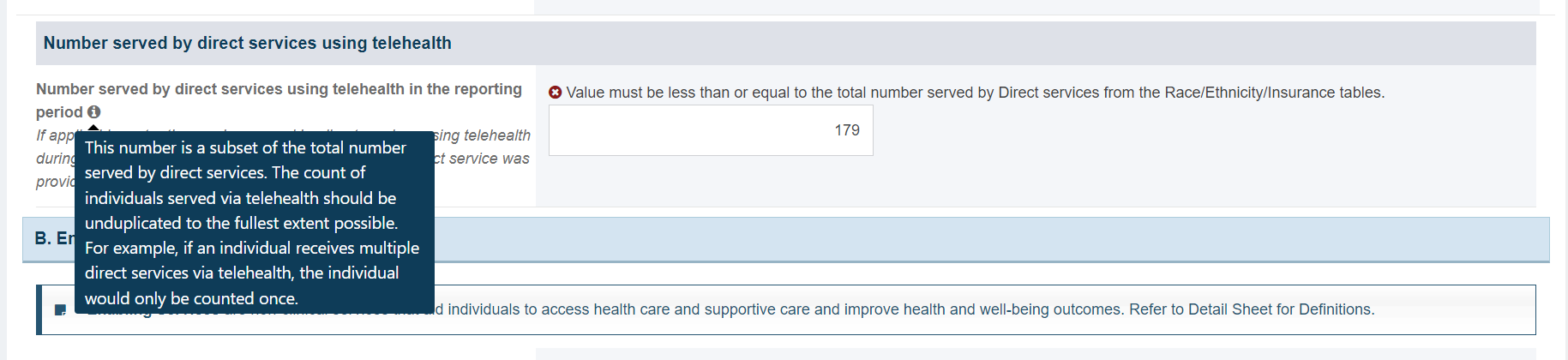
|
Part B. Enabling Services |
In this section, the grantee provides information on enabling services provided during the reporting period by answering the following questions: This is a required section if the grantee answers Yes, enabling services (complete Part B) in response to the question under Direct and Enabling Services During Reporting Period section. - A note will display under the blue header Enabling Services as follows:
Enabling Services are non-clinical services that aid individuals to access health care and supportive care and improve health and well-being outcomes. Refer to Detail Sheet for Definitions. Types of enabling services provided in the reporting period (Select all that apply) - In this question, the grantee must select one or more options from the checkboxes that indicate the Types of enabling services provided during the reporting period.
- This is a required question if the grantee answers Yes, enabling services (complete Part B) in response to the question under Direct and Enabling Services During Reporting Period section and the following validation will display above the checkboxes: Please provide a response for this field
- The grantee must select one or more options from the following checkbox options:
- Care coordination
- Care management
- Consultation
- Eligibility assistance
- Environmental health risk reduction
- Health education
- Health literacy and outreach
- Purchase of equipment and medical supplies (for use in a care setting)
- Referrals
- Transition services
- Translation/interpretation
- Transportation
- Other (specify)
NOTE: If the grantee selects the Other (specify) checkbox, a description is required in the Other Description field and the following validation will display: Provide a description for "Other Description". The Other Description field accepts text, numbers, and special characters (not to exceed 1,000 characters). 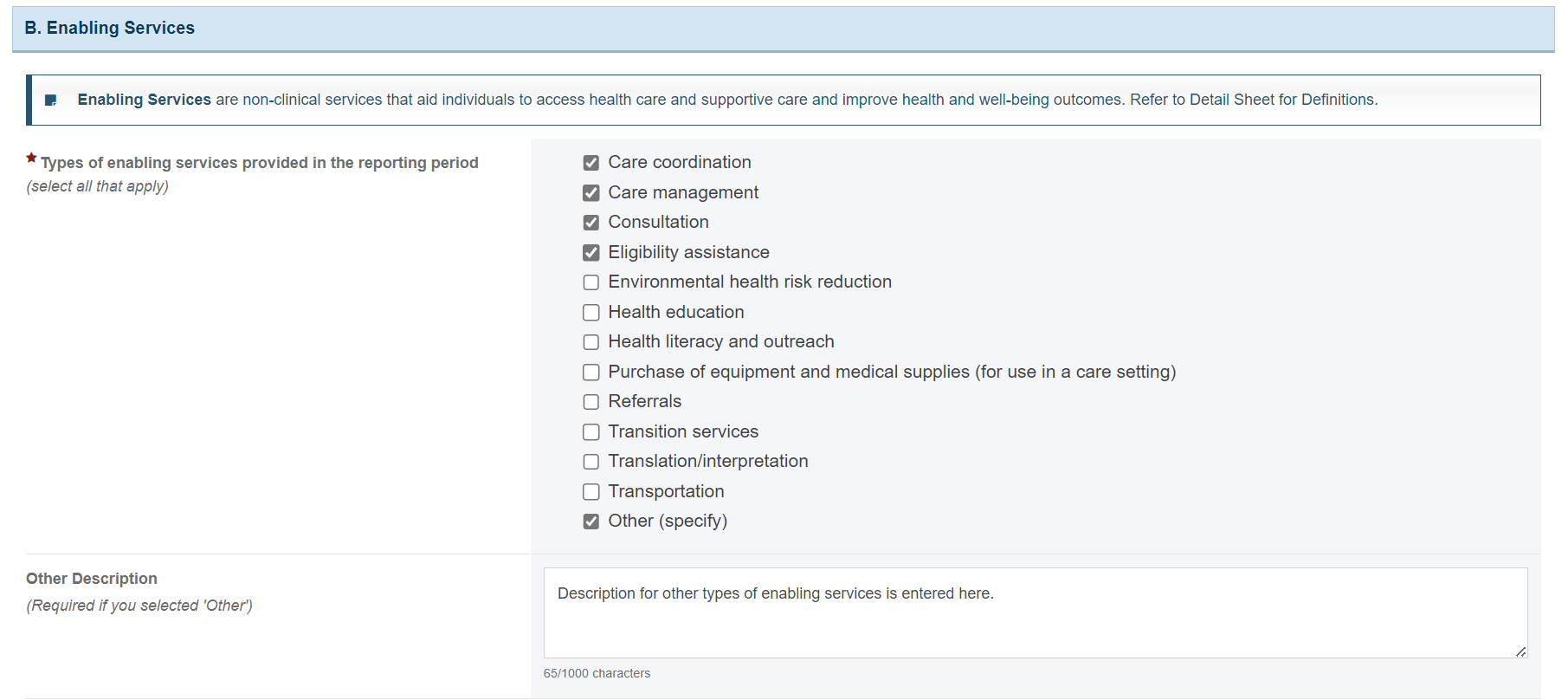
|
Total Number served by enabling services in the reporting period |
This is a required section if the grantee answers Yes, enabling services (complete Part B) in response to the question under Direct and Enabling Services During Reporting Period section. - A note will display under the grey header Total number served by enabling services in the reporting period as follows:
For reporting on children, adolescents, and young adults, select EITHER “Children, Adolescents, and Young Adults (age 1-25)” OR the subcategories of “Children and Adolescents (age 1-17)” and/or “Young Adults (age 18-25).” Complete the table and fill in each of the cells as appropriate. Children and youth with special health care needs (CYSHCN) should be reported as a subset of all infants and children ages 0 through 25. The count for CYSHCN will not be added to the overall total because their inclusion would result in a duplicated count "CYSHCN (age 0-25)" can only be selected if one of the following categories is selected first: "Infants (age <1 year)", "Children, Adolescents, and Young Adults (age 1-25)", "Children and Adolescents (age 1-17)", or "Young Adults (age 18-25)". If you do not collect data disaggregated by race, ethnicity, and/or insurance, report counts in the “Unknown/Unrecorded” . Select applicable categories of participants served: - In this question, the grantee must select one or more options from the checkboxes
- This is a required question if the grantee answers Yes, enabling services (complete Part B) in response to the question under Direct and Enabling Services During Reporting Period section and the following validation will display above the checkboxes: Please provide a response for this field
- The grantee must select one or more options from the following checkbox options:
- Infants (age <1 year)
- Children, Adolescents, and Young Adults (age 1-25)
- Children and Adolescents (age 1-17)
- Young Adults (age 18-25)
- CYSHCN (age 0-25)
- Pregnant/postpartum Women (all ages)
- Non-pregnant women (age 26+)
- Men (age 26+)
- Families
- Other (specify)
- Unknown
NOTE: If the grantee selects the Other (specify) checkbox, a description is required in the Other Description field and the following validation will display: Provide a description for "Other Description". The Other Description field accepts text, numbers, and special characters (not to exceed 1,000 characters). Note: The grantee must select EITHER "Children, Adolescents, and Young Adults (age 1-25)" OR the subcategories of "Children and Adolescents (age 1-17)" and/or "Young Adults (age 18-25)" All three categories cannot be selected. |
- If the grantee the Children, Adolescents, and Young Adults (age 1-25) checkbox, then the checkboxes for Children and Adolescents (age 1-17) and Young Adults (age 18-25) will be unchecked if previously checked.
- If the grantee selects either or both the checkbox options Children and Adolescents (age 1-17) and Young Adults (age 18-25), then the checkbox for Children, Adolescents, and Young Adults (age 1-25) will be unchecked if previously checked.
- The grantee may select either of the two checkbox options Children and Adolescents (age 1-17) and Young Adults (age 18-25) but is not required to select both.
Note: "CYSHCN (age 0-25)" can only be selected if one of the following categories is selected first: "Infants (age <1 year)", "Children, Adolescents, and Young Adults (age 1-25)", "Children and Adolescents (age 1-17)", or "Young Adults (age 18-25)". |
- If the grantee selects “CYSHCN (age 0-25)” without selecting any one of the following categories: "Infants (age <1 year)", "Children, Adolescents, and Young Adults (age 1-25)", "Children and Adolescents (age 1-17)", or "Young Adults (age 18-25)”, the “CYSHCN (age 0-25)” check box will remain unchecked.
- If the grantee selects any of the following categories: "Infants (age <1 year)", "Children, Adolescents, and Young Adults (age 1-25)", "Children and Adolescents (age 1-17)", or "Young Adults (age 18-25)", system will allow user to check the “CYSHCN (age 0-25)” checkbox.
- If the grantee unselects all four selected categories, “CYSHCN (age 0-25)” checkbox will also be unchecked.
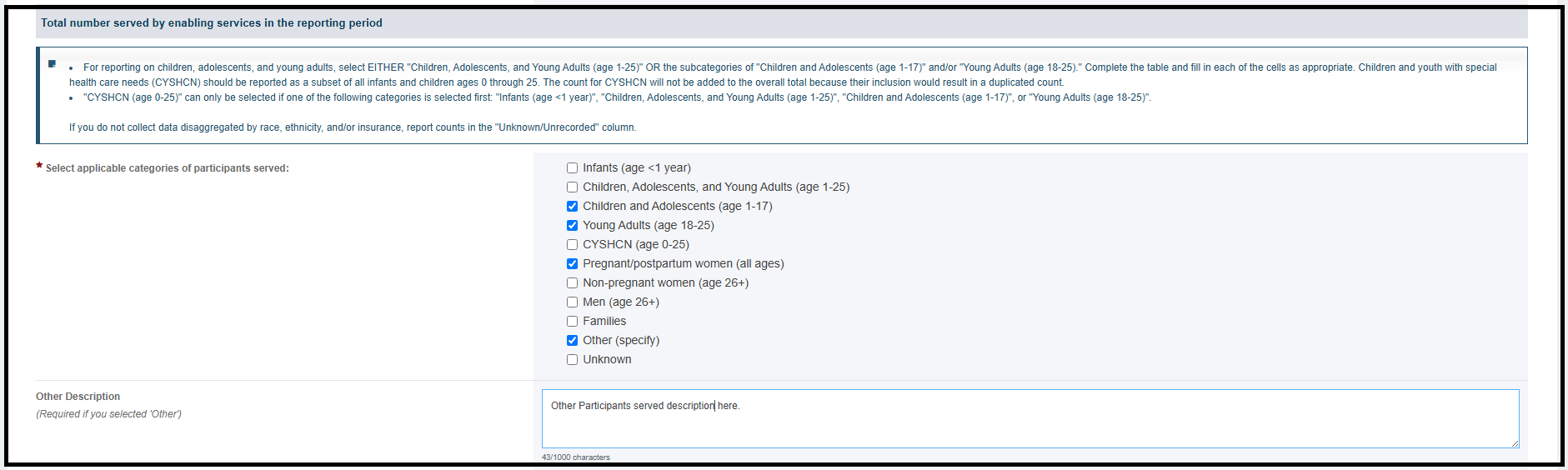
Total number served by enabling services in the reporting period - Race The rows in this table will populate based on the categories selected by the grantee in response to the Select applicable categories of participants served question. - This is a required question if the grantee answers Yes, enabling services (complete Part B) in response to the question under Direct and Enabling Services During Reporting Period section and the following validation will display above the integer boxes: Enter an integer: 0 - 999,999
- The Table will have the following columns:
- Participants
- American Indian or Alaska Native
- Asian
- Black or African American
- Native Hawaiian or Other Pacific Islander
- White
- More than One Race
- Unknown/Unrecorded
- Total
Note: If you do not collect data disaggregated by race, report counts in the "Unknown/Unrecorded column. |
- The Participants column will display all the categories of participants served selected by the grantee in response to the Select applicable categories of participants served question.
- The Total row will be an field with sum of values entered for all participants for each Race category.
- If the grantee selects CYSHCN (age 0-25) checkbox in response to the Select applicable categories of participants served question, CYSHCN (age 0-25) value will not be added to the columns Total.
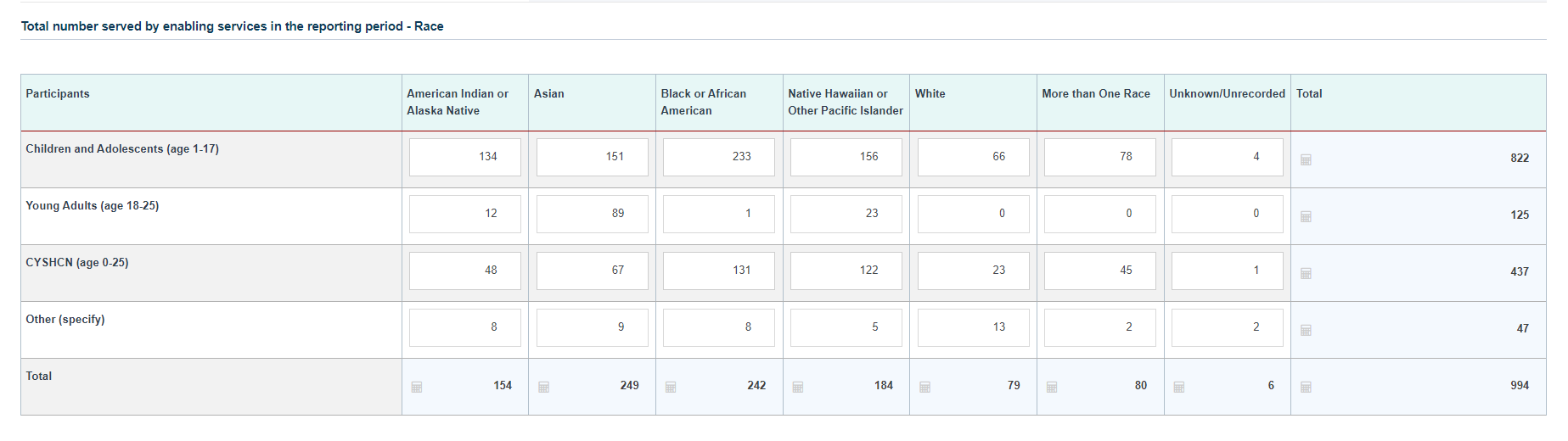
Total number served by enabling services in the reporting period - Ethnicity The rows in this table will populate based on the categories selected by the grantee in response to the Select applicable categories of participants served question. - This is a required question if the grantee answers Yes, enabling services (complete Part B) in response to the question under Direct and Enabling Services During Reporting Period section and the following validation will display above the integer boxes: Enter an integer: 0 - 9,999,999
- The table will have the following columns:
- Participants
- Hispanic or Latino
- Not Hispanic or Latino
- Unknown/Unrecorded
- Total
Note: If you do not collect data disaggregated by ethnicity, report counts in the "Unknown/Unrecorded" column. |
- The Participants column will display all the categories of participants served selected by the grantee to the question Select applicable categories of participants served.
- Total row will be an auto calculated field with sum of values entered for all participants for each Ethnicity category.
- If the grantee selects CYSHCN (age 0-25) checkbox in response to the Select applicable categories of participants served studies question, CYSHCN (age 0-25) value will not be added to the columns Total.
- The row Total values in the Race table for each participant type must be equal to row Total values in the Ethnicity table for each participant type. The validation will display below the Total field as follows:
This value should match the value in the Race Table, Other (Specify), Total (47) NOTE: The above value (47) is based on the sample counts used in the screenshot below. This total value is for illustrative purposes only and will differ in the system depending on the values submitted by the grantee. 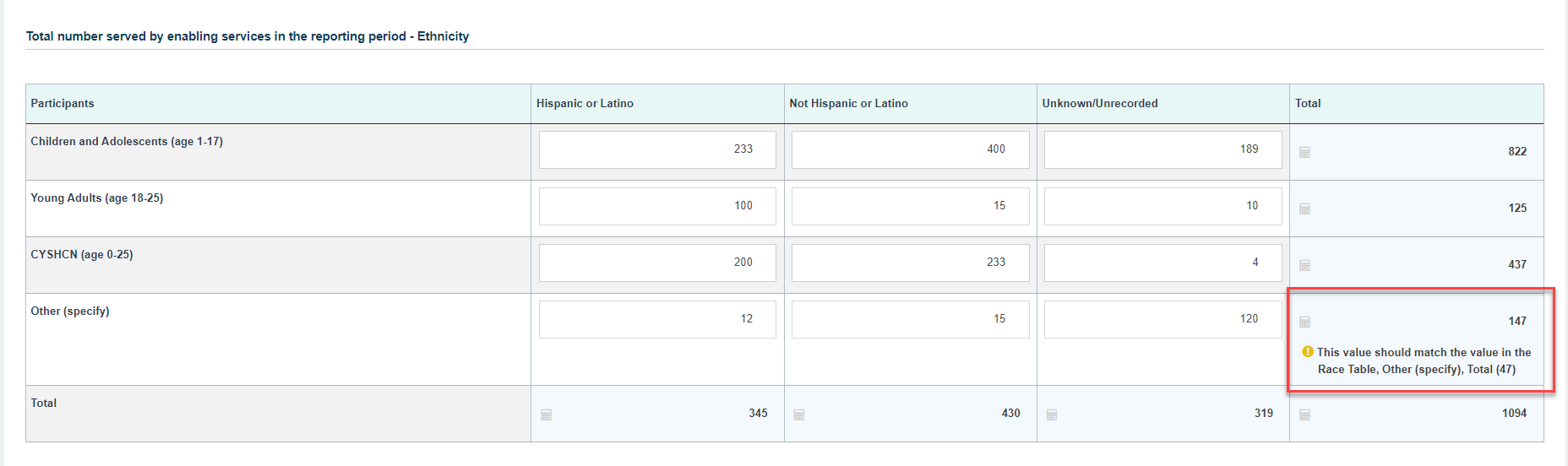
Total number served by enabling services in the reporting period - Insurance The rows in this table will populate based on the categories selected by the grantee in response to the Select applicable categories of participants served question. - This is a required question if the grantee answers Yes, enabling services (complete Part B) in response to the question under Direct and Enabling Services During Reporting Period section and the following validation will display above the integer boxes: Enter an integer: 0 - 9,999,999
- The table will have the following columns:
- Participants
- Public
- Private
- Uninsured
- Unknown/Unrecorded
- Total
Note: If you do not collect data disaggregated by insurance, report counts in the "Unknown/Unrecorded" column. |
- The Participants column will all the categories of participants served selected by the grantee to the question Select applicable categories of participants served.
- Total row will be an auto calculated field with sum of values entered for all participants for each Insurance category.
- If the grantee selects CYSHCN (age 0-25) checkbox in response to the Select applicable categories of participants served studies question, CYSHCN (age 0-25) value will not be added to the columns .
- The row Total values in the Ethnicity table for each participant type must be equal to row Total values in the Insurance table for each participant type. The validation will display below the Total field as follows:
- This value should match the value in the Ethnicity Table, Children, Adolescents, and Young Adults (age 1-25), Total (822)
NOTE: The above value (822) is based on the sample counts used in the screenshot below. This total value is for illustrative purposes only and will differ in the system depending on the values submitted by the grantee. 
CYSHCN (age 0-25) validations: - The following validation will display for the CYSHCN (age 0-25) field in tables under Total number served by enabling services in the reporting period – Race, Total number served by enabling services in the reporting period – Ethnicity and Total number served by enabling services in the reporting period – Insurance sections:
- If the grantee selects CYSHCN (age 0 -25), Infants (age<1 year) and Children Adolescents and Young Adults (age 1-25): The sum of values entered in Infants (age <1 year) and Children, Adolescents, and Young Adults (age 1-25) must be greater than or equal to the value entered in CYSHCN (age 0 -25) for each category.
- The validation will display on the CYSHCN (age 0 -25) field as follows: The value should not be greater than the sum of all infants, children, adolescents, and young adults.
- If the grantee selects CYSHCN (age 0 -25), Infants (age<1 year) and Children and Adolescents (1-17): The sum of values entered in Infants (age <1 year) and Children and Adolescents (age 1-17) must be greater than or equal to the value entered in CYSHCN (age 0 -25) for each category.
- The validation will display on the CYSHCN (age 0 -25) field as follows: The value should not be greater than the sum of all infants, children and adolescents (1-17).
- If the grantee selects CYSHCN (age 0 -25), Infants (age<1 year) and Young Adults (age 18-25): The sum of values entered in Infants (age <1 year) and Young Adults (age 18-25) must be greater than or equal to the value entered in CYSHCN (age 0 -25) for each category.
- The validation will display on the CYSHCN (age 0 -25) field as follows: The value should not be greater than the sum of all infants and young adults (18-25).
- If the grantee selects CYSHCN (age 0 -25), Infants (age <1 year), Children and Adolescents (age 1-17), and Young Adults (18-25): The sum of values entered in Infants (age <1 year), Children and Adolescents (age 1-17) and Young Adults (age 18-25) must be greater than or equal to the value entered in CYSHCN (age 0 -25) for each category.
- The validation will display on the CYSHCN (age 0 -25) field as follows: The value should not be greater than the sum of all infants, children and adolescents (1-17), and young adults (18-25).
- If the grantee selects CYSHCN (age 0 -25), Children, Adolescents, and Young Adults (age 1-25): The sum of values entered in Children, Adolescents, and Young Adults (age 1-25) must be greater than or equal to the value entered in CYSHCN (age 0 -25) for each category.
- The validation will display on the CYSHCN (age 0 -25) field as follows: The value should not be greater than the value in children, adolescents, and young adults (1-25).
- If the grantee selects CYSHCN (age 0 -25) and Children and Adolescents (age 1-17): The value entered in Children and Adolescents (age 1-17) must be greater than or equal to the value entered in CYSHCN (age 0 -25) for each category.
- The validation will display on the CYSHCN (age 0 -25) field as follows: The value should not be greater than the value in children and adolescents (1-17).
- If the grantee selects CYSHCN (age 0 -25) and Young Adults (age 18-25): The value entered in Young Adults (age 18-25) must be greater than or equal to the value entered in CYSHCN (age 0 -25) for each category.
- The validation will display on the CYSHCN (age 0 -25) field as follows: The value should not be greater than the value in young adults (18-25).
- If the grantee selects CYSHCN (age 0 -25) and Infants (age <1year): The value entered in Infants (age<1 year) must be greater than or equal to the value entered in CYSHCN (age 0 -25) for each category.
- The validation will display on the CYSHCN (age 0 -25) field as follows: The value should not be greater than the value in infants.
- If the grantee selects CYSHCN (age 0 -25), Children and Adolescents (age 1-17) and Young Adults (age 18-25): The sum of values entered in Children and Adolescents (age 1-17) and Young Adults (age 18-25) must be greater than or equal to the value entered in CYSHCN (age 0 -25) for each category.
- The validation will display on the CYSHCN (age 0 -25) field as follows: The value should not be greater than the sum of children and adolescents (1-17) and young adults (18-25).
NOTE: The values 1200 and 1233 in screenshot below are based on the sample counts used in the screenshot below. This value is for illustrative purposes only and will differ in the system depending on the values submitted by the grantee. 
Age range of children, adolescents, and/or young adults included - If served Children, Adolescents, and Young Adults (age 1-25), Children and Adolescents (age 1-17) and/or Young Adults (age 18-25), please indicate the age range of children, adolescents, and/or young adults served.
- This is a required question if the grantee selects Children, Adolescents, and Young Adults (age 1-25), Children and Adolescents (age 1-17) or Young Adults (age 18-25) option in the Select applicable categories of participants served question above.
- The grantee will enter the data in the Minimum Age and Maximum Age integer boxes. The following validation will display on the integer box: Enter an integer: 1 - 25

NOTE: Click Save to ensure the information is not lost due to inactivity on the form. |
|
Number served by enabling services using telehealth |
This is an optional section, and the grantee can answer the following question: Number served by enabling services using telehealth in the reporting period - The integer box for this question is enabled for data entry if the grantee selects Yes, direct services (complete Part A) checkbox in response to the question under Direct and Enabling Services During Reporting Period
- The grantee can enter integer values between 0-9,999,999.
- The grantee will be able to view the following instruction when the mouse is hovered over the info icon next to the question text:
- This number is a subset of the total number served by enabling services. The count of individuals served via telehealth should be unduplicated to the fullest extent possible. For example, if an individual receives multiple direct services via telehealth, the individual would only be counted once.
- The value entered in Number served by enabling services using telehealth in the reporting period question must be less than or equal to the Total value under Total number served by enabling services in the reporting period – Race, Total number served by enabling services in the reporting period – Ethnicity and Total number served by enabling services in the reporting period – Insurance And the following validation with display: Value must be less than or equal to the total number served by Enabling services from the Race/Ethnicity/Insurance tables.
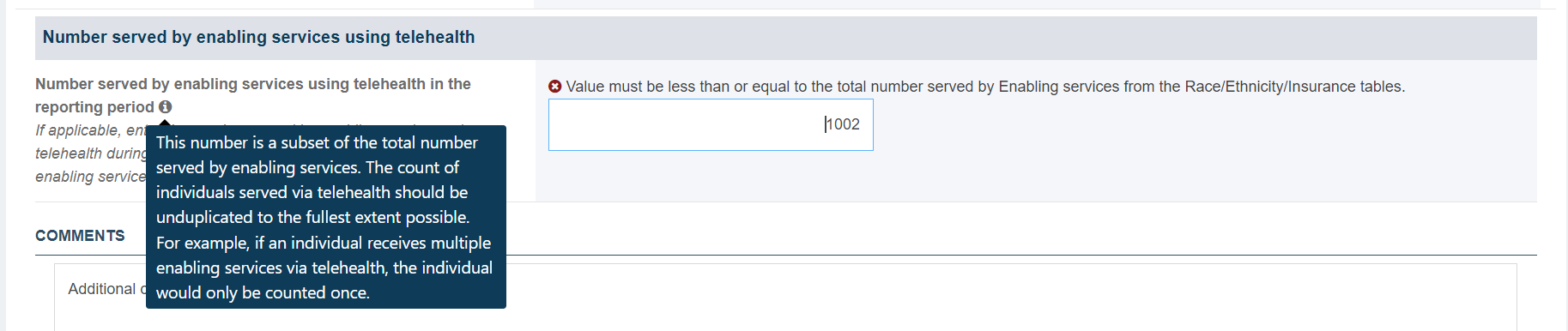
|
Comments |
In this section, the grantee can enter additional information (not to exceed 5,000 characters). The Comments field accepts text, numbers, and special characters. 
The grantee must click on Save or Save and Continue buttons before navigating away from this form to ensure all data entered is saved successfully. - The Save button will save the validated information captured in the form and the grantee will remain on the same form.
- The Save and Continue button will save the validated information and the grantee will navigate to the next form.
- The Go to Previous Page button will navigate the grantee to the previous form without saving any previously unsaved information.
|
Form-Level Rules and Validations |
- For New Competing Performance Reports (NCPRs), this form is not applicable.
- For Non-Competing Continuation Performance Reports (NCCPRs) and Project Period End Reports (PPERs), the grantee must provide data based on the Yes/No selection in the question under Direct and Enabling Services During Reporting Period
- Part A. Direct Services is required and will be enabled for data entry only if the user has selected Yes, direct services (complete Part A) the question under Direct and Enabling Services During Reporting Period section.
- Part B. Enabling Services is required and will be enabled for data entry only if the user has selected Yes, enabling services (complete Part B) the question under Direct and Enabling Services During Reporting Period section.
- Data checks and validations for all integer fields under Race tables.
- Accepts integer values only.
- Accepts a maximum of six digits.
- Does not accept decimal values.
- Does not accept any text values.
- Data checks and validations for all integer fields under Ethnicity and Insurance tables.
- Accepts integer values only.
- Accepts a maximum of seven digits.
- Does not accept decimal values.
- Does not accept any text values.
- If the grantee selected Other (specify) checkbox, the corresponding description for that field is required.
- Data checks and validations for the description fields such as Other Description are as follows:
- Fields accept text, numbers, and special characters.
- Fields accept a maximum of 1,000 characters.
- The Comments text box will accept text, numbers, and special characters (not to exceed 5,000 characters).
|