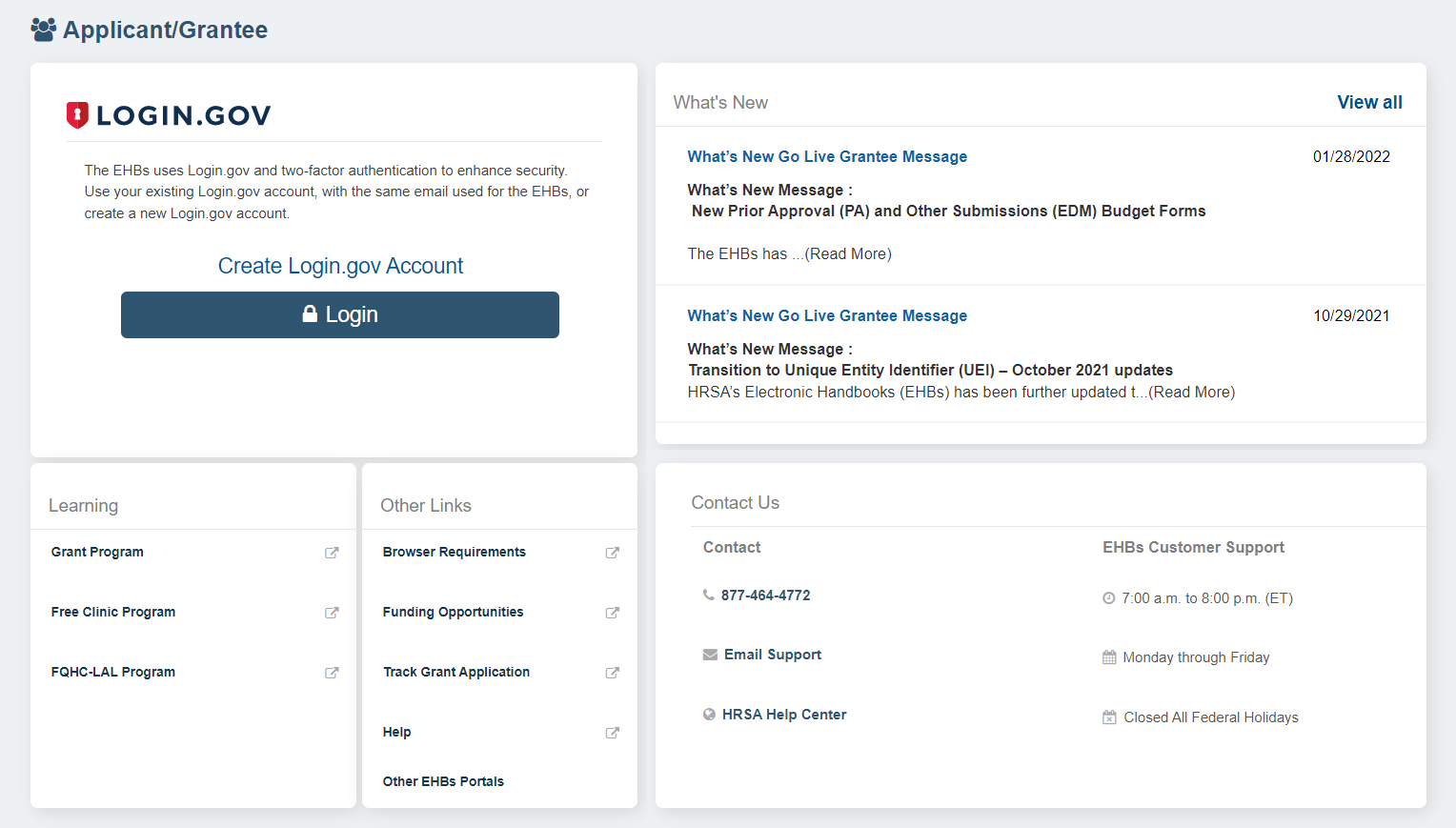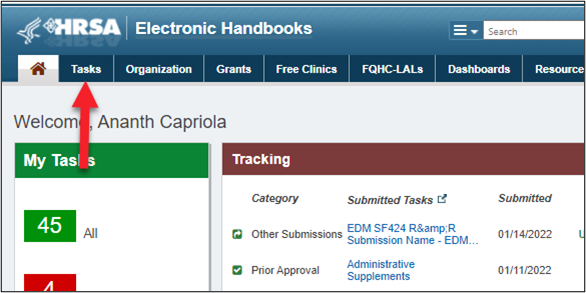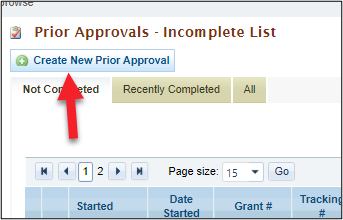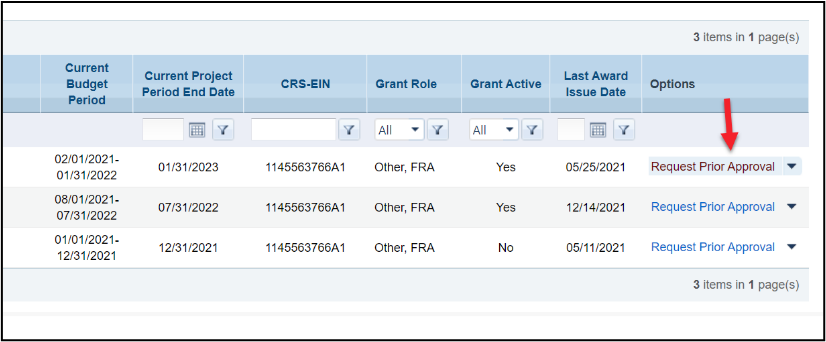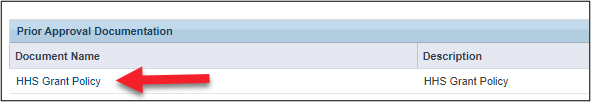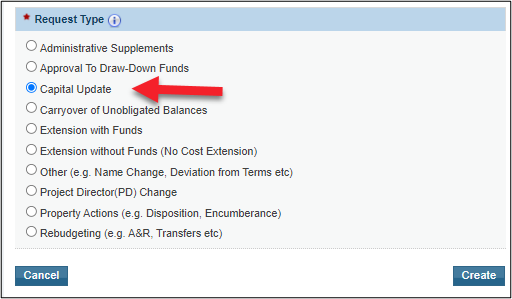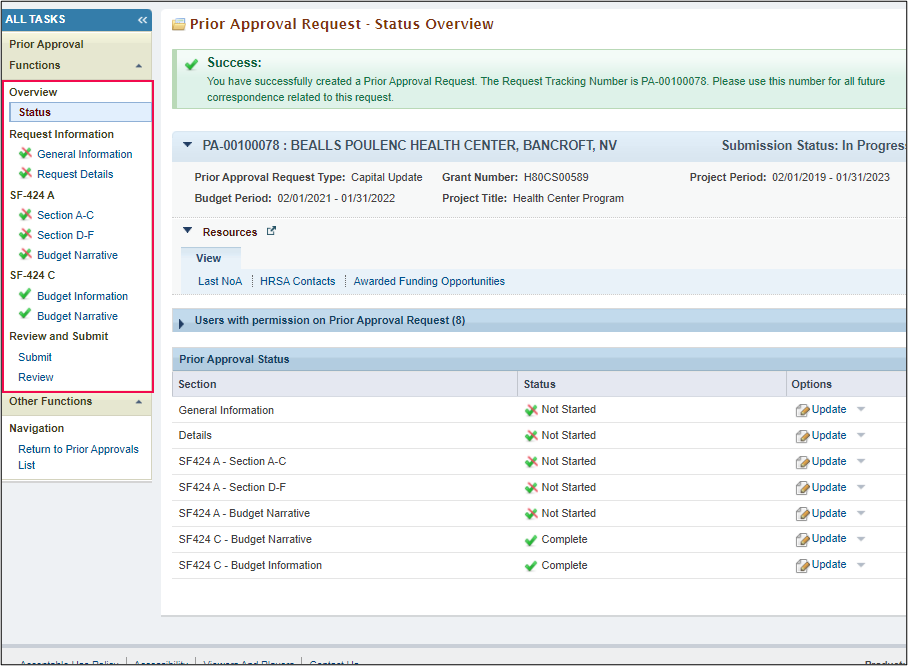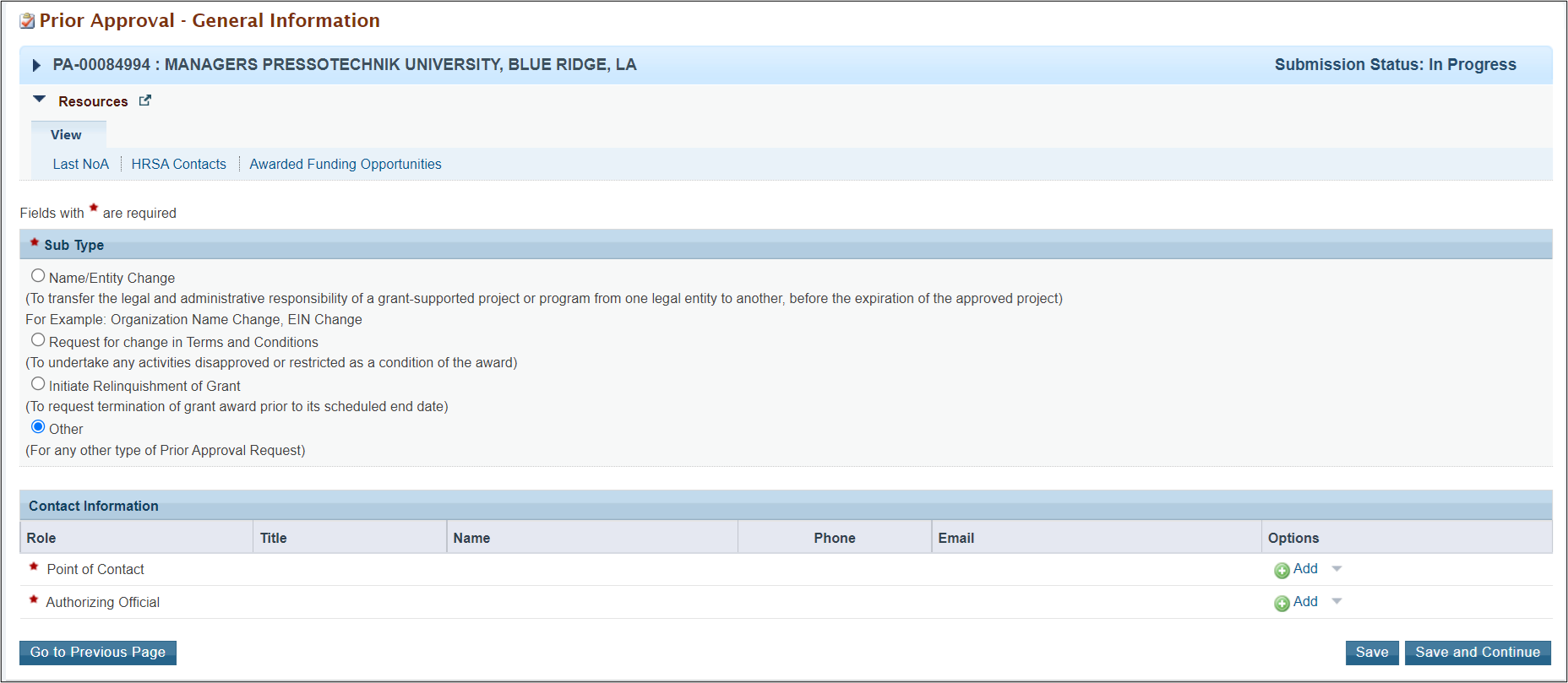Steps to Create a Prior Approval Request | |||
|---|---|---|---|
| 1 | Login to the EHBs (https://grants.hrsa.gov/webexternal ) as a Grantee using Login.gov and two-factor authentication. For details about logging in to the EHBs, refer to the EHBs Login Process Overview help page. |
| |
| 2 | Click the Tasks tab from the top header options. |
| |
| 3 | On the Pending Tasks - List page, click Prior Approvals from the Grants section in the left navigation panel. You will land on the Prior Approvals - Incomplete List page. |
| |
| 4 | Click the Create New Prior Approval button, just below the page title. You will land on the My Grant Portfolio - List page. |
| |
| 5 | Click Request Prior Approval in the Options column. You will land on the Prior Approval Request - Acknowledge Documentation Review page. |
| |
| 6 | Open and review the document(s) under the Prior Approval Documentation section. |
| |
| 7 | Click the Acknowledgment check boxes and then click the Continue button. You will land on the Prior Approval Request Type - Select page. |
| |
| 8 | Click the radio button for the Request Type and then click the Create button. You will land on the Prior Approval - Status Overview page displaying a "Success" banner. |
| |
*Administrative, Carryover, Extension - can split dollar amount in the prior approval by document number for these 3 types | *add screenshots (example of each) | ||
| 9 | On the Prior Approval Request – Status Overview page, select the forms from the left menu and enter the details in the structured budget forms. The displayed budget forms are based on the Prior Approval Type and Grant Type combination selected. |
| |
For Carryover Type only - Request Details - Financial Report Information section includes the Document Number column and displays FFR per document number | **add screenshot | ||
For all 3 types - new section in Request Details section to show dollar amount split by document number | **add screenshot of each type | ||
|
| ||
|
| ||
| 10 | After completing the Prior Approval Request select Submit within left navigation menu. Complete the details provided and Submit the Prior Approval Request. |
| |