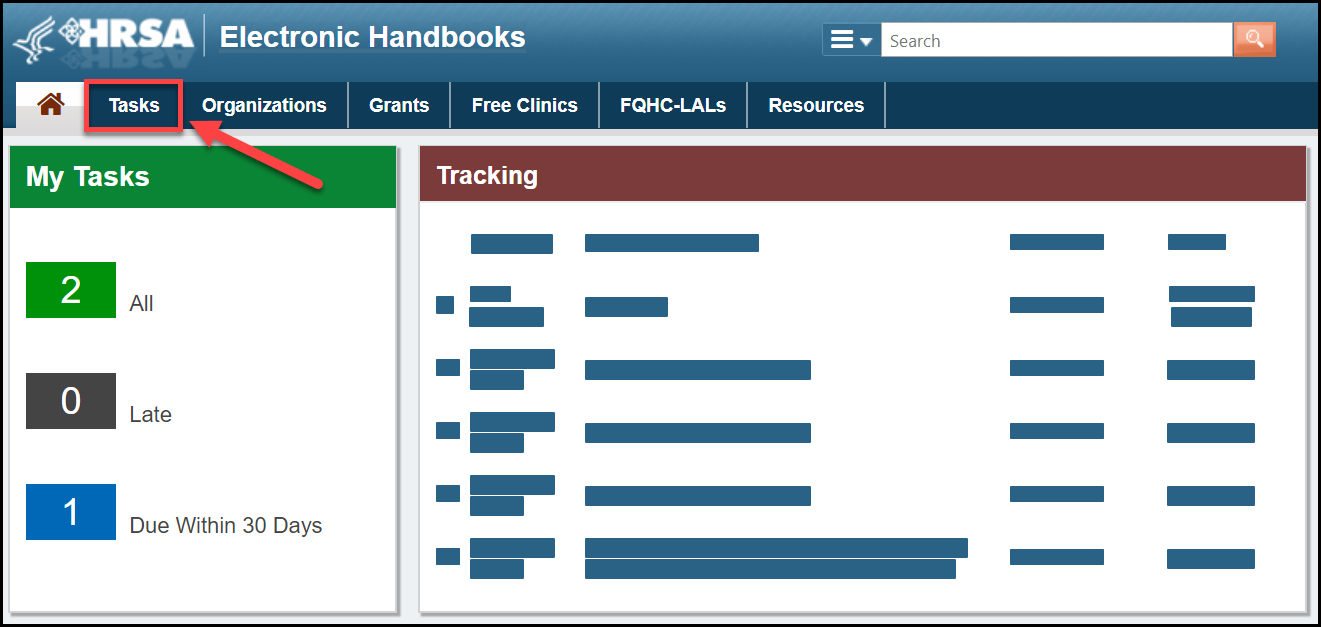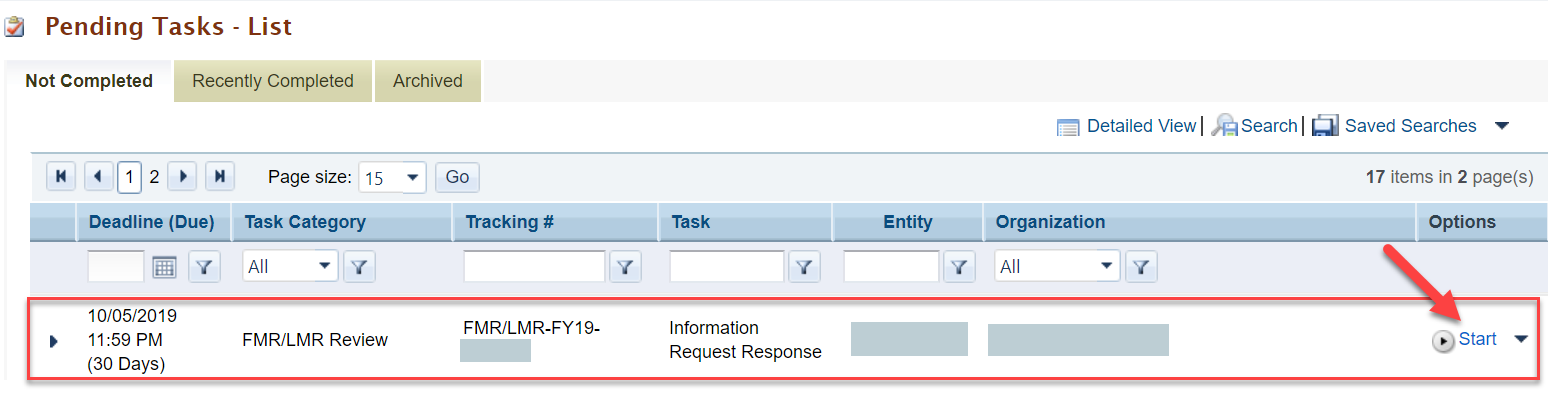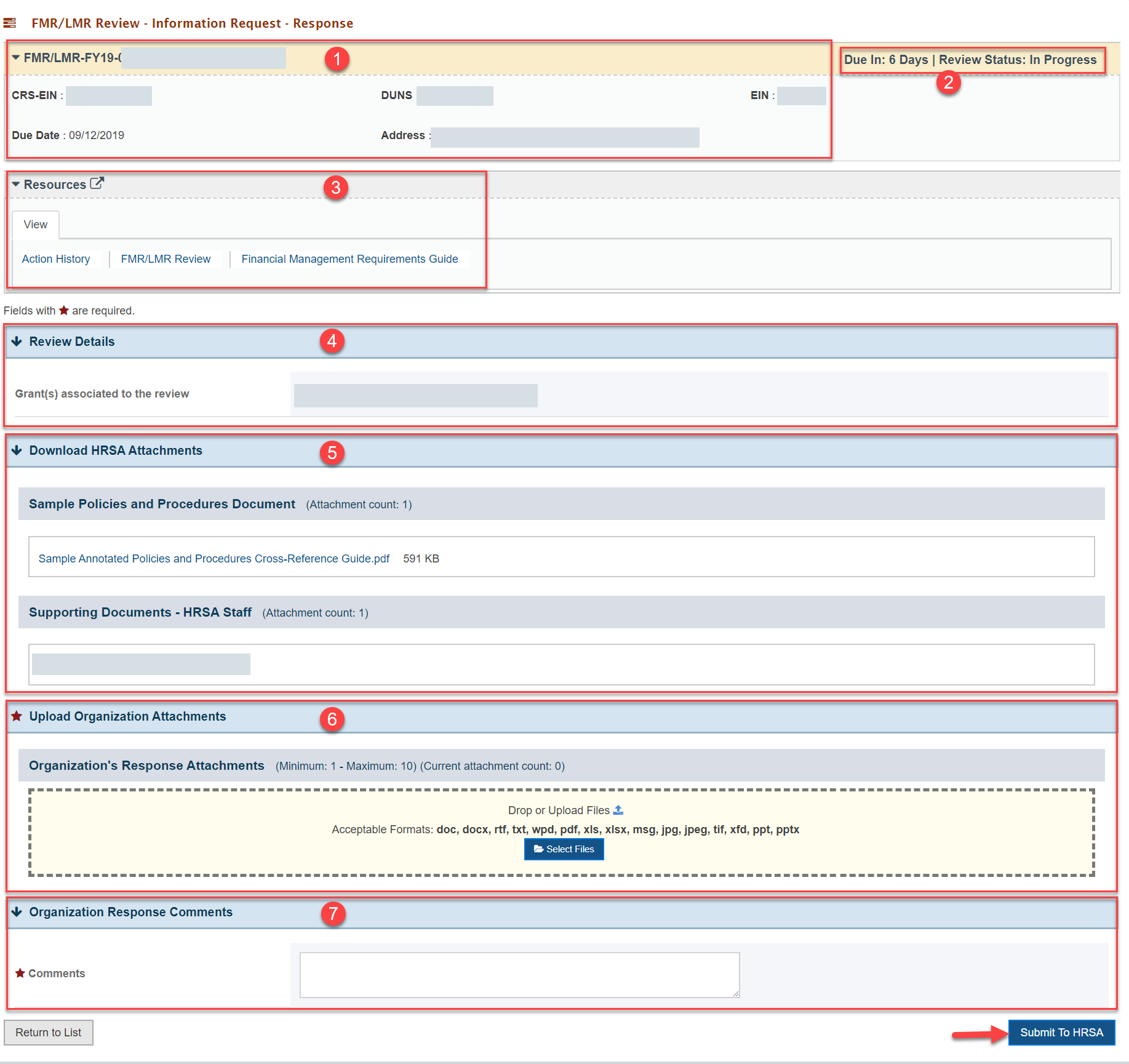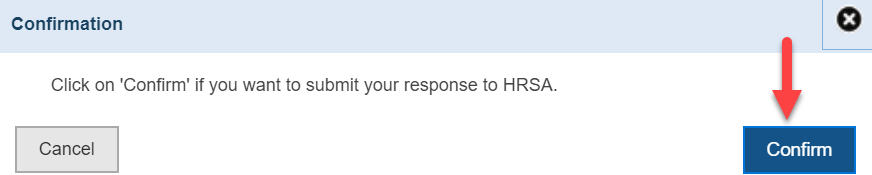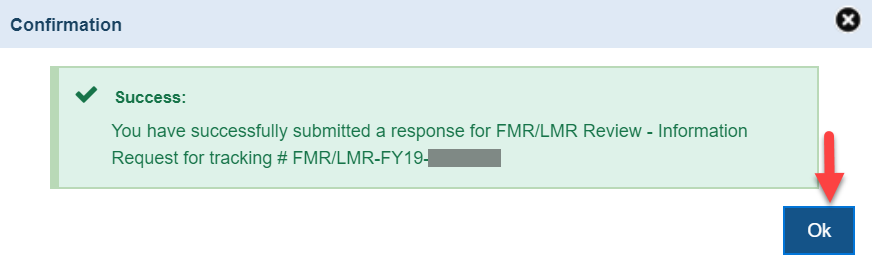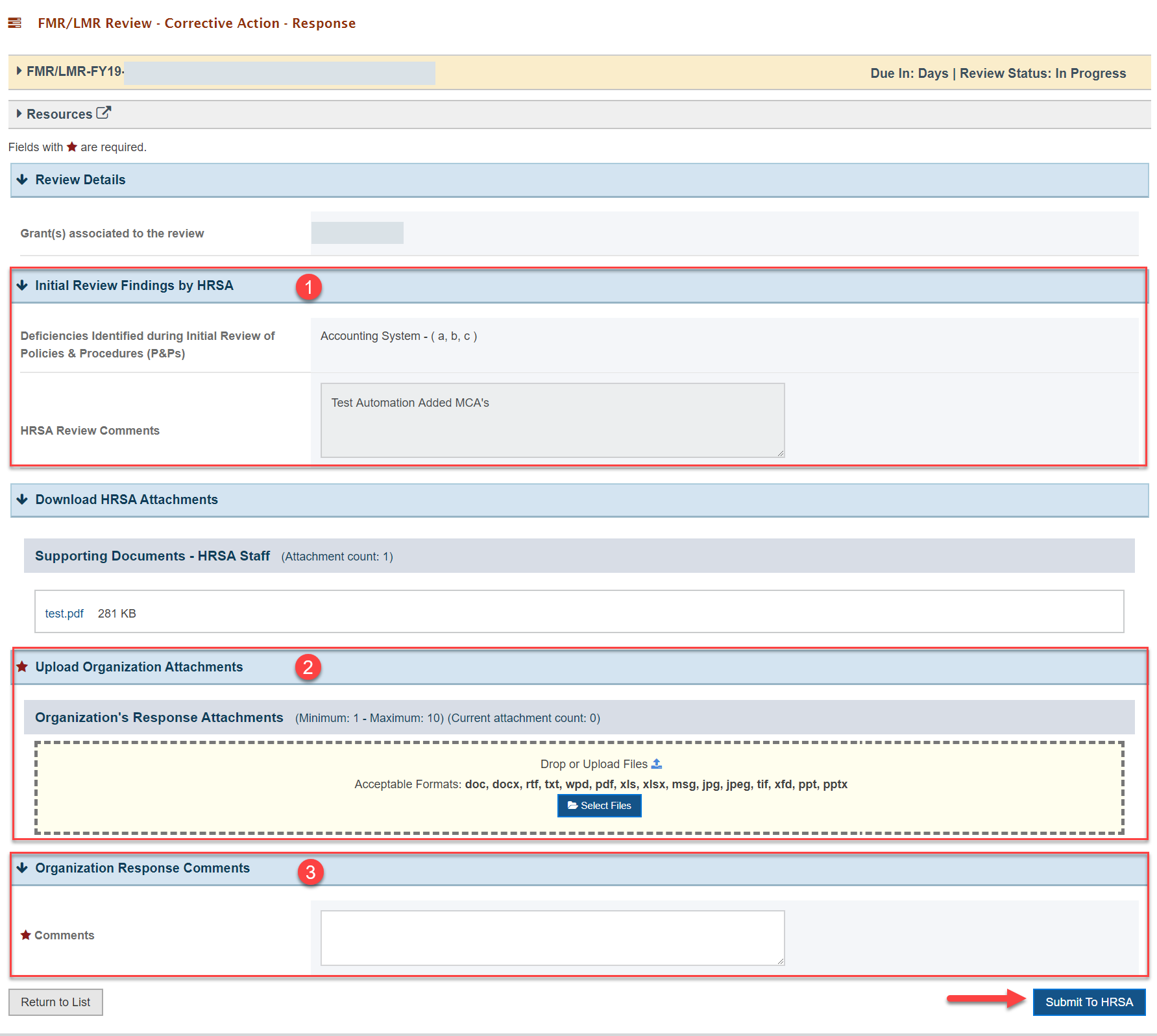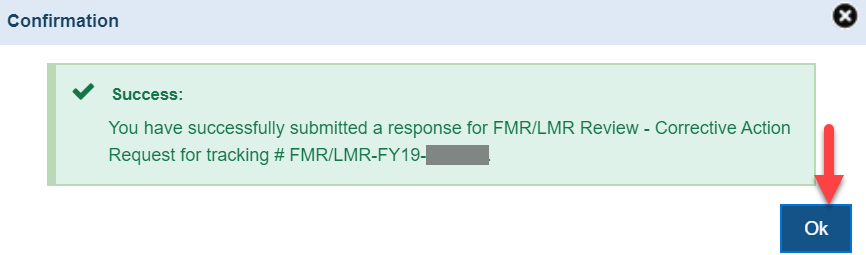This page has been made available in the EHBs as of November 21, 2019. (Page currently under construction) |
Step By Step Walk-Through | ||
|---|---|---|
Accessing an FMR/LMR | ||
To access the task, from the EHBs Home Page, select the Tasks tab.
|
| |
| From the Pending Tasks - List Page, find the Information Request you want to work on, and select Start to go to the Information Request Page. |
| |
Responding to an FMR/LMR Request | ||
Overview of Information Request Page | ||
The Information Request - Response Page contains:
After completing the required information, select Submit to HRSA.
|
| |
| Click Confirm in the pop-up window to submit the response to HRSA. |
| |
| Click Ok to close the Success message pop-up box confirming your Information Request Response was submitted to HRSA for review. |
| |
Responding to a Corrective Action Request | ||
Overview of Corrective Action Response page | ||
If the DFI Reviewer requests additional information or edits, they will submit a Corrective Action Request. You can access this through your Pending Tasks Page, as shown in the Accessing an FMR/LMR steps above. The Corrective Action - Response Page contains many of the same sections as the Information Request - Response Page so you can review all of the details associated with the review. The below sections on the Corrective Action - Response Page require your attention:
After completing the required information, select Submit to HRSA.
|
| |
| Click Confirm in the pop-up window to submit the response to HRSA. |
| |
| Click Ok to close the Success message pop-up box confirming your Corrective Action Response was submitted to HRSA for review. |
| |
Final Report Notification | ||
| Once the DFI Reviewer has completed their review process you will receive the final report via email. This is automatically sent to the registered AO and BO email addresses. This will not appear on your Tasks List Page. | ||