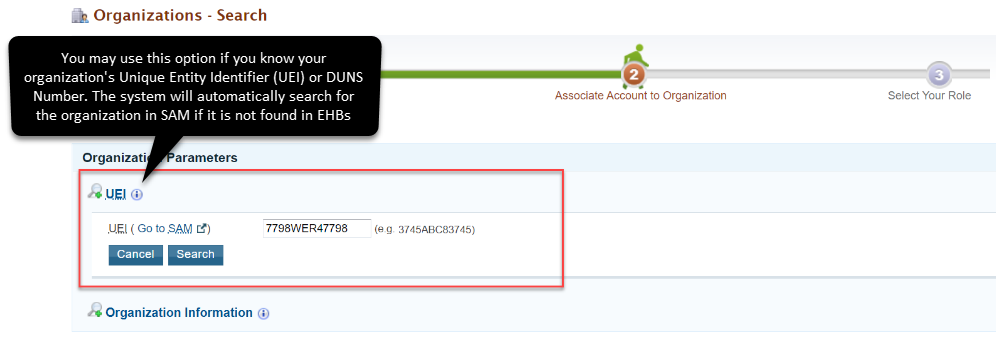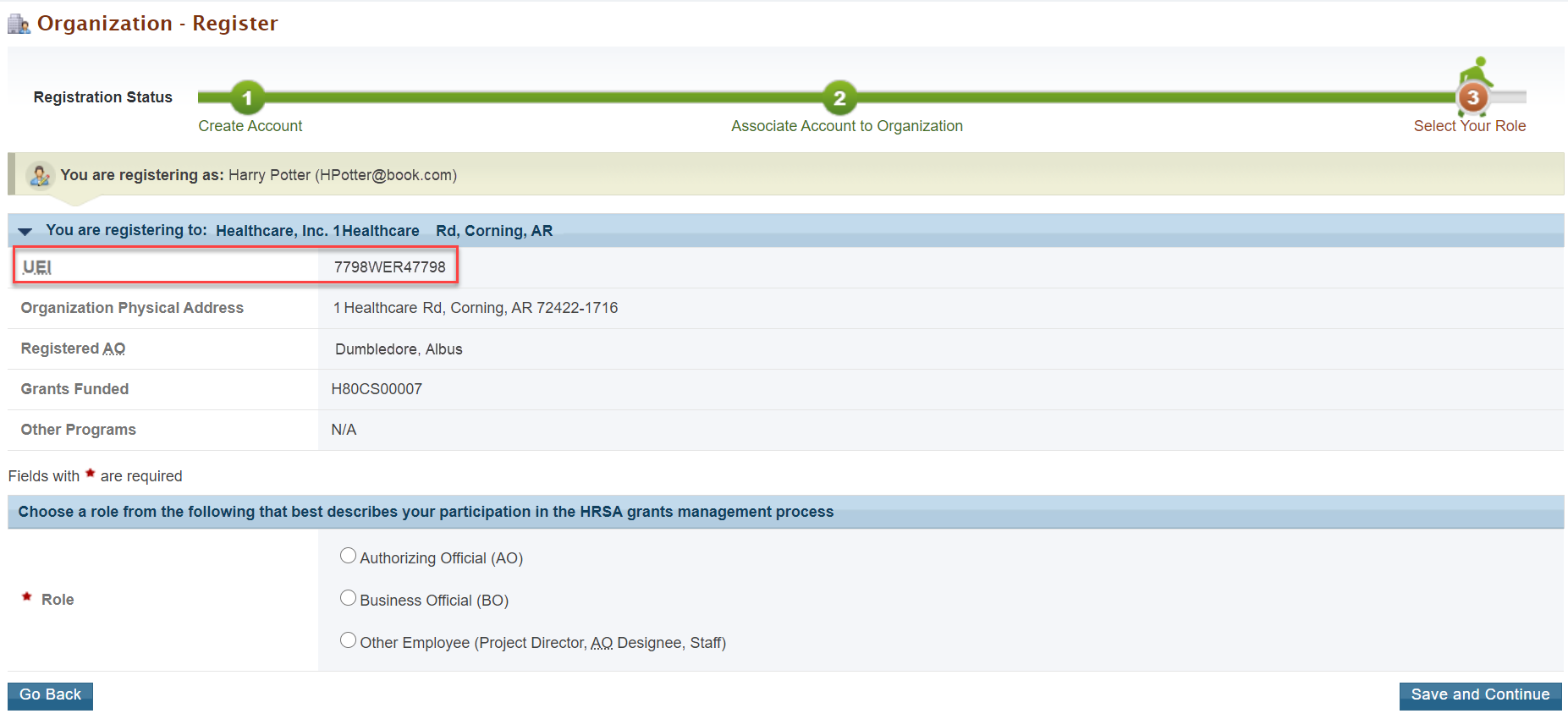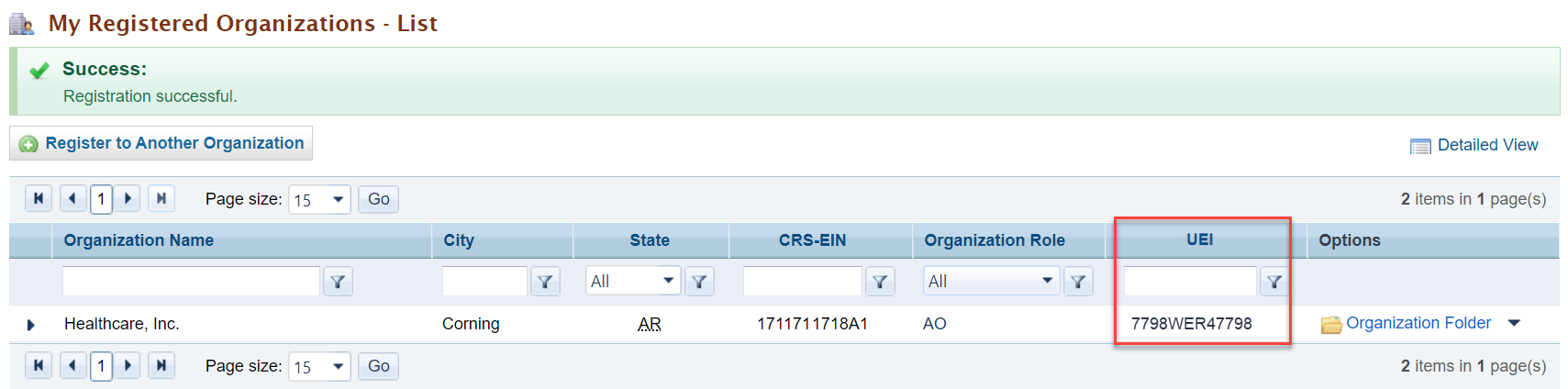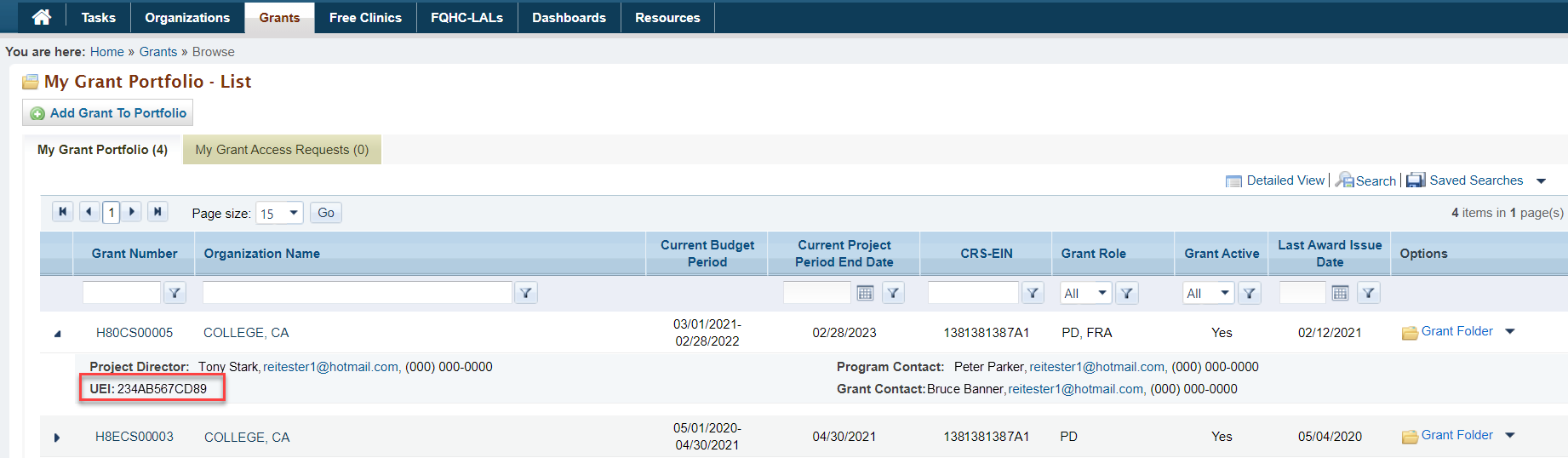Examples of the UEI Change |
|---|
EHBs Registration to an Organization |
When you register to an organization, you will see the DUNS search field updated to UEI. You can search by UEI or DUNS to find the organization. The tooltip next to UEI provides helpful information about the new field: You may use this option if you know your organization's Unique Entity Identifier (UEI) or DUNS Number. The system will automatically search for the organization in SAM if it is not found in EHBs. |
After successfully searching for the organization, using either the UEI or DUNS number, you will see the UEI displayed on the list page. |
As you continue through the registration process, you will see the UEI listed in the organization details section. |
Once you have registered to an organization, the My Registered Organizations – List page displays a column for UEI. |
My Grant Portfolio List |
From your My Grant Portfolio list, you can view the UEI from the My Grant Portfolio – List page. Click on the arrow next to the Grant Number to expand the row and see additional details, including the UEI for that grant. |
You can also use the UEI to search for your grant. Click Search on the top right of the My Grant Portfolio – List page, and then Expand the Advanced Search Parameters section to see the UEI search option. Please note, during the transition, you can search by UEI or DUNS in this field. |
Application Tracker |
The HRSA Application Tracker is also updated with the UEI information, so you can track the status of your grant application by UEI or DUNS. The Note provides helpful information about the new field: Unique Entity Identifier (UEI) is a 12-character alphanumeric identifier provided by SAM.gov. |
Overview
Content Tools
ThemeBuilder