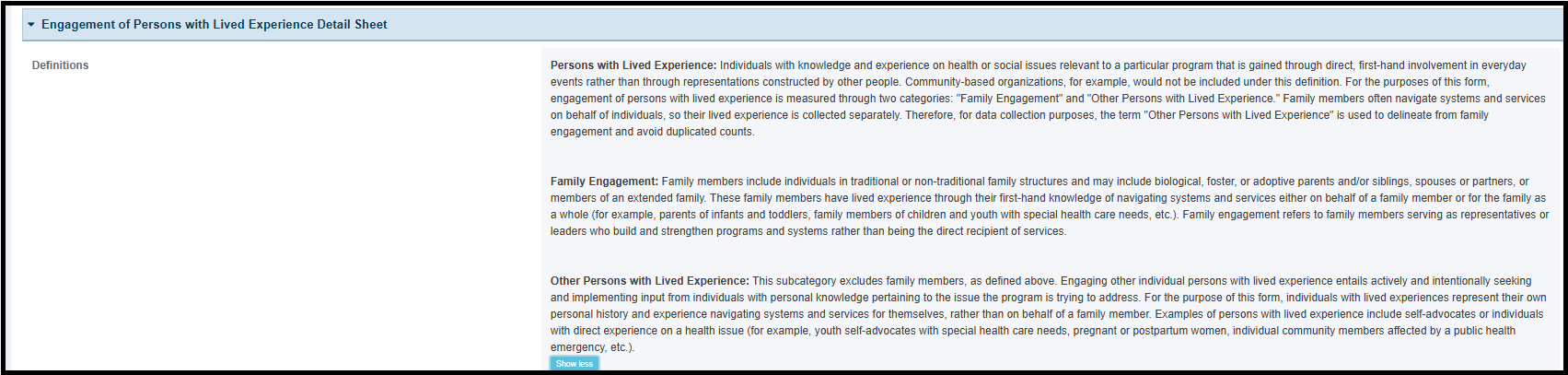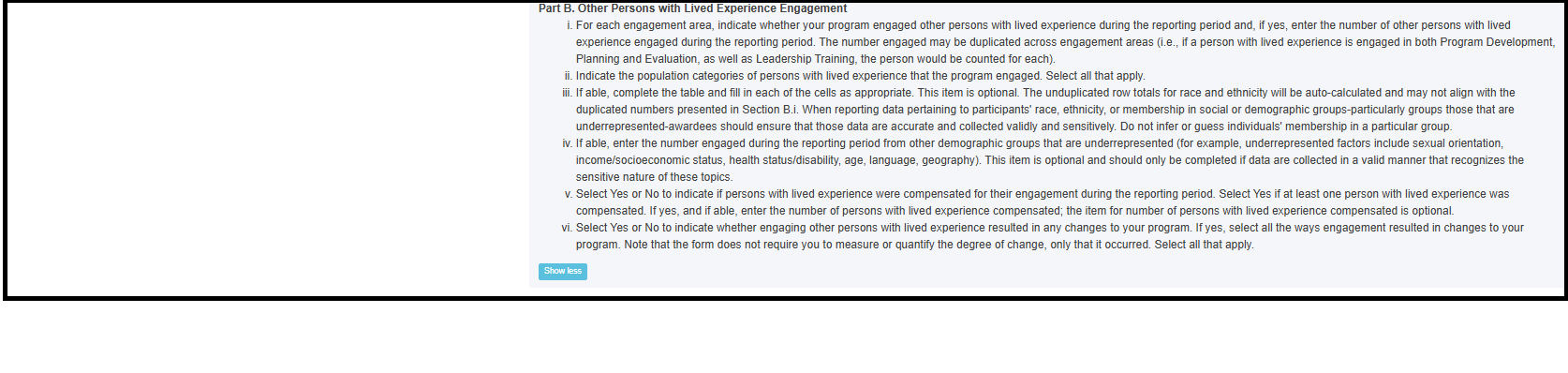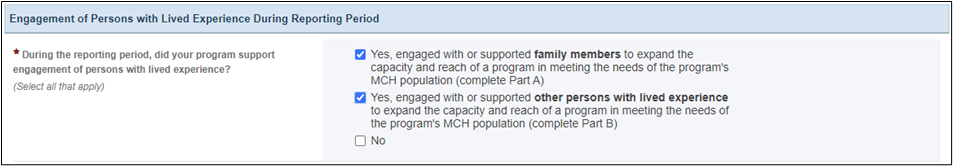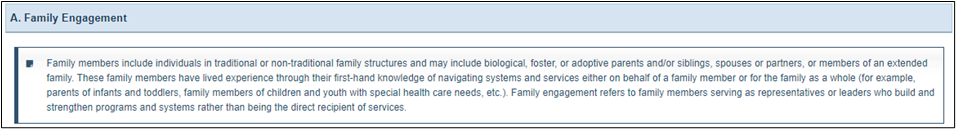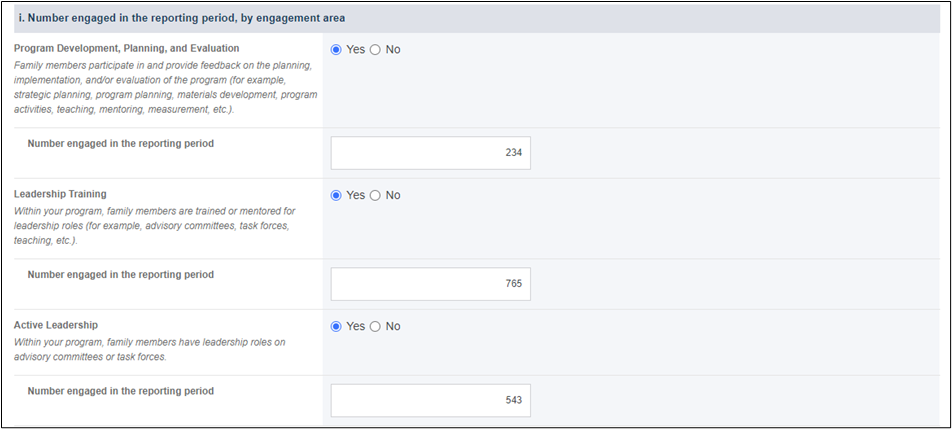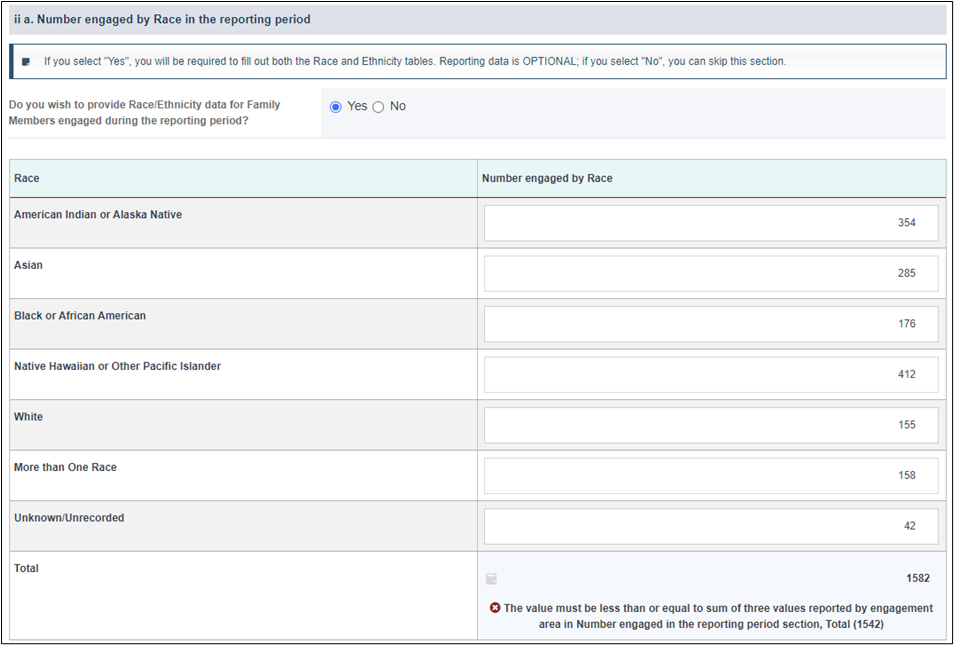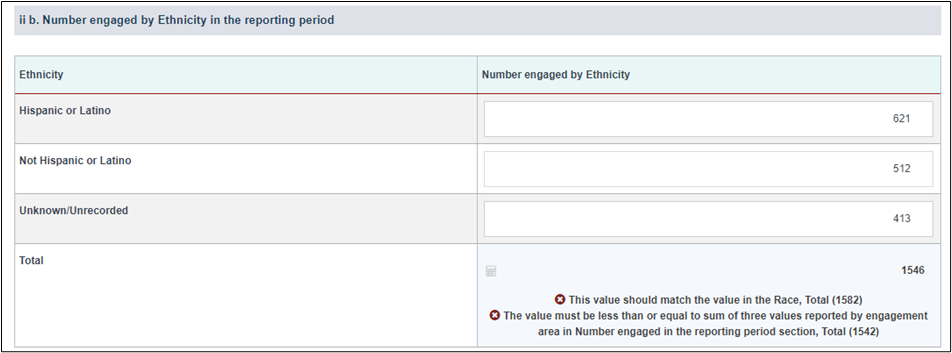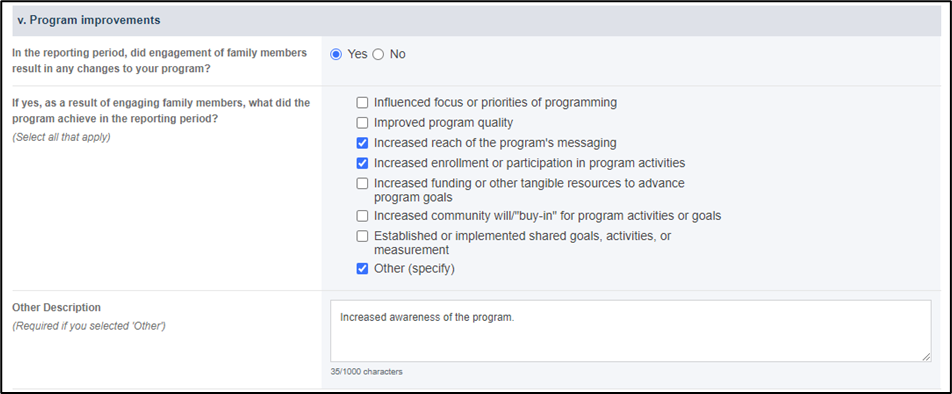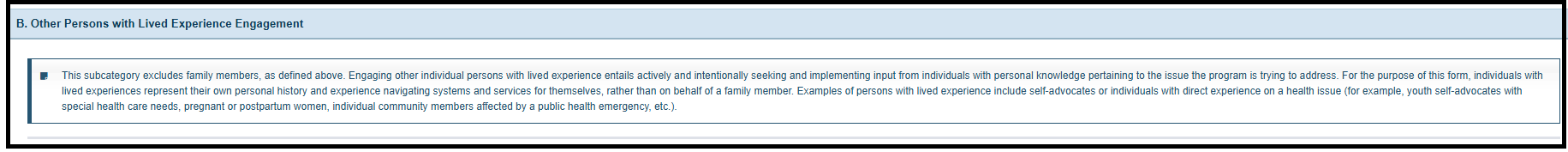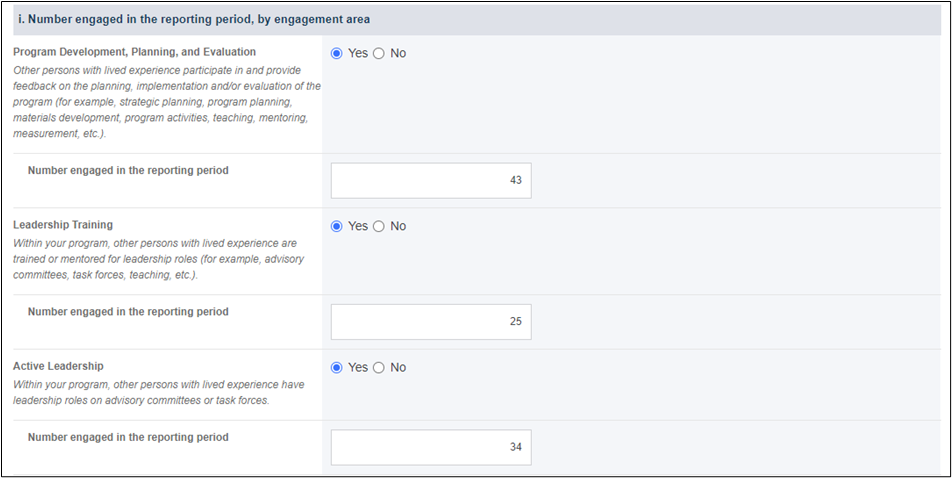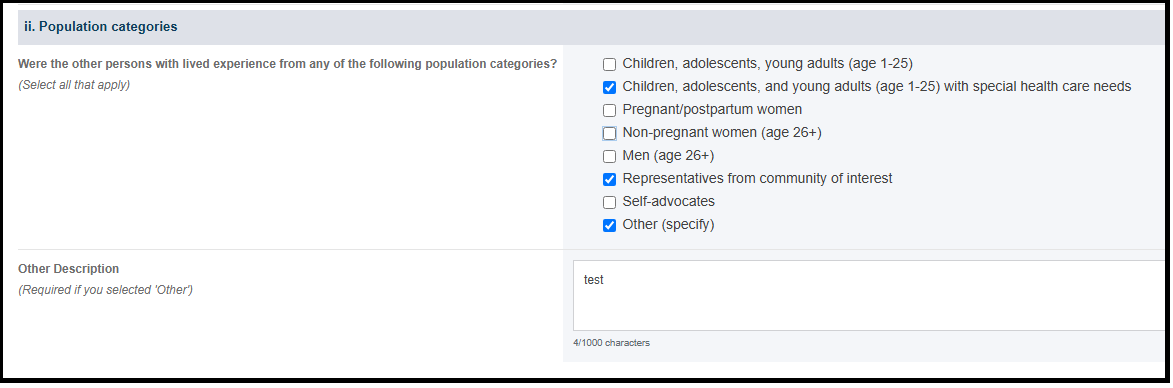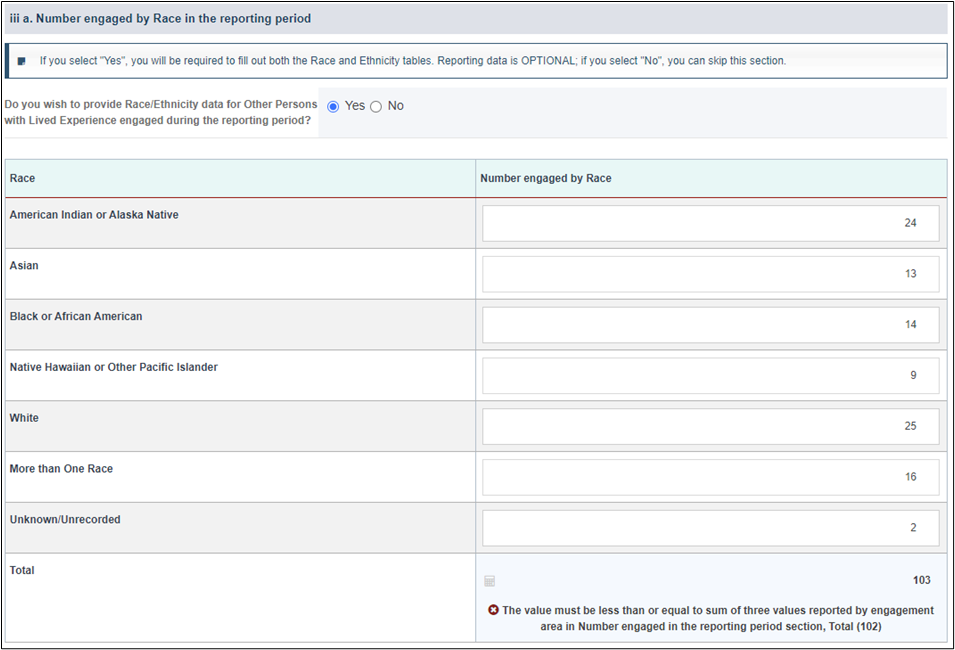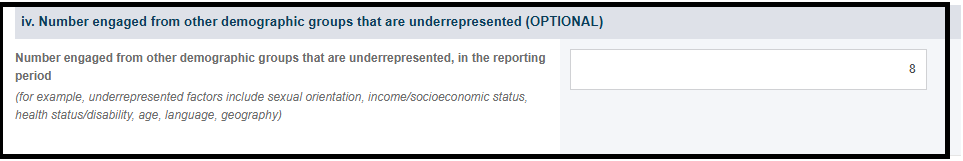Table of Contents
Engagement of Persons with Lived Experience | |||||||||||
Form Overview | |||||||||||
On the Engagement of Persons with Lived Experience form, the grantee provides details on activities that supported engagement of family members and/or other persons with lived experience during the reporting period. The form will display as “Engagement of Persons with Lived Experience” under the ‘Activity Forms’ section on the left menu. | |||||||||||
Applicable Report Types | |||||||||||
The report types are as follows:
| |||||||||||
Pre-population | |||||||||||
Data will not pre-populate from one report to the next report. The grantee is required to enter the data in each report for this form, if applicable. | |||||||||||
Form Sections | |||||||||||
Engagement of Persons with Lived Experience Detail Sheet | |||||||||||
In this section, the grantee may expand the accordion menu to view the following details:
| |||||||||||
Engagement of Persons with Lived Experience During Reporting Period | |||||||||||
In this section, the grantee must answer the following question: During the reporting period, did your program support engagement of persons with lived experience?
| |||||||||||
Part A. Family Engagement | |||||||||||
In this section, the grantee provides information on family engagement which refers to family members serving as representatives or leaders who build and strengthen programs and systems rather than being the direct recipient of services. This is a required section if the grantee answers Yes, engaged with or supported family members to expand the capacity and reach of a program in meeting the needs of the program's MCH population (complete Part A) to the question under Engagement of Persons with Lived Experience During Reporting Period section indicating to complete Part A.
Family members include individuals in traditional or non-traditional family structures and may include biological, foster, or adoptive parents and/or siblings, spouses or partners, or members of an extended family. These family members have lived experience through their first-hand knowledge of navigating systems and services either on behalf of a family member or for the family as a whole (for example, parents of infants and toddlers, family members of children and youth with special health care needs, etc.). Family engagement refers to family members serving as representatives or leaders who build and strengthen programs and systems rather than being the direct recipient of services. | |||||||||||
Section i. Number engaged in the reporting period, by engagement area | |||||||||||
In this section, the grantee provides information on family engagement by engagement area.
Please provide a response for this field.
User must select 'Yes' for at least one engagement area. The details for the three engagement areas are as follows: Program Development, Planning, and Evaluation Family members participate in and provide feedback on the planning, implementation, and/or evaluation of the program (for example, strategic planning, program planning, materials development, program activities, teaching, mentoring, measurement, etc.).
Leadership Training Within your program, family members are trained or mentored for leadership roles (for example, advisory committees, task forces, teaching, etc.).
Active Leadership Within your program, family members have leadership roles on advisory committees or task forces.
| |||||||||||
Section ii a. Number engaged by Race in the reporting period | |||||||||||
In this section, the grantee provides information on family engagement by Race. The Race table will be disabled by default.
If you select "Yes", you will be required to fill out both the Race and Ethnicity tables. Reporting data is OPTIONAL; if you select "No", you can skip this section. Do you wish to provide Race/Ethnicity data for Family Members engaged during the reporting period?
Race Table
The value must be less than or equal to sum of three values reported by engagement area in Number engaged in the reporting period section, Total (1542) NOTE: The above value (1542) is based on the sample counts used in the screenshot below. This total value is for illustrative purposes only, and will differ in the system depending on the values submitted by the grantee. | |||||||||||
Section ii b. Number engaged by Ethnicity in the reporting period | |||||||||||
In this section, the grantee may provide information on family engagement by Ethnicity. The Ethnicity table will be disabled by default.
The value must be less than or equal to sum of three values reported by engagement area in Number engaged in the reporting period section, Total (1542)
This value should match the value in the Race, Total (1542) NOTE: The above value (1542) is based on the sample counts used in the screenshot. This total value is for illustrative purposes only, and will differ in the system depending on the values submitted by the grantee. | |||||||||||
Section iii. Number engaged from other demographic groups that are underrepresented (OPTIONAL) | |||||||||||
In this section, the grantee may answer the following question: Number engaged from other demographic groups that are underrepresented, in the reporting period (for example, underrepresented factors include sexual orientation, income/socioeconomic status, health status/disability, age, language, geography)
NOTE: The examples of underrepresented factors all include categories for groups that are underrepresented, as well as categories that are not underrepresented. For example, all income statuses may not be underrepresented ,but one low income status could be underrepresented. Numbers reported in this section should only include those from the underrepresented categories. | |||||||||||
Section iv. Family members compensation | |||||||||||
In this section, the grantee answers the following question with Yes/No radio buttons: In the reporting period, were family members compensated for their engagement? (for example, paid faculty or staff, consultants, honoraria, etc.)
Please provide a response for this field. If yes, number compensated in the reporting period (OPTIONAL)
| |||||||||||
Section v. Program improvements | |||||||||||
In this section, the grantee provides information to indicate whether engaging family members resulted in any changes to their program. The grantee answers the following question with Yes/No radio buttons: In the reporting period, did engagement of family members result in any changes to your program?
Please provide a response for this field. If yes, as a result of engaging family members, what did the program achieve in the reporting period? (Select all that apply)
NOTE: If the grantee selects Other (specify) checkbox, a description is required in the Other Description field. The Other Description field accepts text, numbers, and special characters (not to exceed 1,000 characters). NOTE: Click Save to ensure the information is not lost due to inactivity on the form. | |||||||||||
Part B. Other Persons with Lived Experience Engagement | |||||||||||
In this section, the grantee provides information on engagement of other persons with lived experience. This is a required section if the grantee answers Yes, engaged with or supported other persons with lived experience to expand the capacity and reach of a program in meeting the needs of the program’s MCH population (complete Part B) to the question under Engagement of Persons with Lived Experience During Reporting Period section indicating to complete Part B.
This subcategory excludes family members, as defined above. Engaging other individual persons with lived experience entails actively and intentionally seeking and implementing input from individuals with personal knowledge pertaining to the issue the program is trying to address. For the purpose of this form, individuals with lived experiences represent their own personal history and experience navigating systems and services for themselves, rather than on behalf of a family member. Examples of persons with lived experience include self-advocates or individuals with direct experience on a health issue (for example, youth self-advocates with special health care needs, pregnant or postpartum women, individual community members affected by a public health emergency, etc.). | |||||||||||
Section i. Number engaged in the reporting period, by engagement area | |||||||||||
In this section, the grantee provides information on engagement of other persons with lived experience by engagement area.
Please provide a response for this field.
User must select 'Yes' for at least one engagement area The details for the three engagement areas are as follows: Program Development, Planning, and Evaluation Other persons with lived experience participate in and provide feedback on the planning, implementation and/or evaluation of the program (for example, strategic planning, program planning, materials development, program activities, teaching, mentoring, measurement, etc.).
Leadership Training Within your program, other persons with lived experience are trained or mentored for leadership roles (for example, advisory committees, task forces, teaching, etc.).
Active Leadership Within your program, other persons with lived experience have leadership roles on advisory committees or task forces.
| |||||||||||
Section ii. Population categories | |||||||||||
In this section the grantee provides population category information.
Please provide a response for this field. Were the other persons with lived experience from any of the following population categories? (Select all that apply)
NOTE: If the grantee selects Other (specify) checkbox, a description is required in the Other Description field. The Other Description field accepts text, numbers, and special characters (not to exceed 1,000 characters). | |||||||||||
Section iii a. Number engaged by Race in the reporting period | |||||||||||
In this section, the grantee provides information on engagement of other persons with lived experience by Race. The Race table will be disabled by default.
If you select "Yes", you will be required to fill out both the Race and Ethnicity tables. Reporting data is OPTIONAL; if you select "No", you can skip this section. Do you wish to provide Race/Ethnicity data for Other Persons with Lived Experience engaged during the reporting period?
Please provide a response for this field
Race Table
The value must be less than or equal to sum of three values reported by engagement area in Number engaged in the reporting period section, Total (102) NOTE: The above value (102) is based on the sample counts used in the screenshots. This total value is for illustrative purposes only, and will differ in the system depending on the values submitted by the grantee. | |||||||||||
Section iii b. Number engaged by Ethnicity in the reporting period | |||||||||||
In this section, the grantee may provide information on the engagement of other persons with lived experience by Ethnicity. The Ethnicity tables will be disabled by default.
The value must be less than or equal to sum of three values reported by engagement area in Number engaged in the reporting period section, Total (102)
This value should match the value in the Race, Total (103) NOTE: The above values (103) and (102) are based on the sample counts used in the screenshot. These total values are for illustrative purposes only, and will differ in the system depending on the values submitted by the grantee. | |||||||||||
Section iv. Number engaged from other demographic groups that are underrepresented (OPTIONAL) | |||||||||||
In this section, the grantee may answer the following question: Number engaged from other demographic groups that are underrepresented, in the reporting period (for example, underrepresented factors include sexual orientation, income/socioeconomic status, health status/disability, age, language, geography)
NOTE: The examples of underrepresented factors all include categories for groups that are underrepresented, as well as categories that are not underrepresented. For example, all income statuses may not be underrepresented, but ,one low income status could be underrepresented. Numbers reported in this section should only include those from the underrepresented categories. | |||||||||||
Section v. Other persons with lived experience compensation | |||||||||||
In this section, the grantee answers the following question with Yes/No radio buttons: In the reporting period, were other persons with lived experienced compensated for their engagement? (for example, paid faculty or staff, consultants, honoraria, etc.)
Please provide a response for this field.
If yes, number compensated in the reporting period (OPTIONAL)
| |||||||||||
Section vi. Program improvements | |||||||||||
In this section, the grantee provides information to indicate whether engaging other persons with lived experience resulted in any changes to their program. The grantee answers the following question with Yes/No radio buttons: In the reporting period, did engagement of other persons with lived experience result in any changes to your program?
Please provide a response for this field. If yes, as a result of engaging persons with lived experience, what did the program achieve? (select all that apply)
NOTE: If the grantee selects Other (specify) checkbox, a description is required in the Other Description field. The Other Description field accepts text, numbers, and special characters (not to exceed 1,000 characters). NOTE: Click Save to ensure the information is not lost due to inactivity on the form. | |||||||||||
Comments | |||||||||||
In this section, the grantee can enter additional information (not to exceed 5,000 characters). The Comments field accepts text, numbers, and special characters. The grantee must click on Save or Save and Continue buttons before navigating away from this form to ensure all data entered is saved successfully.
The Go to Previous Page button will navigate to the previous form without saving any previously unsaved information. | |||||||||||
Form-Level Rules and Validations | |||||||||||
| |||||||||||